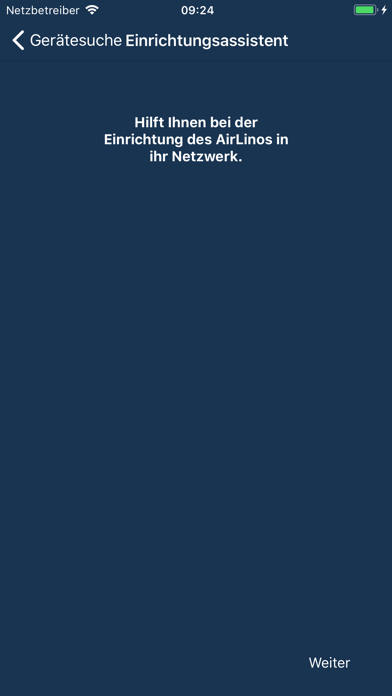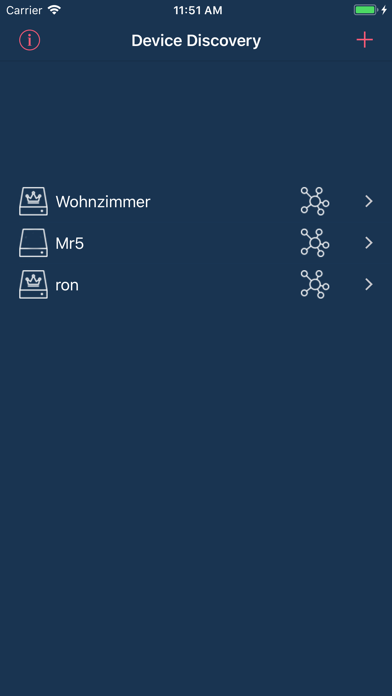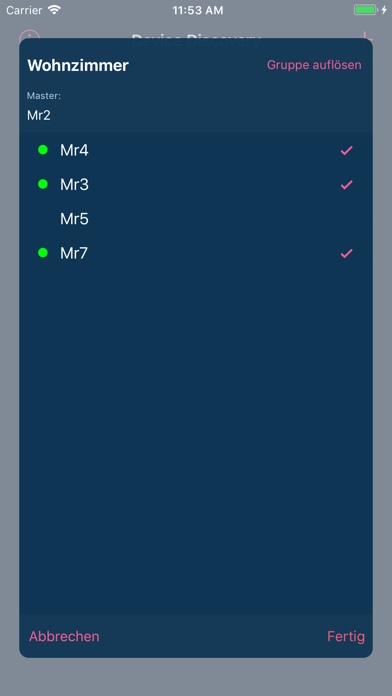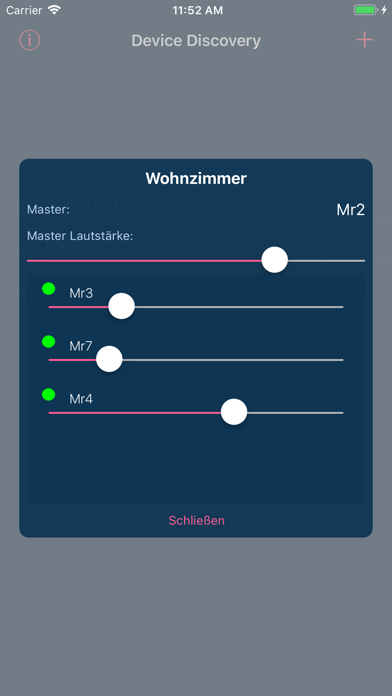AirLino®

Screenshots
With the AirLino® App connect your LinTech AirLino® WLAN music receiver in few steps to your home network, to play music over AirPlay, Spotify Connect, UPnP or internet radio on the AirLino®.
And so easily you can do that:
1) Select your AirLino in the WLAN settings and start the AirLino App.
2) Select the desired AirLino® from the list of found devices.
3) Select a device name, with which AirLino® can be identified in the network.
4) Select your home network, in which AirLino® should connect to.
5) The AirLino® connects itself in network and is available as WLAN music receiver.
Once connected into the home network, the AirLino® app allows you to access more than 100,000 channels thanks to the integrated Internet radio function and save your favourite stations on the AirLino®.
Hint:
To play music over AirPlay, Spotify Connect or UPnP additional Apps or Application are required.
For more information:
http://www.lintech.de/produkt/airlino-wlan-airplay-dlna-musikempfaenger
What’s New
Device support extended.
From AirLino firmware 6.4.0 please use Tidal App.
Version 2.7.6
Version History
App Privacy
The developer, LinTech GmbH, has not provided details about its privacy practices and handling of data to Apple. For more information, see the developer’s privacy policy
No Details Provided
The developer will be required to provide privacy details when they submit their next app update.
Information
-
Category
-
Age Rating4+
-
PriceFree
-
Size30.23 MB
-
ProviderLinTech
Languages
English, German
Copyright
©
2004-2026 LinTech GmbH. All rights reserved.