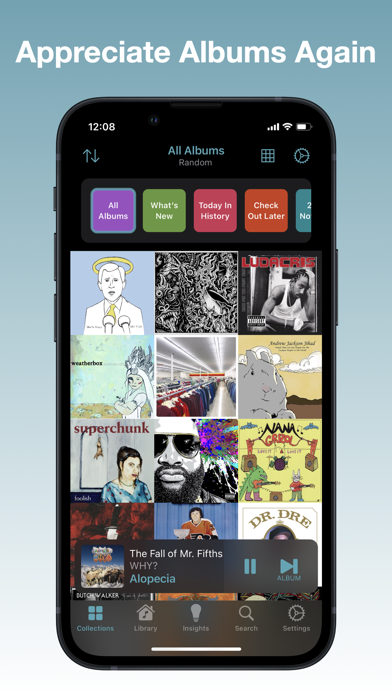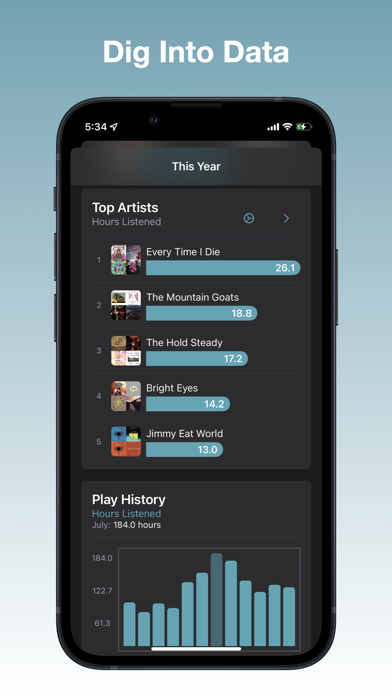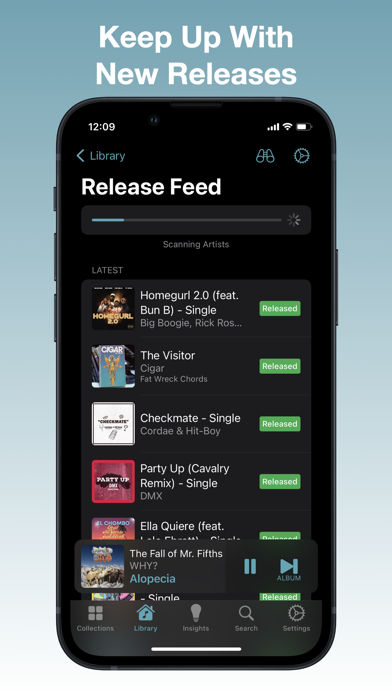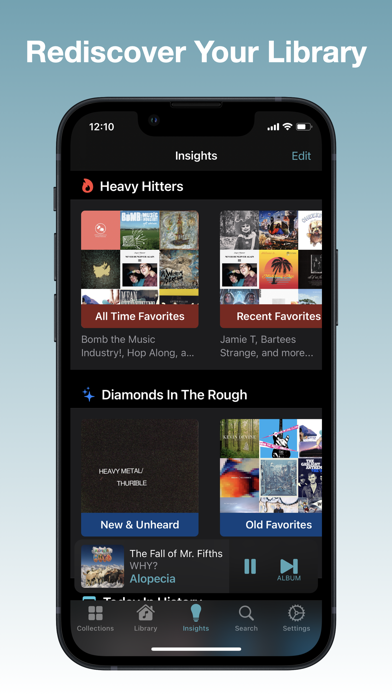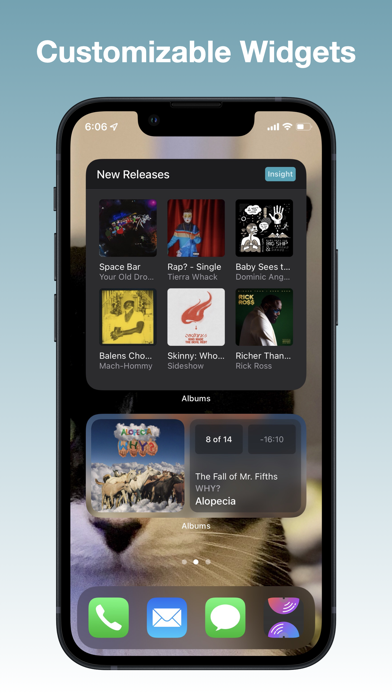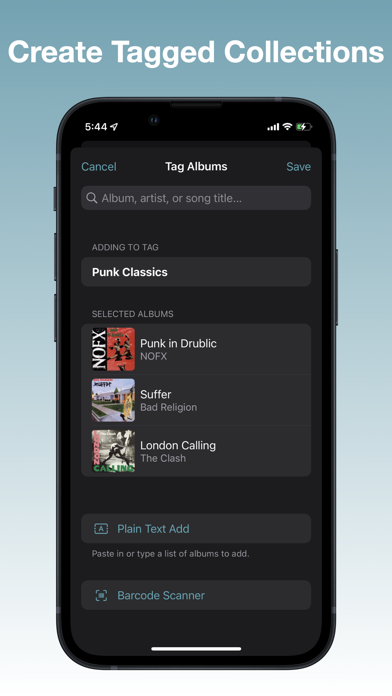Albums - album focused player
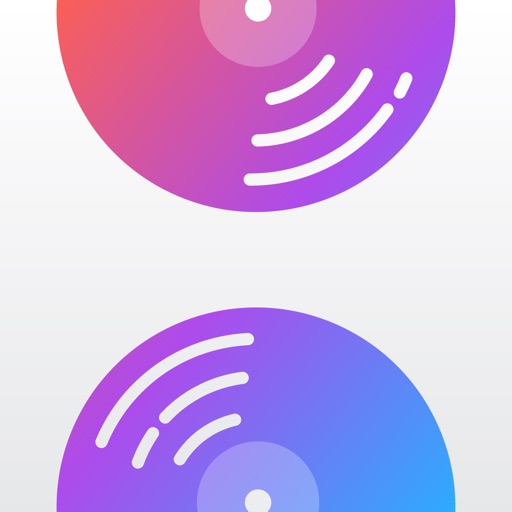
Screenshots
Albums is the Apple Music player that puts you in control of your music. Whether you just want to throw on album shuffle or spend hours meticulously sorting and filtering your collection, Albums cares about your music library as much as you do.
Free Features:
QUICK SELECTION
Just press “shuffle,” scroll through a grid of album art, or browse your library to select an album, and easily skip to the next one with album-focused controls.
WIDGETS & CARPLAY
See your music on your home screen with Now Playing, Collection, and Quick Action widgets. Take it on the road with CarPlay, and pin albums and collections for easy access.
ICLOUD SYNC
iCloud sync ensures you can pick up listening where you left off across all your devices.
ACCESSIBLE FOR ALL
Albums offers robust Siri interactions and supports Dynamic Type.
Premium Tools for Power Users*:
SUBSTANTIAL STATS
Get weekly, monthly, and yearly reports looking back at your listening, and dig into the data with customizable charts.
LAST.FM COMPATIBILITY
Scrobble your listening in real-time or manually. Import your last.fm history to fill in the full picture.
MORE CUSTOMIZATION
Explore built-in Insight Collections highlighting new and unlistened albums, old favorites you haven’t heard in a while, or even music from when you were in high school. Tag albums to create collections of your own. Customize the interface to match the color of your current album’s artwork with a simple two-finger tap.
RICHER DISCOVERY
See what’s next with a release feed of Artists and Record Labels in your library. Delve into production credits from MusicBrainz and Discogs, then browse collections of Record Labels, Producers, and more.
*Requires Albums Premium
Note:
Albums optionally integrates with Apple Health. If you choose to give Albums access to your Workout history, it can create "Workout Jams" Insight Collections, which match up your listening history to your exercise history. You can enable this functionality by going to the Insights tab and tapping the settings gear next to the "Workout Jams" heading. Permission for Albums to access this data can be controlled via the Apple Health app.
What’s New
Features:
- You can now use multi-select when building filters! If you want to filter a collection down to albums from several different genres, you can now build one genre filter that uses multi-select rather than making a separate filter for each genre.
- You can also now use multi-select when modifying your Artist and Record Label subscriptions in the Release Feed.
- Apple Music album search is now paginated, so you can load a new set of results if you haven’t found what you’re looking for.
Changes
- You can now see your CarPlay settings on an iPad if you’ve used the CarPlay app before from your iPhone.
Fixes:
- After a brief and mostly accidental hiatus, embedded lyrics are now available again. If the currently playing song has lyrics embedded in its metadata, a lyrics button will be available in the bottom row of buttons on the Now Playing screen. You can also view available lyrics by long-pressing songs. Note that lyrics from the Apple Music catalog are not available in Albums.
- Fixed an issue where the next album in the queue might not play when resuming the last song on an album after freshly launching the app
- Fixed an issue where deleting a session from Listening History on iPad might make the list render strangely until you scrolled.
- Fixed an issue where hiding tracks on an album might erroneously mark the album as incomplete
- Fixed an issue that could cause artwork colors not to load in album settings on iOS 16
- Fixed an issue where a listening session to an album with a music video could appear incomplete.
- Fixed a crash when loading library statistics after configuring a chart for certain credit types
- Fixed an issue where resuming an album might result in two split entries in Listening History
- Fixed an issue where the previous queue could be accidentally overwritten and thus not restorable in Settings -> Advanced.
Version 5.0.4
Version History
App Privacy
The developer, Adam Linder, has not provided details about its privacy practices and handling of data to Apple. For more information, see the developer’s privacy policy
No Details Provided
The developer will be required to provide privacy details when they submit their next app update.
Ratings and Reviews
Ratings and reviews are verified
-
AdmiralHuey, 03.01.2023Great app! Missing lyrics.I love this app! The only thing I miss is lyrics. I know there are copyright complications with that, but I would be willing to pay extra for it.
-
andrew.conkling, 01.01.2023Great listening experienceA really helpful and pleasant app for listening to albums of music. Makes it so much easier to listen in blocks instead of with individual songs. Lots of options and Show more
-
Prattfc, 31.12.2022Love it!Love everything about this app except long albums being cut off in the, “Now Playing” screen. The song titles were fixed in previous updates. This is the last UI fix Show more
-
iomra, 29.12.2022AmazingVr68otlg8y
-
waterboy1, 26.12.2022Useful for anyone, best for aficionadosLike Apple Music itself, this app has layers that take a while, and a desire, to discover and master. It isn’t difficult but you’ll need to be intentional. If that Show more
-
Musicologist PHD, 03.11.2022I’ve been looking for something like this!I’ve been looking for an application like this for so long! I was really happy to find albums when I was in one of my searches. This app is really Show more
-
RnDmTask, 03.10.2022Pretty much perfect.The only thing I don’t understand is the shuffle scheduler. I can’t get it to work or I just don’t really understand what it’s supposed to do. I just want Show more
-
donwb83, 17.09.2022The best 3rd party music app on the AppStoreFor real, I own them all and Albums is the best. A ton of thought has gone into how users navigate their music collection. Superb CarPlay support is Show more
-
ClarkSavageJr., 17.09.2022Does what it says on the tinAlbums. This plays albums. Your music, Apple Music, whatever. Focused on playing an album of music. But you can shuffle (if you wish). Love the listening history feature, and the Show more
Information
-
Category
-
Age Rating4+
-
PriceFree
-
Size23.74 MB
-
ProviderAdam Linder
Languages
English
Copyright
©
2004-2026 Adam Linder. All rights reserved.