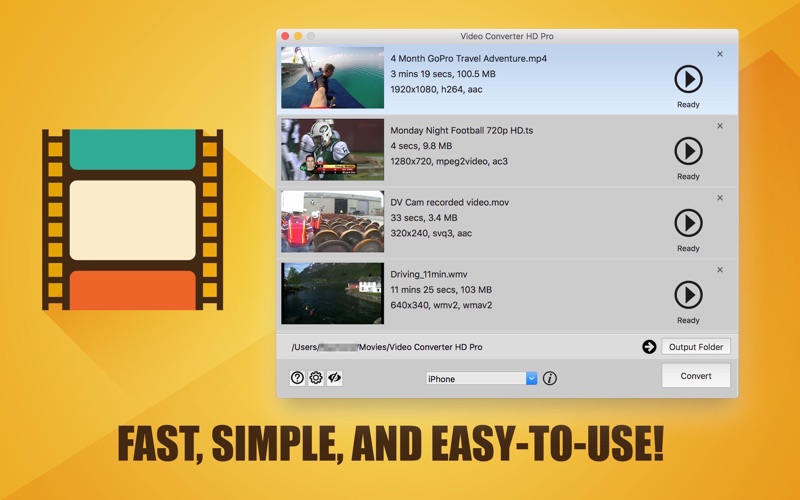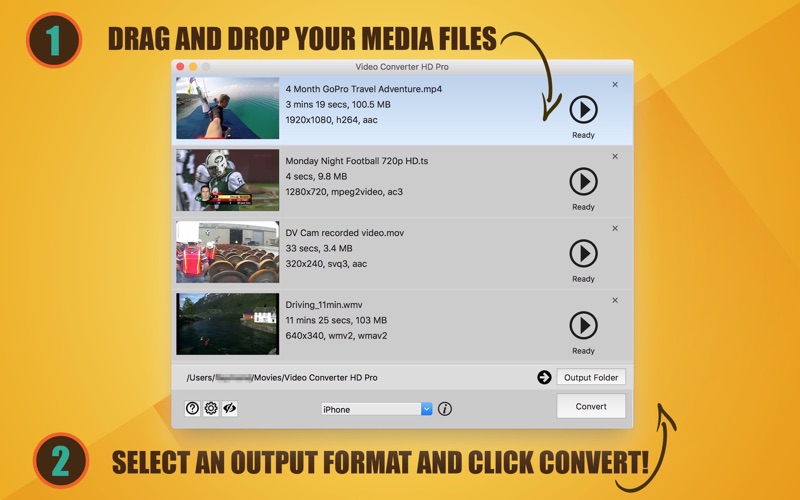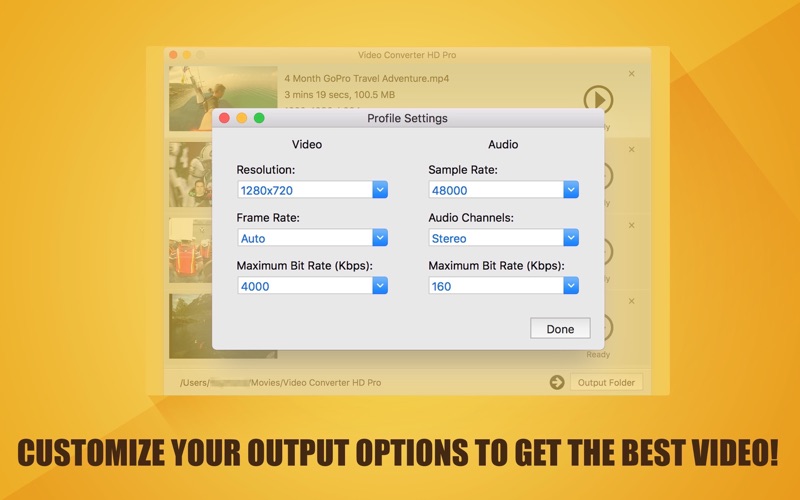ALL Video Converter HD Pro

Screenshots
*** Want to convert video files to iPhone, iPad, Apple TV, or any other portable device? If so, then All Video Converter is the perfect tool for you. It can convert pretty much every popular video format, including MP4, MOV, AVI, MKV, XviD, WMV, MP3, WAV, MPEG, etc. The process is quick and easy — simply follow these 3 steps:
How to Use:
1. Drag and drop your video files to the program. You can import more than one file for batch conversions.
2. Select the output video format. All Video Converter provides optimized profiles such as Apple iPhone/iPad/iPod, Android Phones/Tablets, and other HD or common video formats.
3. Hit the “Convert” button and then it will complete the conversion.
Key Features:
• Converts all video formats, including videos shot by iPhone, other smartphones, or DVs.
• Supports batch conversion so that you can import multiple files to convert.
• Optimized profiles for various devices that facilitate the conversion process.
• More advanced video/audio parameters (video codec, aspect ratio, bit rate, frame rate, size, audio codec, channel, sample rate) are available for professional users.
Download it now!
Thank you!
Note: DRM protected audio files (M4P) and VOB files cannot be converted.
App Privacy
The developer, 明碧 张, has not provided details about its privacy practices and handling of data to Apple. For more information, see the developer’s privacy policy
No Details Provided
The developer will be required to provide privacy details when they submit their next app update.
Information
-
Category
-
Age Rating4+
-
Price9.99 USD
-
Size13.83 MB
-
Provider明碧 张
Languages
English
Copyright
©
2004-2026 明碧 张. All rights reserved.