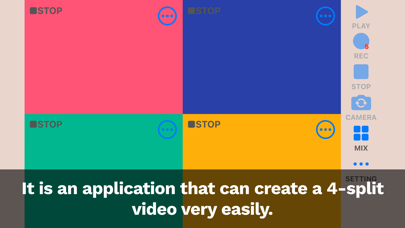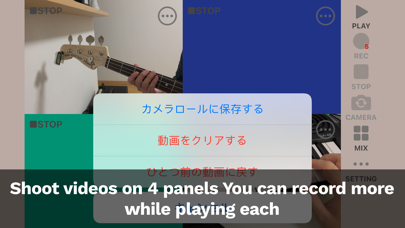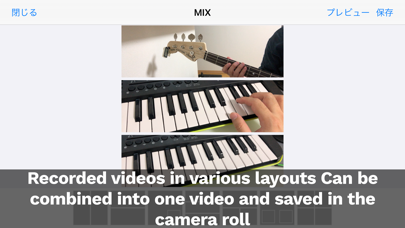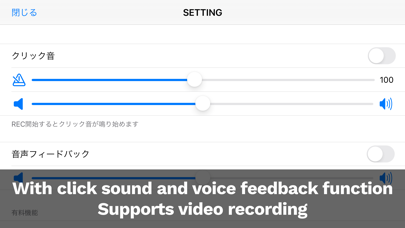AloneQuartet

Screenshots
Alone Quartet is an app that allows you to create 4-split videos very easily.
◆ Features
――You can record from the camera on each of the four panels.
--Camera can be used as front camera and rear camera.
--You can record a video on another panel while watching the video recorded on the panel.
――You can save the recorded video to the camera roll.
--You can load videos saved in the camera roll.
--There is no time limit. Long-time recording is possible.
――It is possible to feed back the microphone sound at the same time as recording.
--Playable with bluetooth headphones / speakers.
--Playable on AirPlay devices.
--There is also a click function (simple metronome).
――It also supports the large screen of iPad.
◆ How to use
◆◆ Preview
Press the four panels and you will see a preview of the camera there.
◆◆ Camera switching
You can switch between the front camera and the rear camera by pressing CAMERA on the right side.
◆◆ Recording
Press REC on the right side in the preview state to start recording.
◆◆ Overlapping recording
When you start recording, the already recorded panel will start playing.
Recording will start on the target panel.
◆◆ Play
Press PLAY on the right to start playback.
◆◆ Stop
Press STOP on the right to stop recording / playback.
◆◆ Mix
Press MIX on the right to move to the MIX screen.
Select the screen format of MIX and press Preview or Save to mix.
◆◆ Data storage
You can save the data in the photo app.
Press the button at the top right of the panel and select Save to Photo App.
◆◆ Reading data
From the empty panel, select Import from Photo app from the button on the top right.
◆◆ Metronome function
From SETTINGS, turn on the click sound and set the tempo etc. for the volume.
When you start recording, you will hear a click.
◆◆ Voice feedback function
From SETTINGS, turn on audio feedback and set the volume etc.
You can listen to the input audio from the headphones.
◆◆ Number of trials
Recording and mixing will reduce the number of trials.
When you run out of trials, you can either watch the ad or purchase the unlimited option.
It will continue to be available.
◆◆ Compatible with iPad
It also supports iPad size. The screen becomes wider and easier to see. It also supports multiple screens of iPad Pro.
Thank you for reading to the end.
We plan to add more useful functions in the future, so please look forward to it.
What’s New
- The display during preview has been made easier to understand.
- Fixed minor bugs
Version 1.11
Version History
App Privacy
The developer, Naoto Sasaki, has not provided details about its privacy practices and handling of data to Apple. For more information, see the developer’s privacy policy
No Details Provided
The developer will be required to provide privacy details when they submit their next app update.
Ratings and Reviews
Ratings and reviews are verified
-
MillenialMage, 25.01.2021Fix more glitchesEvery time I try to turn the camera view it glitches me out of the app.
-
FluteFaith, 12.12.2020It’s OkayIt’s okay, but once you use it one time u either have to purchase unlimited or watch an ad every time. The way it works is pretty cool tho
Information
-
Category
-
Age Rating4+
-
PriceFree
-
Size13.94 MB
-
ProviderNaoto Sasaki
Languages
English, Japanese
Copyright
©
2004-2024 Naoto Sasaki. All rights reserved.