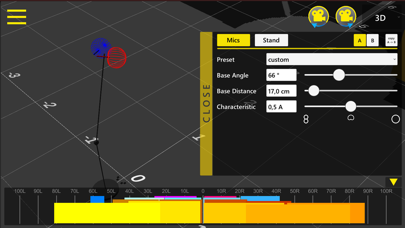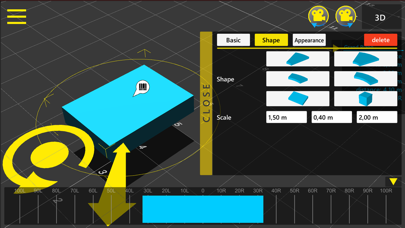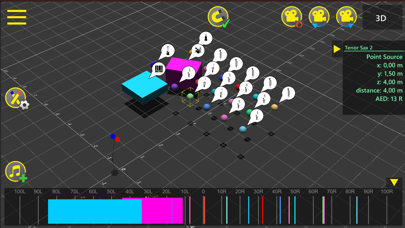Animetra Recording Assistant

Screenshots
With Animetra Recording Assistant you can plan and improve your stereo recordings - no matter if you are professional, hobby recorder or advanced.
Check the resulting stereo image of your planned instrumental- and main microphone setup already before the recording!
...and it's that easy!
Place instruments and instrument sections with touch control in a 3D environment and adjust your stereo microphone setup. The Animetra Recording Assistant displays the resulting auditory event directions in a clearly arranged and easily understandable sound image.
...more than just a stereo recording angle!
The Animetra Recording Assistant waives the usual simplifications for the calculation of the auditory event directions and thus provides more realistic values. Those can be displayed in the SRA-Map (stereo recording area map) which dyes the complete recording environment in the corresponding colors. Thrugh the SRA-Map the stereo recording area (which is usually simplified as a single angle) becomes obsolete and is replaced by a much more exact and in the same time much more intuitive tool. Furthermore you get warned of areas where can expect phase probleme created by the microphone polarities.
...fast and efficient!
The Animetra Recording Assistant offers many functions which improve a fast and efficient workding. You can choose from over 60 instrument presets, 20 mic setup presets, including the most usual standards for XY-, AB- and equivalence stereophony, Blumlein and well-known stereo mics. With the share-function you can share your recording details with your team in formatted text.
The functions:
• Display the STEREO IMAGE dependent on the instrument positions and microphone setup
• SRA-MAP including warning of out-of-phase-areas
• intuitive 3D-CONTROL and modern user interface
• 7 different BODY TYPE SHAPES: Point Source, 4 orchestra sections, cuboid and choir
• over 34 INSTRUMENT PRESETS and 23 MICROPHONE PRESETS
• FILE SYSTEM, inspired by desktop applications, including "add from file"-function
• SHARE-function for sharing the recording parameters as formatted text with a screenshot
• with TIPS for beginners, information for experts, manual and first steps tutorial
• languages: ENGLISH and GERMAN
DISCLAIMER: This app is only for planning recordings and NOT for actually executing the recording!
more information on www.animetra.de/en/app/ara.html
You like our App?
We say thank you for your rating in the App Store!
Give us a like on Facebook: https://www.facebook.com/AnimetraAG
App Privacy
The developer, Animetra Aktiengesellschaft, has not provided details about its privacy practices and handling of data to Apple. For more information, see the developer’s privacy policy
No Details Provided
The developer will be required to provide privacy details when they submit their next app update.
Information
-
Category
-
Age Rating4+
-
Price7.99 USD
-
Size167.21 MB
-
ProviderAnimetra Inc.
Languages
English
Copyright
©
2004-2026 Animetra Aktiengesellschaft. All rights reserved.