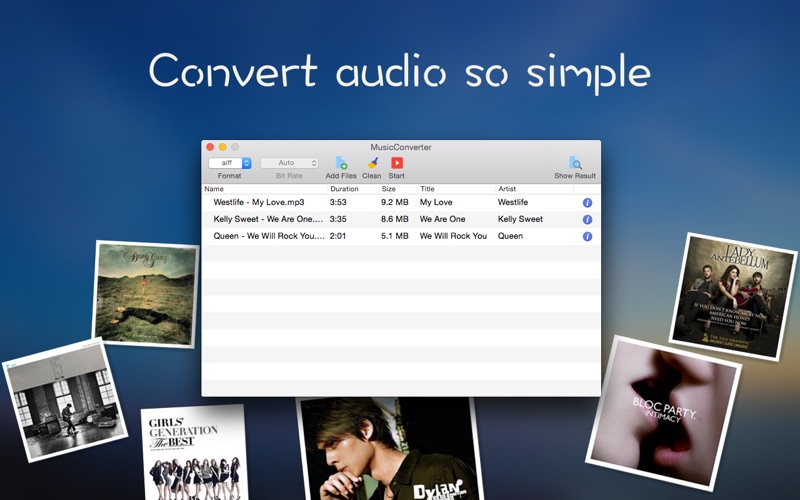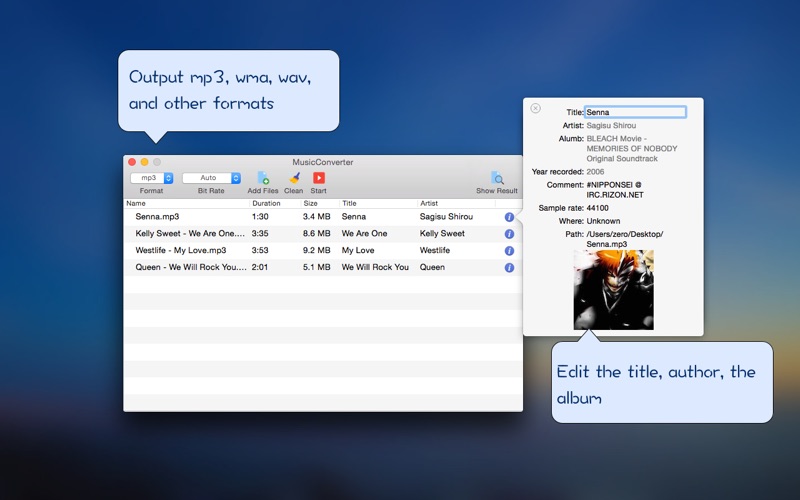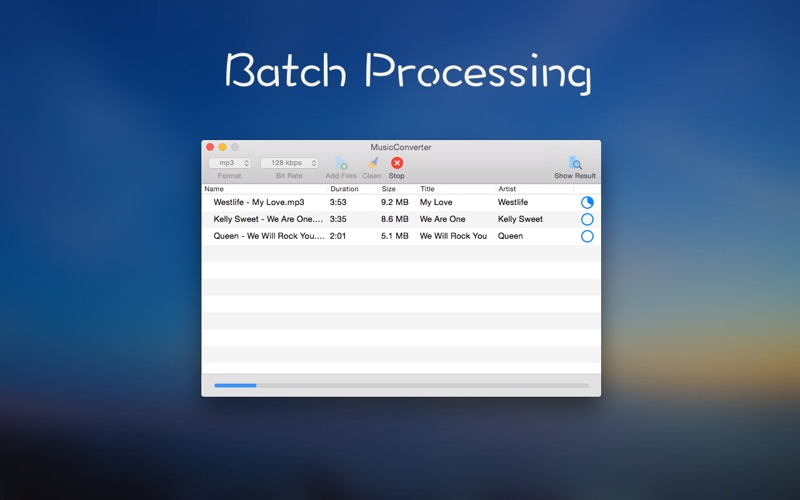Any Audio Converter

Screenshots
Any Audio Converter lets you quickly and simply convert your albums, music and sound files to all popular formats.
1. What can I do?
◆ Convert from: MP3, FLAC, WAV, WMA, M4A, AIFF, FLV and many more.
◆ Convert to: MP3, AAC, M4A (Apple Lossless), FLAC, WAV and more
- Extract Audios from Video Files Easily
Ability to extract audio files from any video with few clicks, such as convert MP4 to MP3, MPEG to AAC, AVI to WAV, WMV to OGG, MOV to AAC, FLV to MP3, etc.
- Batch Processing
Allows users to convert multiple files to improve efficiency.
2. Edit track information
- Change Bit Rate
You can select the bit rate of the output results.
- Edit track result metadata
Editing track information is a breeze - simply click an album, artist, track name or number to edit and save.
3. Easy to Use
- Personalized Design
User-friendly and intuitive interface enables users to handle this software at the shortest time.
- Support Drag and Drop Operation
For file importing, you can use the drag-n-drop operation to load your files into the program for converting easily.
App Privacy
The developer, Hawark Li, has not provided details about its privacy practices and handling of data to Apple. For more information, see the developer’s privacy policy
No Details Provided
The developer will be required to provide privacy details when they submit their next app update.
Information
-
Category
-
Age Rating4+
-
Price2.99 USD
-
Size18.96 MB
-
ProviderHawark Li
Languages
English, Simplified Chinese
Copyright
©
2004-2025 Hawark Li. All rights reserved.