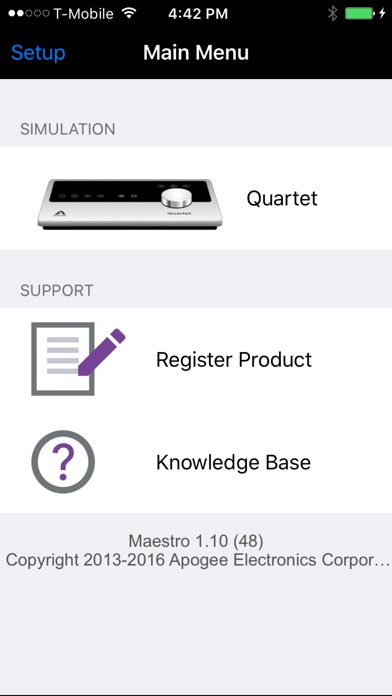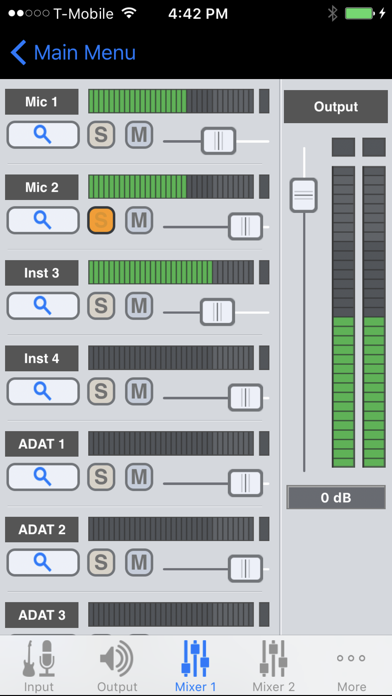Apogee Maestro

Screenshots
Apogee Maestro is the control application for MFi compliant Apogee audio interfaces. Maestro lets you access and adjust all features and settings from 5 simple tabs. Maestro also significantly improves latency (the delay that occurs during recording) with a hardware based low latency mixer.
App Privacy
The developer, Apogee Electronics, has not provided details about its privacy practices and handling of data to Apple. For more information, see the developer’s privacy policy
No Details Provided
The developer will be required to provide privacy details when they submit their next app update.
Ratings and Reviews
Ratings and reviews are verified
-
Mr. Bogo, the 1st, 30.11.2022Junk.Apogee had a great reputation in the late ‘00’s due to the original Duet. Somehow they seem to have no desire to live up to it since that time. My Show more
-
Hermiteer LLC, 17.05.2022No longer works with Apogee One and iOS 15Really disappointed that they chose not to keep up to date with the latest iOS versions.
-
hermiteer, 17.05.2022No longer works with Apogee OneReally disappointed that this no longer works on iPads with iOS 15+ on them.
-
Strizbiz, 07.04.2021Apogee software team is terribleFirst they for some reason....can’t make this app work for the 2020 IPad Pro, so I can’t really use my Duet...for Mac/IPad...with my IPad. I ended up getting a Symphony Show more
-
Benophone, 08.01.2021Unstable and outdatedCrashes and won’t initiate constantly. Definitely an old app that hasn’t been updated in a long time. Disconnects every time you minimize the app.
-
Chop Guy, 03.07.2020Whack App.I’ve had the One interface for a while and decided to try it on my iPad Pro. Installed the Maestro app and wow! Instant disappointment. Meters keeps showing signal on Show more
-
K Logic Pro, 16.06.2020Low functioningDidn’t really work at all with fully firmware-updated duet 2. Apogee has an undeserved reputation for being fully integrated with Mac platforms. I have always had issues with their stuff Show more
-
hlewagastir, 08.04.2020App *still* doesn’t work on iPad ProI have a 2018 iPad pro that I was planning to use with an Apogee One that I recently purchased. The app doesn’t recognize the device and I’m left having Show more
-
1234oli4, 04.04.2020Does not work on iPad Pro please fix!!!The software doesn’t recognize the interface. If you change settings on a mac (input settings for instance) you can use the apogee Duet with GarageBand or other software, but the Show more
Information
-
Category
-
Age Rating4+
-
PriceFree
-
Size6.88 MB
-
ProviderApogee Electronics Corp
Languages
English
Copyright
©
2004-2026 Apogee Electronics. All rights reserved.