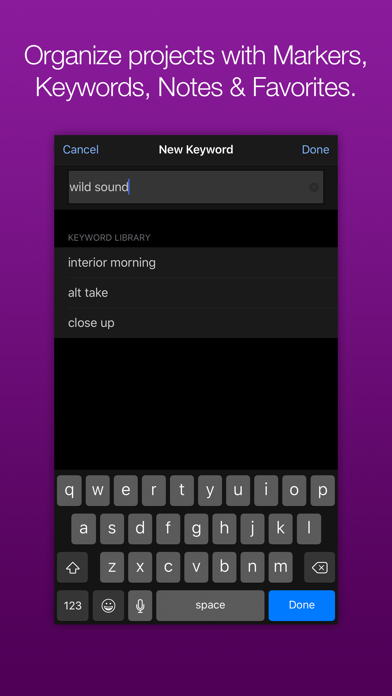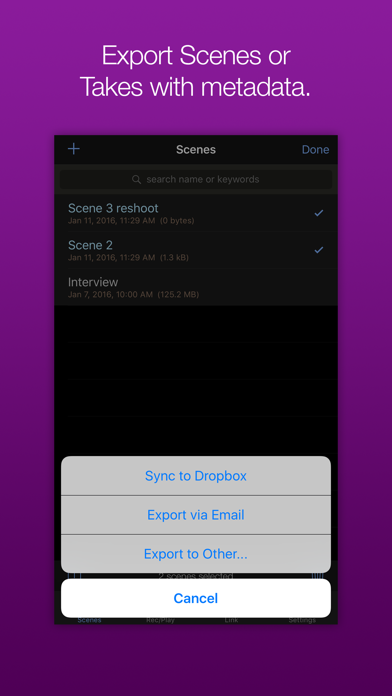Apogee MetaRecorder

Screenshots
Apogee MetaRecorder is an extremely flexible two-channel audio recording app for iPhone, iPad and iPod Touch with features to support a wide variety of unique and powerful workflows. Armed with multiple iOS devices and Apogee and Sennheiser hardware, you can capture superb audio in the field for interviews, conferences, audio for video and film, mobile broadcast, weddings, recitals, plus countless other applications.
Because it’s Apogee, audio is of the highest quality - recorded at a resolution up to 24-bit, 96kHz in WAV. or CAF format. Connect an Apogee audio interface or Sennheiser ClipMic digital or MKE 2 digital lavalier mic for a professional quality input signal, and adjust hardware input gain and DSP (Sennheiser only) from MetaRecorder.
MetaRecorder features compatibility with Timecode Systems UltraSync BLUE module as an in-app purchase. When enabled, MetaRecorder receives timecode via Bluetooth and embeds it into the audio file metadata. This greatly simplifies synchronization of audio and video files in Final Cut Pro (or other NLE). With a growing number of audio and video devices offering BLUE compatibility, it's never been easier to synchronize your productions.
The Master-Satellite Link feature makes it possible to link one Master iPhone via Wi-Fi to up to 3 Satellite iPhones (also iPad/iPod Touch). Once the link is established, every action you perform on the Master is duplicated on the Satellites - create and name Scenes, initiate recording and playback, set input levels, choose Takes, add Markers, Keywords and Favorites, and share Scenes and Takes. It’s even possible to monitor Satellites’ audio - recording and playback - from the Master. This offers the best of a wireless system - convenience and flexibility - with the reliability of standalone internal recording - each Satellite records its own audio.
Master-Satellite Link opens a world of applications for audio-for-video, mobile broadcast, and even recitals, weddings and other public events.
MetaRecorder transforms your Final Cut Pro workflow as well. Apply metadata tags like Keywords, Favorites, Markers and more to your audio files while recording in the field, then share the recorded audio and Final Cut Pro XML files directly from MetaRecorder. When imported into Final Cut Pro on a Mac, the captured metadata greatly simplifies the process of organizing and parsing your media, substantially accelerating your post-production workflow.
With the free version of MetaRecorder, it’s possible to record up to 60 seconds of audio on up to 4 linked iPhones. The Full Version in-app purchase allows unlimited recording on a single device, while the Full Version with Multi-Device Support allows unlimited recording on up to 4 devices.
**For a limited time, connecting an Apogee or Sennheiser iOS audio interface unlocks the Full Version (single device) in-app purchase; the Multi-Device Support in-app purchase may be made later at a discounted price.**
Compatible devices:
- Sennheiser ClipMic digital
- Sennheiser MKE 2 digital
- Apogee JAM, JAM 96, JAM+
- Apogee MiC, MiC+, HypeMiC
- Apogee ONE for iPad & Mac
- Apogee Duet for iPad & Mac
- Apogee Quartet for iPad & Mac
Features
- Mono or Stereo audio recording, WAV. or CAF format, up to 96kHz 24-bit resolution
- Intuitive multi-Take recording and selection
- Compatible with Timecode Systems BLUE wireless sync module
- Master-Satellite Link creates a network of standalone recorders, commanded from a single Master iPhone
- Integration with Apogee audio interfaces and Sennheiser ClipMic digital, MKE 2 digital, HandMic and MK 4 digital
- Metadata capture and export to Final Cut Pro XML format
- Share via Dropbox, AirDrop, Email,, zip, Message and iTune File Sharing (over a wired connection)
- Control essential features with Apple Watch
For more detailed information, consult the complete User Guide included with the app (Settings > Help) or see our website at the address below.
What’s New
- All Apogee products including Symphony Desktop now unlock Metarecorder on iPhone/iPad/iPad Pro
- Fixed Link feature broken in iOS 14
- general bug fixes
Version 2.2.1
Version History
App Privacy
The developer, Apogee Electronics, has not provided details about its privacy practices and handling of data to Apple. For more information, see the developer’s privacy policy
No Details Provided
The developer will be required to provide privacy details when they submit their next app update.
Ratings and Reviews
Ratings and reviews are verified
-
939393939, 23.09.2021Keeps deletingThe app just deleted my last six things. Literal gold is now gone. What is going on
-
939393939, 23.09.2021Keeps deletingThe app just deleted my last six things. Literal gold is now gone. What is going on
-
yinYangMountain, 14.05.2021Easy to UseMakes the Apogee HypeMiC easy to use. So far, no issues.
-
yinYangMountain, 14.05.2021Easy to UseMakes the Apogee HypeMiC easy to use. So far, no issues.
-
Andrew67123, 25.10.2020Good but......I have been using this app for many video shoot and overall has worked pretty well. Currently, I can not get the Watch app to work with the new Apple Show more
-
Andrew67123, 25.10.2020Good but......I have been using this app for many video shoot and overall has worked pretty well. Currently, I can not get the Watch app to work with the new Apple Show more
-
Meercat02, 16.05.2020Disappointed in the update or whatever’s suddenly crashin itSad sad bummer, homie. And homie don’t play that, homie DONT play
-
Meercat02, 16.05.2020Disappointed in the update or whatever’s suddenly crashin itSad sad bummer, homie. And homie don’t play that, homie DONT play
-
Psameeeee, 02.02.2020Crash hellUnusable after the latest iOS update.
Information
-
Category
-
Age Rating4+
-
PriceFree
-
Size52.13 MB
-
ProviderApogee Electronics Corp
Languages
English
Copyright
©
2004-2025 Apogee Electronics. All rights reserved.