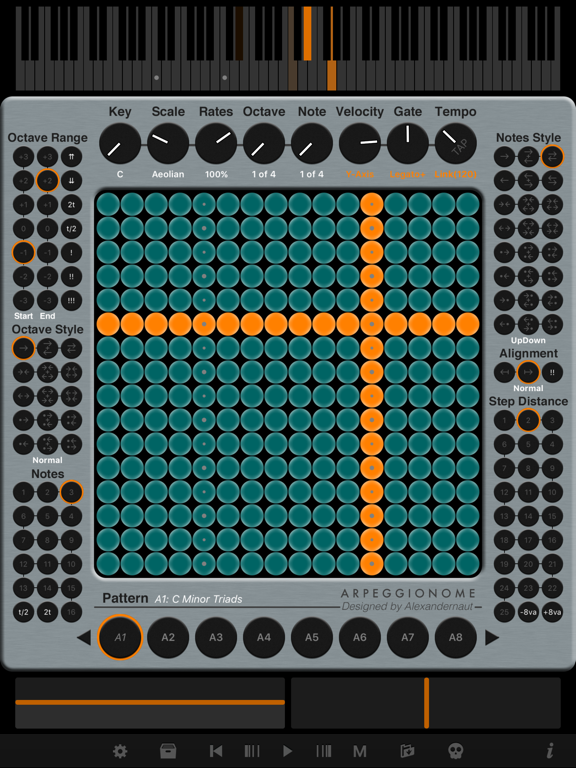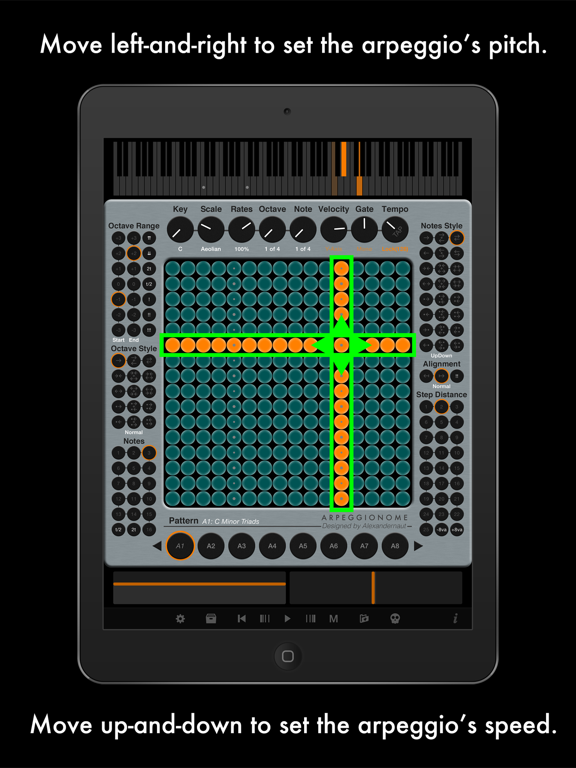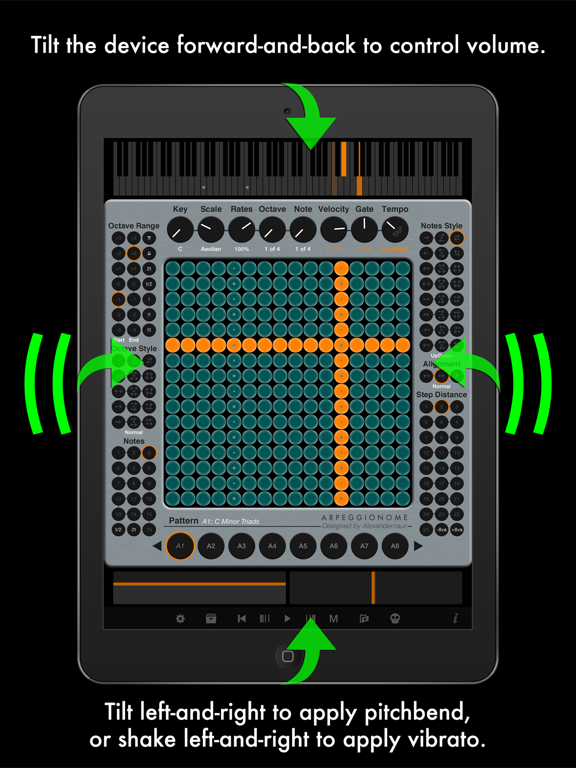Arpeggionome Pro | matrix arpeggiator

Screenshots
An expressive, matrix-controlled arpeggiator designed to play with your thumbs. Control super fast arpeggios with precision, and apply pitchbend, tremolo, and vibrato with the iPad’s accelerometer.
• "Arpeggionome makes amazing patterns in arrays of pulsing circles" (Peter Kirn, Create Digital Music)
• "A masterpiece in design and functionality" (smitematter.com)
• Rated as the "Most Creative MIDI App" by iPadMusic.com
• "Arpeggionome Pro is a very very powerful arpeggiator that can really take your music to the next level" (Chip Boaz, iosmusicandyou.com)
• "If you like great Arpeggiators, this is it!" (Jordan Rudess)
Design an arpeggio pattern with various knobs and buttons, then move up-and-down the matrix to set its speed, or left-and-right to set its pitch. Tilt the device to control volume and pitchbend, or shake for vibrato. Arpeggionome Pro also features a robust MIDI implementation, allowing you to control other iOS music apps, external gear, and computer software like never before**.
*An arpeggio is a musical technique where notes in a chord are played in sequence, rather than together.
** MIDI input and output is recommended for iPad 2 and later.
Supports MIDI, Ableton Link, Audiobus 3, and Inter-App Audio.
Please note, the App Preview video features Arpeggionome Pro controlling Animoog, an incredible synthesizer app created by Moog. Arpeggionome Pro does a have a built-in synthesizer, but... it doesn't sound as good that :]
What’s New
This app has been updated by Apple to display the Apple Watch app icon.
NEW FEATURES
ABLETON LINK SUPPORT!
Ableton Link is a new technology that synchronizes beat, phase and tempo of Ableton Live and Link-enabled iOS apps over a wireless network. It's awesome. Go to Settings>Ableton Link Settings for more info.
AUDIOBUS 3 MIDI SUPPORT
Audiobus 3 brings MIDI support to Audiobus, and Arpeggionome Pro is good to go :]
64 LIL BITS
Arpeggionome Pro now supports 64 bit architectures. Yee.
DOTTED NOTES!
Arpeggionome Pro has a new setting called 'Matrix Mode', which adds dotted note values to the Performance Matrix.
To try it out, go to Settings >Interaction Settings and set Matrix Mode to 'Halves+Dotted+Triplets'. You'll notice the matrix now has two columns of squares, triangles, and dots.
■ Rows with squares play rates that are perfect halves of a measure — starting at 1/2 at the bottom row.
● Rows with dots play rates that are the dotted values — i.e 1.5x the length of the square row above.
▲ Rows with triangles play rates that are triplet values — i.e. 0.33x the length of 2 square rows below.
ALT INTERACTION SETTINGS
In Settings>Interaction Settings, you'll also find a new button at the bottom of the list called "ALT Interaction Settings". This is an alternative interaction state that I recommend trying. It's a bit more difficult to control, but I find the results quite interesting.
Compared to the "Default Interaction Settings", it uses the new Matrix Mode setting and disables Retrigger for all parameters.
BUG FIXES
VIRTUAL MIDI CLOCK BUG
In previous versions, when listening for MIDI Clock on the Arp MIDI In port, Arpeggionome Pro read the MIDI clock twice, and therefore went twice as fast as it should. Fixed now.
NOTES
ABOUT THIS UPDATE
Hey, it's been a while! The last time I looked at the Arpeggionome Pro code base was over 2.5 years ago! Time is weird.
In any case, I'm really glad to finally get this long overdue update of Arpeggionome Pro out. And I'm especially excited about adding Link and the new Matrix Mode setting.
ON LINK
By supporting Link, Arpeggionome Pro has actually become more playable, and perhaps in a not-so-obvious way. I'll explain…
As you may know, Arpeggionome Pro is designed to play super fast arpeggios. Further, it's designed to be held in your hands in portrait mode, so you can quickly perform changes with your thumbs. Also, under the hood, all changes you make are quantized — allowing you to anticipate time by touching a parameter early, so the change happens at exactly the right time.
This is great, and works very well… However! It's always been a challenge to start the sequencer from not playing to playing. You could press the play button and just let it run, but if you wanted to control starting and stopping in a more expressive way (which I very much prefer!), it gets a bit more complicated. That first touch would always happen the moment you touched, but every other touch would be quantized. Subtle difference for sure, but definitely weird.
Ideally, what should happen is that all touches are quantized, even that first one. So that, when you stop and start playback, it starts quantized, just like the other touches.
So, something exciting… This is exactly how it works now! And it's all thanks to Ableton Link :]
ON MATRIX MODE…
Basically, at some point after releasing Arpeggionome Pro, I realized how I missed an opportunity to have dotted note lengths on the Performance Matrix — it launched with just halves and triplets.
Yes, I could have just updated the app… but since I try to be super strict about not changing UI after an application has been released, I just accepted it and moved on (see Fugue Machine and Link to MIDI).
However… now that I'm here and revisiting the project, I figured out a way rationalize adding it… by simply burying it in an optional setting. I think I'm ok with this :]
THANK YOU!
Ok ok, that was many words. Thanks so much for your support and interest over the years (over 4 now!) and please reach out if anything comes up.
Version 1.3.0
Version History
App Privacy
The developer, Alexander Randon, has not provided details about its privacy practices and handling of data to Apple. For more information, see the developer’s privacy policy
No Details Provided
The developer will be required to provide privacy details when they submit their next app update.
Ratings and Reviews
Ratings and reviews are verified
-
FastFrankie, 10.01.2022Excellent but doesn’t play well with othersWould really like to use as an instrument in iMPC Pro 2. Or even work with Audiobus 3. But, it doesn’t. Other than that, it’s really really fun to play Show more
-
Matreve, 28.11.2021CrippledThis app is perhaps fun to use and as such, a toy, it’s pretty well designed. Unfortunately, it is seriously crippled if you want to use it for more serious Show more
-
wwcane, 19.07.2021Needs new updateI use this all the time. Sounds great with Bose Speakers. But it’s time for an update. Last 1 was 4 years ago. Maybe more colors. Please add all you avid Show more
-
1234 glitch, 06.08.2020This app has glitchesOne glitch is that when you use Siri assistant while it’s playing it goes really fast way faster than normal.
-
Sean & Daddy, 26.07.2020Fun, but missing a very basic control option.Had a lot of fun playing with this and showing it to my son, but then hit a brick wall that ruined it for us. I was trying to Show more
-
Michael Lohmeyer, 17.04.2020A great take on the ARPThis is just a great overall arpeggio app. Take the time to go through the built in documentation (which was simple but clear) and you will be rewarded with a Show more
-
PhotoMolly, 11.12.2017Wonderful!!!Fantastic job on this implementation of your app, your remarkable app. I’ve been using it on Android for a while and loving it, but your iOS version is vastly superior. Show more
-
MikeylikesU, 29.04.2017Arpeggi-NationThose with mono synths will appreciate how arpeggios substitute for chords, and this is the best thing for it.
-
polarpaul, 08.04.2017Update Adds Link and Audiobus 3 SupportA very good arp for live play and can now be easily integrated with other MIDI apps and Link support allows it to easily sync and play in time. The Show more
Information
-
Category
-
Age Rating4+
-
Price9.99 USD
-
Size12.91 MB
-
ProviderAlexandernaut
Languages
English
Copyright
©
2004-2025 Alexander Randon. All rights reserved.