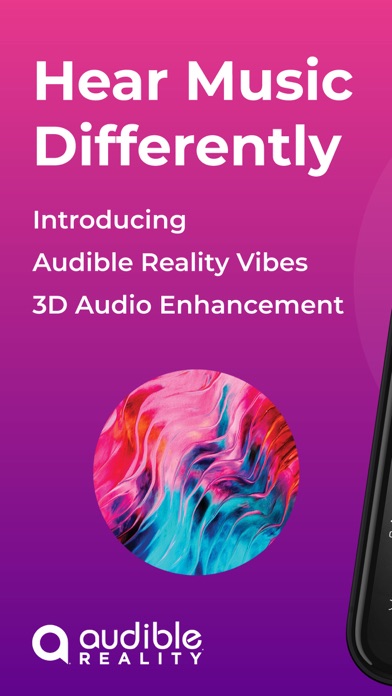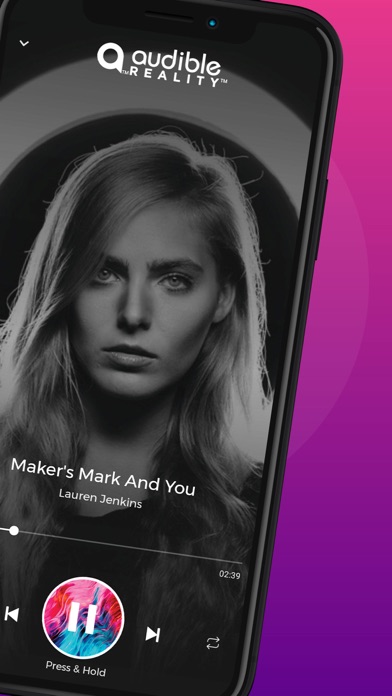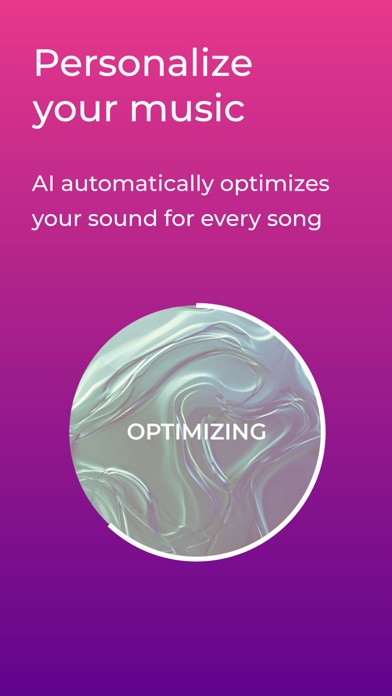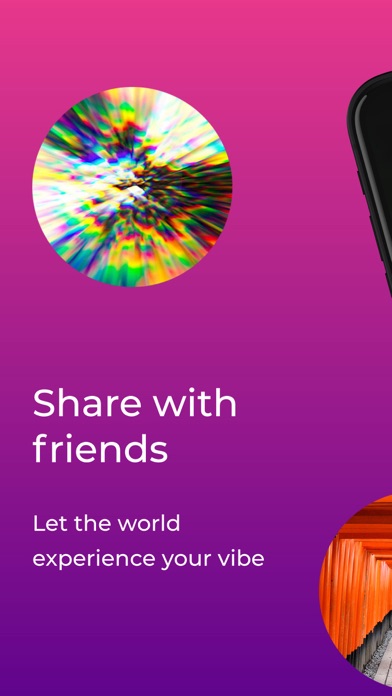Audible Reality - Vibes

Screenshots
Your music. Your vibe.
Break free from the limitations of stereo music with Audible Reality and experience music in three dimensional immersive audio. Choose from a variety of sonic landscapes to fit the environment, song or device. Discover Vibes that set just the right mood for listening at home, in the car, or at the gym. Or set the Smart Vibe to allow our AI to automatically personalize the vibe to you. No matter where you listen to music, make it your own with Audible Reality.
What’s New
Please accept and install new updates as they come out to ensure the best performance and user experience.
Improvements and Bug Fixes in this version include:
• Updates to Vibe capabilities
• Minor bug fixes
FAQs:
Q - What streaming services are currently supported in Audible Reality?
A - Audible Reality currently supports playback from Spotify Premium (but not with Spotify free). You can also play music from your phone that has been purchased AND downloaded through iTunes/Apple Music. More services coming very soon!
Q - Why can't I see all of my Apple Music under the "Local Music" tab?
A - Due to Apple Music's DRM restrictions at this time, we cannot apply Vibes on streaming Apple Music or on offline downloads from the Apple Music streaming service. We can only apple Vibes to music you've directly downloaded or imported to your iPhone/iPad. This includes music you've purchased as direct downloads from iTunes/Apple Music, or music you've directly added to your device from your computer. To see more tracks in Local Music, you can either add tracks locally to your device by syncing with your computer, or by opening Apple Music on your device and downloading the tracks you've already purchased. Once downloaded, they will appear in the Local Music tab.
Q - Where can I find/add Artist Vibes?
A- You can add Artist Vibes through 3 methods:
1. by browsing the Vibe Carousel page.
2. by clicking on the "Add More Vibes" option in the More Menu of the app. This will take you to our site where you can select from a list of Artist Vibes. Tap on the Artist Vibe image and it will send you a Vibe Share Link to your app. Once the link opens in your app, you can click to add it to your carousel and start playing that Vibe!
3. by opening the Browse tab and selecting Spotify, you will be presented with a top list of playlists called "Audible Reality Daily Vibes". Tap any song inside a Daily Vibe Artist playlist to add that Vibe to your carousel.
Q - Why don't I see the vibe share icon when playing from Local Music?
A - Right now, the vibe share feature is only available when using Spotify Premium playback.A - Right now, the vibe share feature is only available when using Spotify Premium playback.
Q - How do I refresh my Vibes list and/or see the Vibes I created with AR Pro?
A - Login to the app, go to the Vibe carousel page and hit the refresh icon at the top right to update your carousel with the latest Vibes.
Version 1.2.2
Version History
App Privacy
The developer, Audible Reality USA Inc., has not provided details about its privacy practices and handling of data to Apple. For more information, see the developer’s privacy policy
No Details Provided
The developer will be required to provide privacy details when they submit their next app update.
Ratings and Reviews
Ratings and reviews are verified
-
koncernedkonsum3r, 23.12.2022App not workingI just downloaded the app and used. Connected my Spotify and confirmed the email and everything but I keep getting an error message that says music isn’t playing because “the Show more
-
Eat Myass, 11.09.2022HorribleError and it doesn’t know why
-
Garvey C, 31.03.2022Has Changed the Way I Listen to MusicLove all the different "vibes" you can apply. Give it a try, experiment, and find the one you like. If you're a close listener, be prepared to hear it in Show more
-
ljdespain, 13.09.2021It’s a cool ideaBasically just a glorified EQ, but has some cool features and opportunities for artists and creators. I commend the team for making something so unique and creating an intuitive interface Show more
-
Eliyah Wilson, 04.05.2021Doesn’t refresh when I add songsI downloaded more music but it doesn’t refresh into my library.
-
Vixgrl, 17.02.2021Best app I’ve ever downloaded!I never write reviews on apps, but I just HAD to write one on this app! This is amazing! I can’t tell you how fabulous it makes music sound! I Show more
-
WaIküre, 09.12.2020FantasticThis app is currently unusable. No vibes are visible. The only thing you can do is browse music. Been this way for a few weeks. I thought it’d be fixed Show more
-
ernie19962, 25.11.2020Not really accessible with VoiceOver.The app is not accessible with voiceOver. Mainly the choosing a vibe. the interface for choosing a vibe is a weird interface and no real way of selecting or swiping Show more
-
Prathmesh Matodkar, 09.11.2020Sounds FantasticThe vibes give a new characteristic to the song , great UI, effects. Great job team Audible Really ?
Information
-
Category
-
Age Rating12+
-
PriceFree
-
Size82.5 MB
-
ProviderAudible Reality
Languages
English
Copyright
©
2004-2025 Audible Reality USA Inc.. All rights reserved.