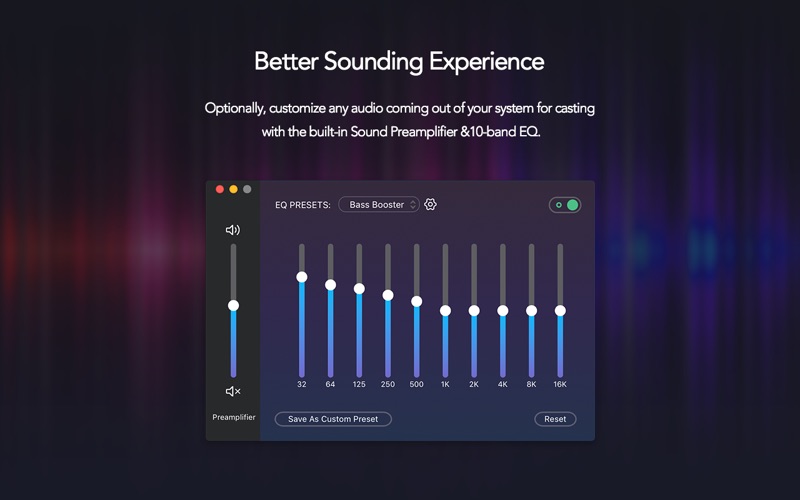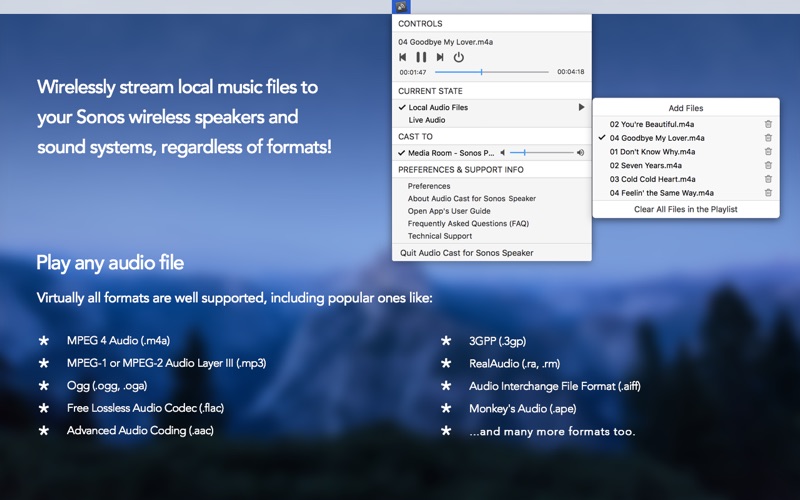Audio Cast for Sonos Speaker

Screenshots
Wirelessly stream ANY audio on your Mac to one or multiple Sonos speakers and play in perfect sync! The music on your Mac now can be heard everywhere in your house with a much better sounding experience!
To see how this app works, please watch a demo video: http://bit.ly/2gYAb6e
* Stream Video & Audio Files
Without format limits, this app can stream not only music files, but also video files' sound to Sonos speakers! It supports virtually all audio and video formats, including MP4, MP3, OGG, FLAC, AVI, WAV, APE, RMVB, MKA, MKV, and many more.
* Live Audio Streaming
Optionally, you can use the app to send your Mac’s audio to your Sonos speakers, LIVE!
It flawlessly works with ANY audio of ANY application on your Mac, including music players like iTunes or Spotify, web browsers like Safari or Google Chrome, and media players like VLC or QuickTime. Any audio on your Mac can now be played on your Sonos speakers for much better listening experiences!
- Live audio streaming is an optional feature and may need a free audio driver: http://bit.ly/2vZA7Jy
- There might be a slight delay when streaming live audio. If you want to watch videos with the audio sent to Sonos speakers, it’s recommended to use “VLC Player” to play them, and then use hotkeys (“F” & “G”) to adjust the audio until it’s fully synchronized with the video.
For live audio streaming, the app provides volume booster and 10-band audio equalizers & effects, so you can get instant audio quality enhancement in real-time! All EQ adjustments are preserved when you send the audio to connected devices. And you can even save those changes in the equalizers as custom effects for later usage.
* Play to Multiple Speakers, in Sync
The app now can even stream music to multiple Sonos speakers simultaneously and play in perfect sync! This can be done by creating groups for your Sonos speakers in the app or in the “Sonos Controller” App on your phone.
Thanks to Audio Cast for Sonos Speaker, your music is now everywhere!
Trademark Acknowledgement: Sonos and all other Sonos product names and slogans are trademarks or registered trademarks of Sonos, Inc. Sonos Reg. U.S. Pat. & Tm. Off. This app is not endorsed by and has no association with the company listed herein.
What’s New
Fix the problem that this app might crash in certain circumstances.
Version 2.3.0
Version History
App Privacy
The developer, Wang Fu Chi, has not provided details about its privacy practices and handling of data to Apple. For more information, see the developer’s privacy policy
No Details Provided
The developer will be required to provide privacy details when they submit their next app update.
Ratings and Reviews
Ratings and reviews are verified
-
wifesboyfriend, 06.05.2022Doesn't workI need my money back, their link for drivers to the website that doesn't even exist anymore
-
Ron 187, 25.06.2021terribleseemed like a good easy solution. I spent way too much time trying to make it work with zero results. It locates the speakers, says it's playing, and Show more
-
tinalouisem, 23.08.2020Thanks a lot App StoreGarbage total garbage! impossible to connect with their instructions, its a puzzle that never ends. the description was like "hey do you want to listen to your own music Show more
-
SeeEmKay, 18.05.2020Don't BotherThis is a total waste. Entirely too many additional setup steps. If you are looking for plug and play this is not the app for you!
-
1lsf1, 01.03.2020Works for MeMac Mini, 10.12.6. Downloaded the App, found the place to download AudioCast in the App instructions, downloaded the ZIP and installed it. Then I set the Sound Preferences Show more
-
BadonyouSonos, 25.01.2020Rip OffUnless you want to devote your life to playing music through Sonos, skip this app. Once you pay for it you're told you need to download the AudioCast audio Show more
-
dogofdogness, 18.11.2019Synching ProblemI have a Sonos : 1 and a MacBook Air. I installed this product and IT WORKS FINE!!!!! (surprised you there). BUT - if I watch a Youtube Show more
-
ejose, 06.09.2019Works great if you follow the instructions!!You need to download the Audiocast drivers once you install this app. I'm now playing live audio from my iMac Pro to my Sonos system and it works great and Show more
-
Flowerwater, 07.08.2019Need refundThis app does not connect my Sonos speakers to my mac. I would like a refund for the app.
Information
-
Category
-
Age Rating4+
-
Price9.99 USD
-
Size57.25 MB
-
ProviderWang Fu Chi
Languages
English, Spanish
Copyright
©
2004-2025 Wang Fu Chi. All rights reserved.