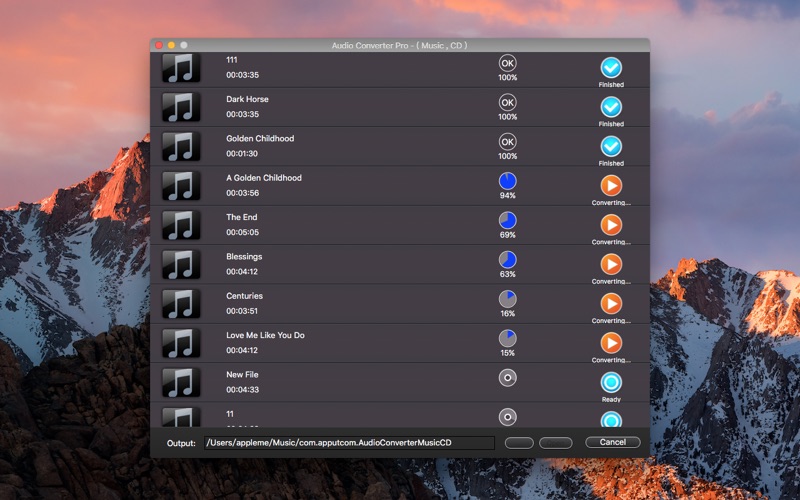Audio Convert-Music Converter

Screenshots
The app is the best music convert tool, let you quickly and simply convert your music and sound files to all popular audio formats or burn your music files to CD. The app can save and change music files ID3 info, provides full iTunes info. You can edit artwork, album, artist and track information. Lets you apply advanced custom settings (bit rate, sample rate, etc.)
The app let you fadein, fadeout and trim your musics.
Auto get ID3 info from music file and save the ID3 info to exported files. You can custom the ID3 info for music .
* Convert from Audio: MP3, FLAC, WAV, CUE, WMA, M4A, AIFF, FLV, OGG, MKA, AU, CAF, AIFF, AC3 and many more.
* Convert to: MP3, AAC, M4A, M4R (iPhone Ringtone), FLAC, WAV, WMA, OGG, MKA, AU, CAF, AIFF, AC3, CD and more.
You can extract and convert the audio content from video formats including (MOV, M4V, MP4, DivX, WMV, ASF, MKV, AVI, MPEG-1, MPEG-2, 3GP, 3G2, WebM, DV and more).
The app can edit and convert your music file to CD or other music format.
****You only need 3 steps can finish your converter: ****
1. Import music (Click "Add" button or drag music into list ).
2. Choose the format you need to export or burn to CD.
3. Start converter
Features :
1. Edit and convert music ID3 (Artwork, Title, Artist, Album …) info.
2. Convert musics to others music format;
3. Convert videos to others music format;
4. Convert your musics iTunes;
5. Auto split CUE file to multiple music files .
6. Trim Music, add fade in and fade out;
7. Setting bit rate, sample rate, channel, codec;
8. Burn music to CD;
Editing track information is a breeze by clicking edit and into ID3 interface, edit artwork, album, artist, track name, genre, year to edit and save.
Note: If you have some problems,Please send an email to utteam@126.com I will solve these issues as quickly as possible.
App Privacy
The developer, ZHANG FENG, has not provided details about its privacy practices and handling of data to Apple. For more information, see the developer’s privacy policy
No Details Provided
The developer will be required to provide privacy details when they submit their next app update.
Ratings and Reviews
Ratings and reviews are verified
-
scuba71diver, 03.12.2022Occasional UserConvenient and dependable. Win, win...
-
knicks rock the house, 23.12.2021multiple files does not work wellits a great app, but if you drag and drop too many files it crashes, but if that didnt happpen easy 5 stars
-
Ltm59, 30.10.2021Works PerfectlyThe Audio Convert - Music Converter was perfect and just in time. I needed to burn CD's for Choir member so they could practise. The converter Show more
-
dwd811, 28.09.2020Finally !!!!I should have had this program long ago! Got tired of struggling with iTunes to get the results i wanted quickly and easily - now it is both Show more
-
Music 4, 23.02.2020Pro Audio Converter Works for MeSo far to date has been exactly what I’ve needed. I plan to use it much more and update. Not a problem the Best!
-
majdad49, 15.02.2020It did what I need to be convertedI had to restart my Mac after installing the app, but now I just drag and drop and convert. Words for me...
-
Burning for Dummies, 08.12.2019Newbie here.I don’t know one file type from another. I certainly don’t know the difference between “add music” here and “add music” there. Just seems redundant to me, so I Show more
-
BobbyCab, 05.09.2019Only converts 99 files at a time. I have thousands of files to convert.Not what I expected from the app based on its description and features. I can only convert 99 files at a time or the app crashes and restarts. quite annoying. Show more
-
Rah Rah Savage, 23.06.2019Love it!Works great, free … what else you want?
Information
-
Category
-
Age Rating4+
-
Price5.99 USD
-
Size10.65 MB
-
ProviderZHANG FENG
Languages
English, France, German, Italian, Japanese, Portuguese, Simplified Chinese, Spanish
Copyright
©
2004-2024 ZHANG FENG. All rights reserved.