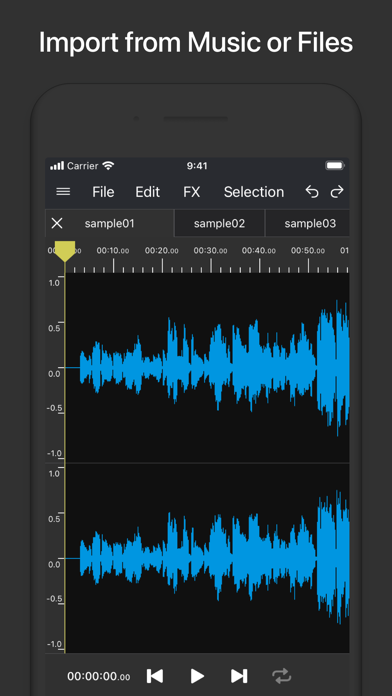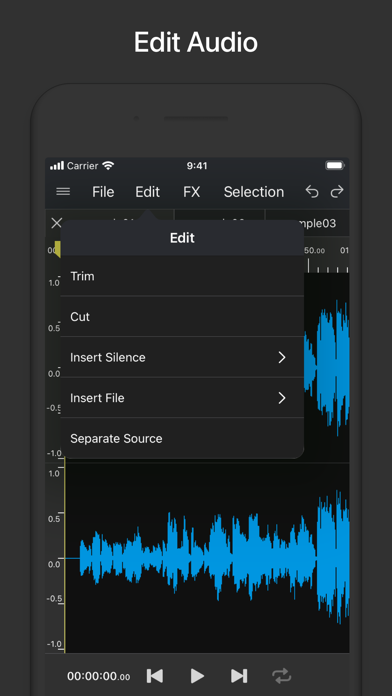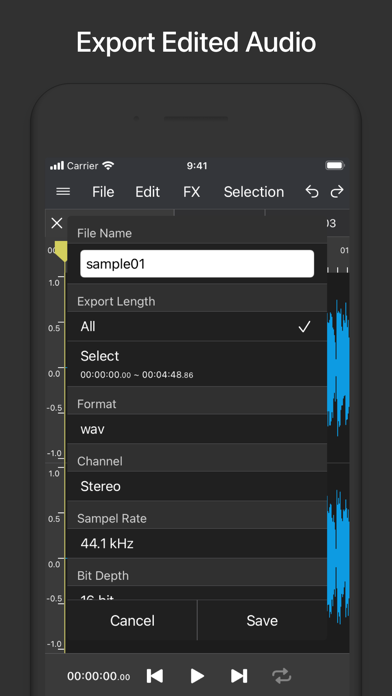Audio Editor & Tool

Screenshots
Audio Editor & Tool is an audio editor app for iPhone and iPad.
First, import an audio file from Music or Files App.
Cut, trim, insert silence, insert a file, separate to vocal and accompaniment,
add effects. Then, export the file.
Notes & Tips:
[Import File]
- Can import only non-DRM files
- An imported file is converted to PCM/44.1kHz/32bit float
- Supports Mono/Stereo audio
[Edit]
- Edit a single waveform
- Cut/Trim for selected time
- Insert a silence at the beginning, the end,
or arbitrary time for max 30 seconds
- Insert a file at the beginning, the end, or arbitrary time
- Source Separation
- Separate source to vocal and accompaniment
- Do not expect to be perfect
- Separation takes some time, but should be performant
since this app uses CoreML
- If you hear clipping, inserting a second/seconds of silence
at the beginning and the end might improve the separation
- 2 tracks source separation might work as a noise reduction;
separating to voice and other sounds
(i.e. background music, noise, ... etc.)
- 4, 5 tracks source separation ML models are available to download
- 4 tracks separation separates a source to vocal, bass, drums and other
- 5 tracks separation separates a source to vocal, bass, drums, piano and other
- 5 tracks source separation is available to iOS 14 or above
[FX]
- Available effects
- AUBandpassFilter
- AUDynamicsProcessor
- AUDelay
- AUDistortion
- AUHighPassFilter
- AUHighShelfFilter
- AUPeakLimiter
- AULowPassFilter
- AULowShelfFilter
- AUNewPitch
- AUParametricEQ
- AUReverb2
- AUSampleDelay
- AUPitch
- AUNewTimePitch
- AUVarispeed
[Export]
- Available audio formats
- aifc
- aiff
- flac
- m4a
- wav
- Mono/Stereo channels
- Sample Rate
- 8 kHz
- 12 kHz
- 16 kHz
- 20.5k Hz
- 24 kHz
- 44.1 kHz
- 48 kHz
- Exported files are available from Files App also
- If Audio Editor is not showing in Files App, try restart the device;
restarting might fix
If you have suggestions or find bugs, write in the review or send me a mail from App Support. Do my best.
Hope you enjoy!
App Privacy
The developer, Nobutaka Yuasa, has not provided details about its privacy practices and handling of data to Apple. For more information, see the developer’s privacy policy
No Details Provided
The developer will be required to provide privacy details when they submit their next app update.
Ratings and Reviews
Ratings and reviews are verified
-
Uh.............., 25.12.2022GoodFor being free, this is pretty good.
-
macusoper, 13.12.2022Audio editor and tool, make sound filesThis app has made everything easy to make audio files. In fact, this app is so good that I don’t even need to use Audacity, because this app is actually Show more
-
no reveiw, 13.08.2022greatthis app really improved my editing skills when it comes to audio, my files sound a lot more clean and clearer. i feel like i’m using an official audio editing Show more
-
fjgfhgdgv, 31.07.2022HelpI cannot figure out how to use this app. I was able to upload a file into the app and I see the options to cut and trim under the Show more
Information
-
Category
-
Age Rating4+
-
PriceFree
-
Size54.91 MB
-
ProviderNobutaka Yuasa
Languages
English, Japanese
Copyright
©
2004-2026 Nobutaka Yuasa. All rights reserved.