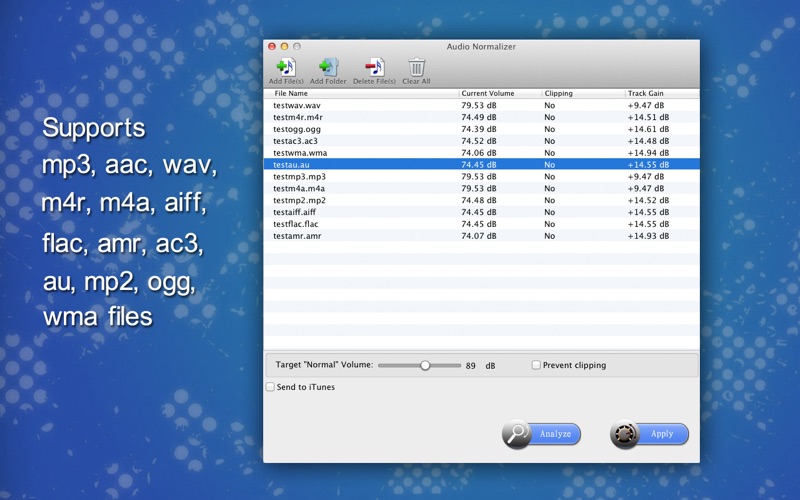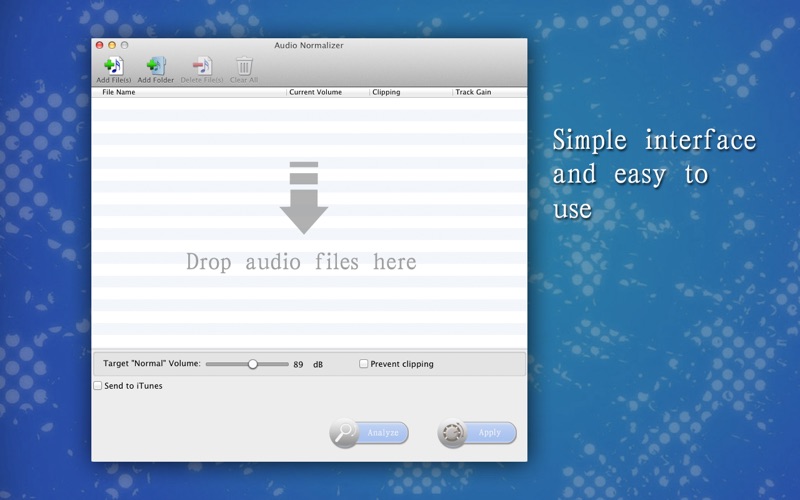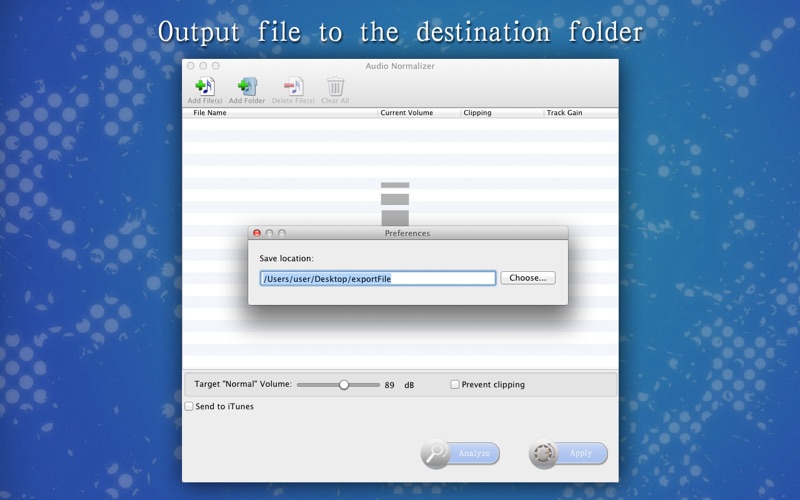Audio Normalizer - Mp3 Gain

Screenshots
Audio Normalizer ensures that all your songs could be controlled and adjusted to the same volume level. Most popular audio file formats like mp3, aac, wav, flac, wma, m4a, ac3, au and ogg are supported.
Are you tired of constantly adjusting your music's volume? Is it annoying? Download Audio Normalizer now.
Features:
1 Adjust the volume of single audio file.
2 Equalize multi-audio files to the same volume with just a click of the mouse!
3 Supports batch processing.
4 Supports mp3, aac, wav, flac, wma, m4a, ac3, au, ogg files.
5 You can custom volume level.
6 Awesome Usability: All the features above are fun and incredibly easy to use through a modern and clear user interface.
Please note that volume of DRM-protected files can not be analyzed and adjusted.
Feedback:
Any suggestion will be appreciated, support email: market@effectmatrix.com
App Privacy
The developer, etinysoft Inc., has not provided details about its privacy practices and handling of data to Apple. For more information, see the developer’s privacy policy
No Details Provided
The developer will be required to provide privacy details when they submit their next app update.
Ratings and Reviews
Ratings and reviews are verified
-
MacDroidUser, 17.02.2022ok but slowWorks ok with some bugs , it doesnt recognized some mp3 files at first when dragged into it. Also is terribly slow on M1 Mac so needs optimization.
-
Dave55%, 04.02.2022Works Great on a MACThis is an easy to use app. Does all I need. event though you cant place large amounts of files to adjujst, I works for me to keep track of Show more
-
Anon298y, 31.01.2022Cannot adjust window sizequality except for this error, cannot change size of the program window like any other window by hovering over the edges or corner
-
Djquatrelle, 31.08.2021It Just Doesn't WorkAll files converted with Zero Bytes in the new folder.
-
Norman Basham, 22.09.2020Simple and saves timeI used this tool to change the volume of .aiff files and it just worked. Save so many headaches compared to other tools for .99¢ - it's a great deal.
-
Audiospdwgn, 15.08.2018No ALAC support, no updatesthis app has not been updated since it’s release in 2014. there is no support for lossless audio files. i also paid for this app and, instead of Show more
-
baldbrian, 23.04.2018Used for a few years and no longer seems to be workingMy mp3 files are edited first in Audacity, then processed by this app, and then uploaded. The volume is different across all files. I emailed the company and received no Show more
-
Captn James, 18.11.2017Good But….Recently purchased the app to average out about 500 songs to similar volumes, the app is very simple to use and does work very well… if it doesn’t crash. Show more
-
franciscusmac, 02.11.2017great softwareIt’s easy to use and very straight forward
Information
-
Category
-
Age Rating4+
-
Price4.99 USD
-
Size16.12 MB
-
Providereffectmatrix
Languages
English
Copyright
©
2004-2025 etinysoft Inc.. All rights reserved.