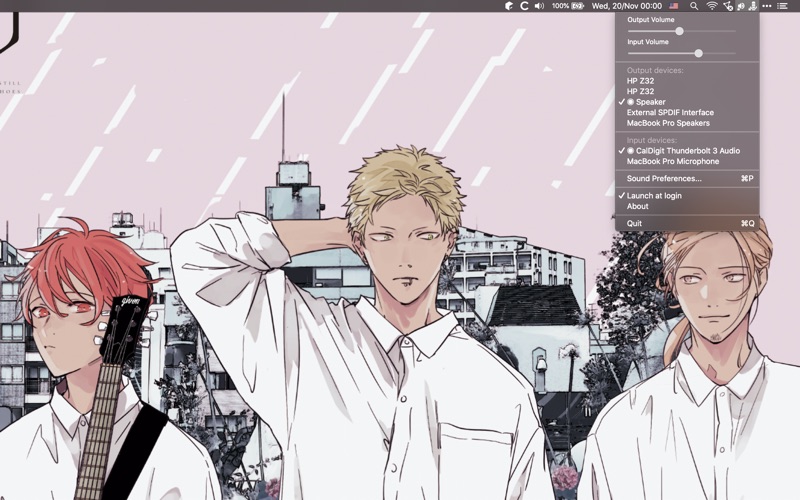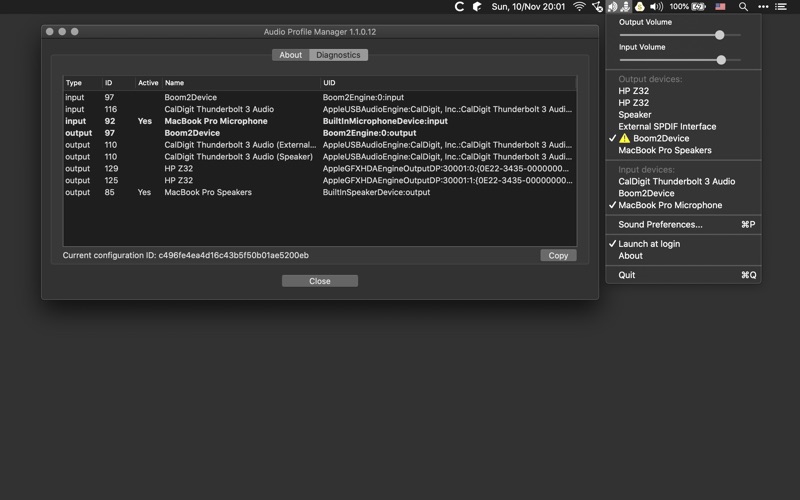Audio Profile Manager

Screenshots
Audio Profile Manager allows you to lock default input and output audio devices so it will be impossible for other apps to switch your microphone and speaker.
Also, it allows you to prevent your Mac from selecting HDMI displays as output devices.
Every particular set of connected devices is managed independently.
IMPORTANT:
1) This application does not allow you to "hide" unwanted sound devices!
2) In case you experience any problem or crashes contact us before leaving negative feedback please. Most likely we would be able to fix your issue!
3) The application just adds a small icon into your menu bar, please check your menu bar in case you think that nothing happened after application startup!
4) The application treats different sets of connected devices independently! First time you connect/disconnect a device you need to set/unset your preferred inputs/outputs!
What’s New
- Apple M1 hardware supported
- Better handling of some quirky audio devices
- Some usability hints
Version 1.1.7.18
Version History
App Privacy
The developer, Septimal Mind Limited, has not provided details about its privacy practices and handling of data to Apple. For more information, see the developer’s privacy policy
No Details Provided
The developer will be required to provide privacy details when they submit their next app update.
Ratings and Reviews
Ratings and reviews are verified
-
Strikeroot, 07.12.2022Didn't solve GarageBand problem.GarageBand keeps switching to my HDMI monitor audio every time the computer comes out of sleep. I bought this app to keep that from happening but it didn't help. Wrote the Show more
-
Rick-G., 07.11.2022Simple – does the trickNeed a menubar audio switcher? Get this one. Works great on my M1 Mac Studio!
-
bujindesu, 20.01.2022Used to be free and compactThis app used to be free, now you're paying $5 for it. Then to top it off, they changed from the fantastic easy to identify, tiny, headphone icon, to Show more
-
Kenton Williston, 28.07.2021Does what is says!Super-simple to use, and FINALLY solves the problems I've been having with my Mac "outsmarting" me and switching audio when I start a Zoom, take out my AirPods, etc. Well Show more
-
mr_strickland, 22.06.2021It works!I should have gotten this app a long time ago. I use a MacBook Pro and have three different work environments, each with varying displays with built-in speakers that I Show more
-
Jack Rodgers, Jr., 09.04.2021m1 Mac Mini and LG Ultrafine MonitorAfter downloading and opening I had a problem with output. I restarted and nnow it works just fine. I am using a Yetit microphone for voice overs in Final Cut Pro Show more
-
Bodhila, 26.03.2021didn't even startNothing happens
-
mattoftheinternets, 12.02.2021A must have tool for dongle lifeMy laptop is used in a variety of situations; but one thing used to be constant... Whenever a call came in, or I needed to jump on a video conference, Show more
-
C.Family, 13.01.2021Software Does Not WorkHave a Samsung monitor that continues to hijack the sound on my MacBook Pro. Purchased Audio Profile Manager after seeing it advertised on a message board for this problem. **This applicatoin Show more
Information
-
Category
-
Age Rating4+
-
Price4.99 USD
-
Size4.71 MB
-
ProviderSeptimal Mind Limited
Languages
English
Copyright
©
2004-2026 Septimal Mind Limited. All rights reserved.