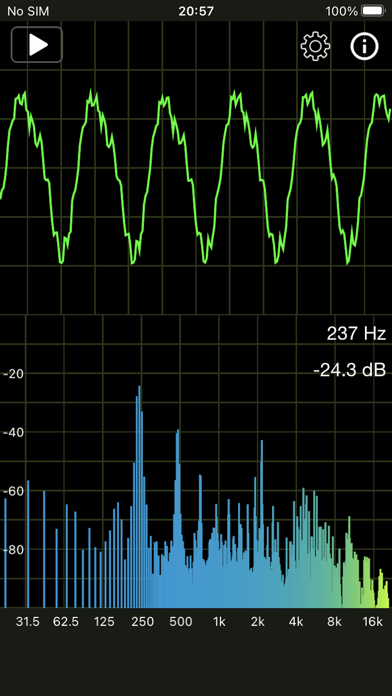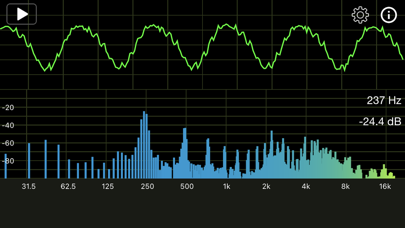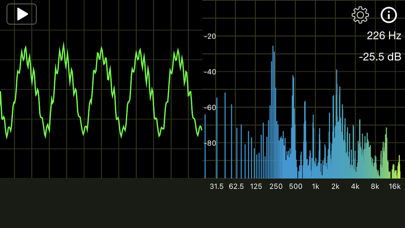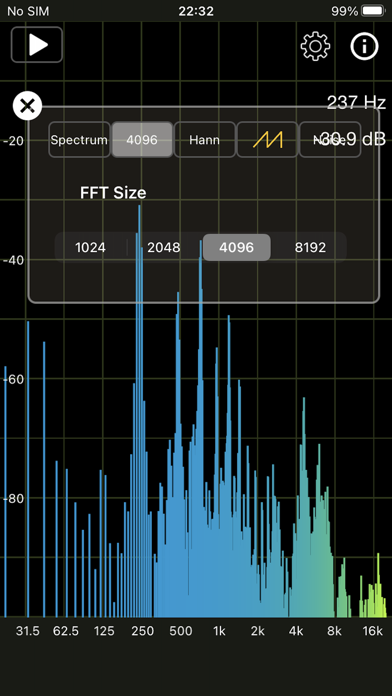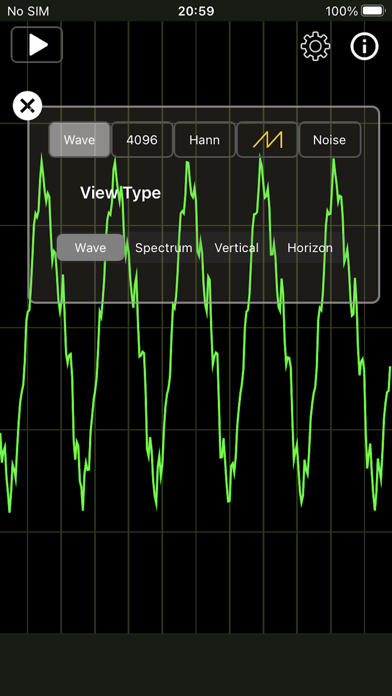Audio / Spectrum Analyzer

Screenshots
This app supports simultaneous display of "audio waveform" and "amplitude spectrum" (size of FFT calculation result for each frequency) for audio signals input from a microphone.
(FFT: Fast Fourier Transform)
[Features]
- Supports simultaneous display of audio waveform / amplitude spectrum.
- Supports orientation both portrait and landscape.
- Selectable configuration of audio waveform / amplitude spectrum display.
- Selectable FFT size.
- Selectable window function (used in amplitude spectrum calculation)
- Displays the peak level and its frequency of the amplitude spectrum.
- Generates the audio signal (4 types of waveform)
- Generates the noise signal (white noise, pink noise)
[Setting items]
Screen structure :
Screen configuration can be selected.
- Wave: Display audio waveform only.
- Spectrum: Display amplitude spectrum only.
- Vertical: Display audio waveform / amplitude spectrum vertically.
- Horizon: Display audio waveform / amplitude spectrum horizontally.
FFT size :
Selectable FFT size. (number of samples used when performing FFT)
1024, 2048, 4096, 8192
The smaller the FFT size value, the faster the display updates, but the less accurate each frequency value in the amplitude spectrum.
The larger the FFT size value, the slower the display update, but the more accurate each frequency value in the amplitude spectrum.
Window function :
Selectable window function (multiplication just before FFT) used for amplitude spectrum calculation.
- Hann: Hanning window
- Hamm: Hamming window
- Blkman: Blackman window
- None: No window function
Generates the audio signal :
Generates the audio signal of the selected waveform.
- There are 4 types of waveform. (Sine, Triangle, Squire, Saw)
- It can set the value of the frequency in 20Hz - 20000Hz.
Generates the noise signal :
Generates the selected noise signal.
- There are 2 types of noise. (White noise, pink noise)
- The volume can be adjusted.
[Other]
- It can reduce / enlarge the screen in the Y direction by pinching in / out. (0.5 - 2.0)
- The sampling frequency of this app is 44100 Hz.
- The vertical line spacing in the audio waveform display is 2 mSec.
- The amplitude spectrum calculation uses the vDSP library.
If you need multi audio signals, please try "Multi Wave Oscillator" from the link on the setting screen in this app.
This app generates the audio signal (Sine, Triangle, Squire, Saw) of 6 channels.
This app can hide advertisements with In-App Purchase. If you like this app, we hope you can use it.
App Privacy
The developer, Loop-Sessions.LLC., has not provided details about its privacy practices and handling of data to Apple. For more information, see the developer’s privacy policy
No Details Provided
The developer will be required to provide privacy details when they submit their next app update.
Ratings and Reviews
Ratings and reviews are verified
-
Frenkeaudio, 12.11.2022FrenkeaudioExceptional
-
бльььь, 09.06.2022getting better :)michael petrov 06/9/22 830pm
-
56wrty329, 02.01.2021It worksIt works but one feature I would add would be options for selecting an audio file to analyze or using some other input sorce other than the microphone
Information
-
Category
-
Age Rating4+
-
PriceFree
-
Size5.39 MB
-
ProviderLoop-Sessions.LLC.
Languages
English, Japanese
Copyright
©
2004-2026 Loop-Sessions.LLC.. All rights reserved.