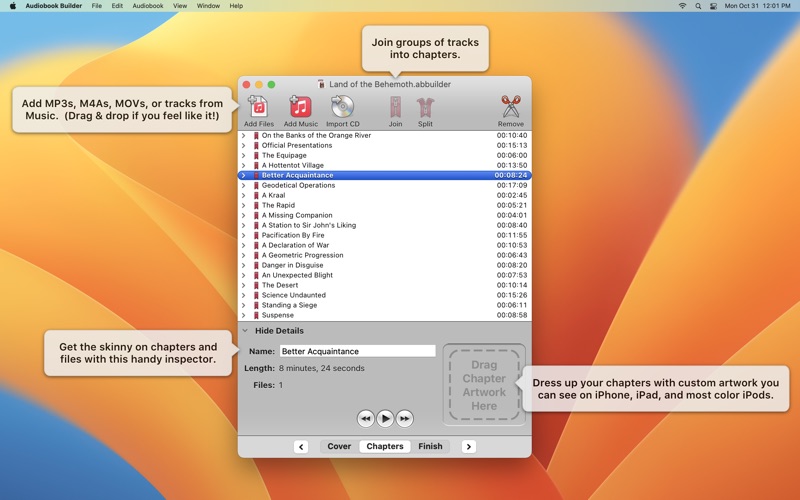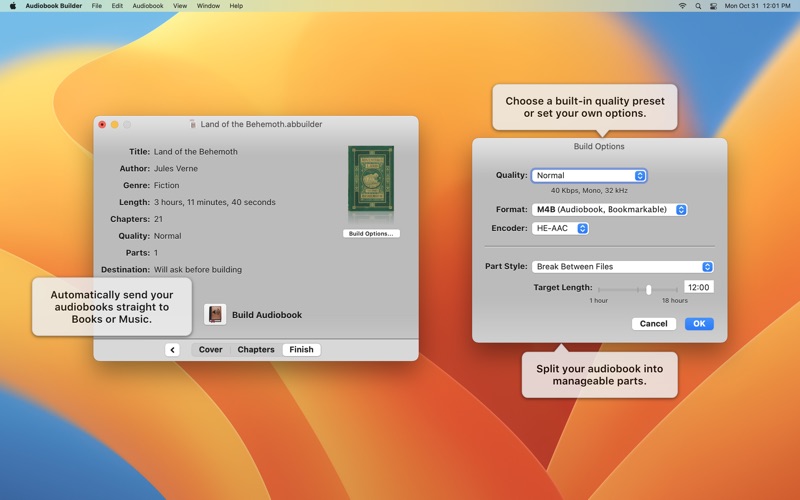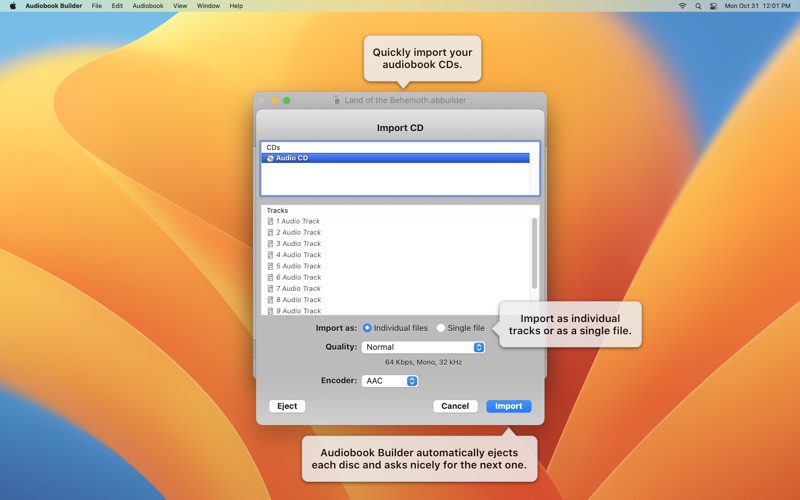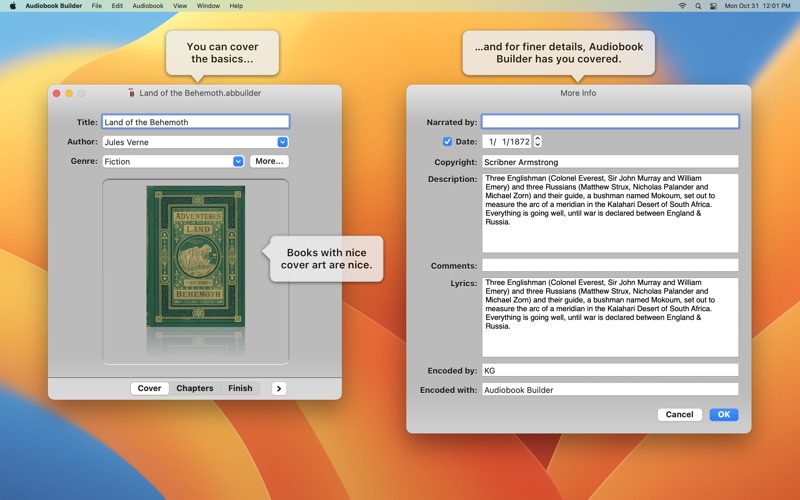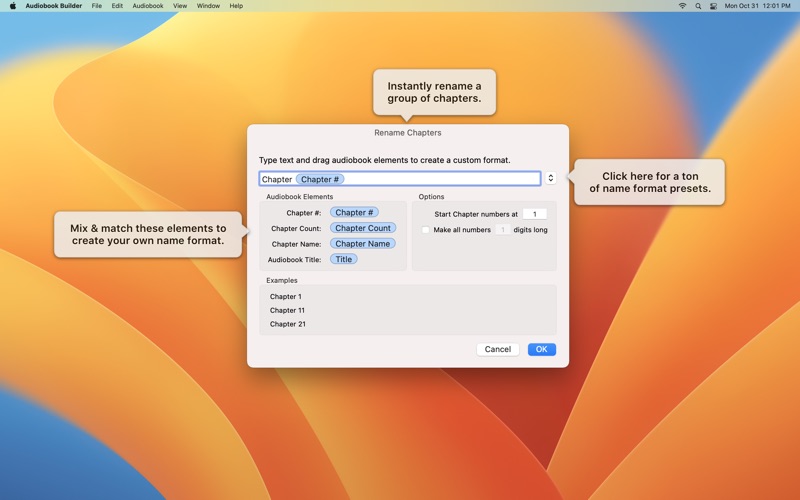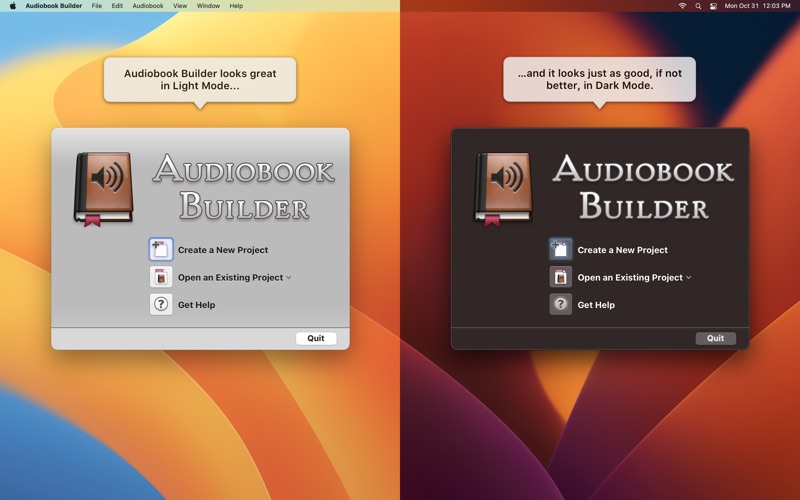Audiobook Builder 2
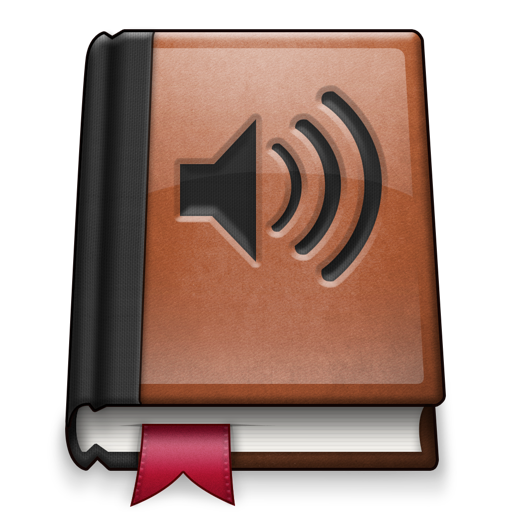
Screenshots
Traveling to and from work, while exercising, or waiting in line - find your smile in a book with Audiobook Builder!
Audiobook Builder makes it easy to turn audio CDs and files into audiobooks for your iPhone, iPad, or Mac. Join audio, create enhanced chapter stops, adjust quality settings, and let Audiobook Builder handle the rest. When it finishes you get one or a few audiobook tracks in Books, Music, or iTunes instead of hundreds or even thousands of music tracks!
• Import directly from audio CDs: As you import, Audiobook Builder automatically ejects each CD and asks for the next.
• Join the audio files you already have: Already ripped your CDs or have a collection of audio files? Audiobook Builder can quickly join them together.
• Create enhanced chapter stops: Group files into chapters with custom names and artwork.
• Choose your own quality settings: Use the built-in presets or customize the audio settings to your personal taste.
• Drag & drop straight from Music or iTunes and build directly to Books, Music, or iTunes.
Learn more about Audiobook Builder
• Download & print Audiobook Builder's built-in help: https://www.splasm.com/audiobookbuilder
• Share with other Audiobook Builder users in our forums: https://www.splasm.com/forum
Get Help
Send questions about Audiobook Builder to support@splasm.com. We're happy to help!
What’s New
Audiobook Builder 2.2.6 fixes a glitch with renaming individual Chapters, corrects an issue preventing OS X 10.11 and macOS 10.12 users from creating new documents, and restores contextual menus in Cover and Chapter artwork for our macOS 13 Ventura users. We hope you enjoy this update. Please send questions or feedback to support@splasm.com!
Version 2.2.6
Version History
App Privacy
The developer, Splasm Software, Inc., has not provided details about its privacy practices and handling of data to Apple. For more information, see the developer’s privacy policy
No Details Provided
The developer will be required to provide privacy details when they submit their next app update.
Ratings and Reviews
Ratings and reviews are verified
-
Bob Kerstetter, 28.12.2022Quick, Easy, ReliableName the project, optionally add a cover photo, add the audio files, set build option, build. Done. Well worth the minimal cost.
-
Wspnut, 16.12.2022Great AppIt takes a lot for me to go out of my way to write a positive review, but after trying to do this work manually with freeware, this purchase was Show more
-
AutomaticCandy, 29.11.2022Excellent appI've been using this app for several years, mostly to combine sections of freebie audiobooks from LibriVox. It works beautifully. I think the UI is intuitive and simple, but the app Show more
-
celaenos, 11.11.2022super usefulthis is super useful for combining a bunch of mp3 files in folders i had of audiobooks that i can easily just then add to my books app. my only Show more
-
conrad2k, 02.11.2022Seems slow, cumbersome and lackingWhen binding existing MP3 files together the process is slow, even using the internal drive of an M1 Mac. That should be blazing fast. When you drag and Show more
-
Team Geofrog, 27.09.2022Great App!This app does exactly what it should do, and flawlessly. This isn't the complicated iTunes nonsense we used to do. There aren't any instructions needed — just rip the adiobook Show more
-
(ael), 20.09.2022Great app--Does exactly what I neededBuilding audiobook files from books on CD is even easier than expected with this app. After starting the process using an external, USB CD player, the app ejects each CD Show more
-
KawlMeMailAndOnlyMail, 31.08.2022Simply, It Works!Been using since before available in App store. SImple to use with the right featuires that creates what you expect. Best of the best.
-
Bethel Mitzi, 11.07.2022Works PerfectlyThis app simplified my life so much, no issues, you will love it.
Information
-
Category
-
Age Rating4+
-
Price9.99 USD
-
Size22.35 MB
-
ProviderSplasm Software, Inc.
Languages
English, German, Portuguese, Russian, Spanish, Swedish
Copyright
©
2004-2026 Splasm Software, Inc.. All rights reserved.