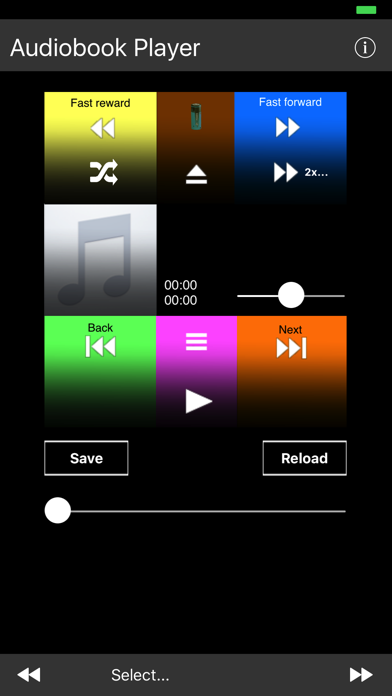Audiobook Player
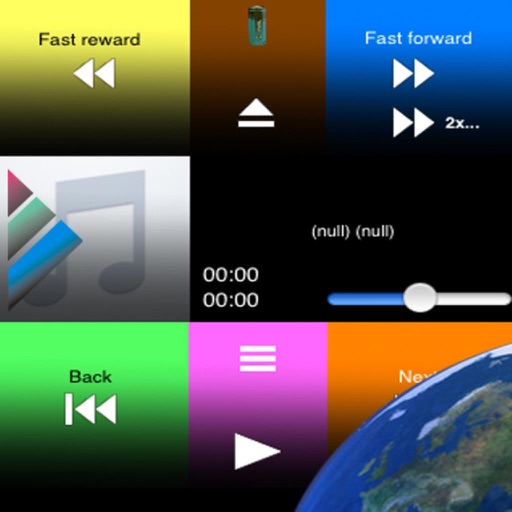
Screenshots
Use this player as audio book player or regular music player. Due to big control elements can you use it good in a car. It has a complete iPod control built-in and you have access to your complete music collection (music, podcasts, audio books). Thereby when you select single tracks, interprets, albums or playlists a temporary playlist will be created , which remains until you select a new list. This list also remains when you press Pause, terminate the program or play another music with the ipod player and restart it later.
Features:
- Select from iPod music library
- Play, Pause, track forward, track back
- Fast forward, fast rewind
- Volume
- AirPlay Function
- 2x Speed for fast hearing audiobooks
- Position Slider
- Save the Playlist, Track and Position
- Button for reload the saved playlist
Display:
- Track title, interpret, album
- Time: actual position, max. length
- Progress bar for the time
- Cover picture
- Approximation sensor: Display shuts off when you turn the device or put it in a pocket.
What’s New
- adapted for iPhone 5,6,7,8,X,11,12,13, all iPads, iOS 9,10,11,12,13,14,15
Version 2.1
Version History
App Privacy
The developer, Kai Bruchmann, has not provided details about its privacy practices and handling of data to Apple. For more information, see the developer’s privacy policy
No Details Provided
The developer will be required to provide privacy details when they submit their next app update.
Ratings and Reviews
Ratings and reviews are verified
-
Dingpop, 20.10.2011Waste of moneyWill not play Audiobooks, only music.
-
mr_tonyp, 20.10.2011UselessI just wasted $2 on this. Don't bother. All it has is big buttons so you can use it easy in a car. I was hoping for playback speed control. Show more
-
SWB - Lexington, KY, 29.12.2010Developer misses the mark of AUDIOBOOK PLAYER by a mile!I purchased this program so I could listen to "books-on-tape" in a similar fashion that I read books on my Kindle. My public library allows me to download digital Show more
-
Nonozera01, 07.08.2010Not worth itPoor design
-
Bickus, 07.07.2010Waste of money.This app is very poorly designed. It won't remember where you stopped reading for even 8 hours. There is no way to try to start in the middle of a Show more
Information
-
Category
-
Age Rating4+
-
Price1.99 USD
-
Size2.32 MB
-
ProviderKai Bruchmann
Languages
English, German
Copyright
©
2004-2025 Kai Bruchmann. All rights reserved.