AudioPocket for volca sample
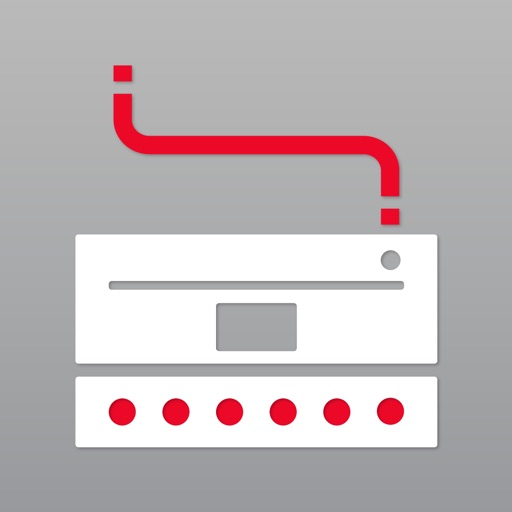
Screenshots
Send sample data directly from your iPhone to your volca sample!
AudioPocket enables you to program your volca sample memory with audio samples from the following:
• The app. Record on-the-spot with the app, where you can preview, trim and normalize your impromptu sample recording.
• Your computer. Using iTunes File Sharing, just drag and drop into “AudioPocket documents”
• Factory presets. Choose from a library sound-designed by KORG.
Compatible audio files:
“aif”, “aiff”, “wav”, “mp3”, “caf”, “aac”, “m4a”
What is volca sample?
The volca sample is a sample sequencer that lets you edit and sequence up to 100 sampled sounds in real-time for commanding live performances. It’s powerful on its own or as an addition to any existing volca setup. The volca sample lets you recapture the excitement of the first generation of samplers where any sound - vocals, spoken words, ambient sound, or glitches – can be used for your creations!
See more at:
http://www.korg.com/volca_sample/
Notes:
● To use AudioPocket with the volca sample, the operating system for the volca sample must be "System Version 1.20 or later.
● You will need a stereo mini jack cable to connect your iPhone to your volca sample.
Follow us on:
● Facebook : http://www.facebook.com/korg.iapps
● Twitter : http://www.twitter.com/korg_iapps
What’s New
- Files.app is supported. You can manage samples through the app.
- Better support for sample importing. Select the folder icon on the “iTunes File Sharing” page to import samples.
- This update only supports iOS version 11 or greater. Please upgrade to the latest OS version to continue receiving updates.
Version 1.2.0
Version History
App Privacy
The developer, KORG INC., has not provided details about its privacy practices and handling of data to Apple. For more information, see the developer’s privacy policy
No Details Provided
The developer will be required to provide privacy details when they submit their next app update.
Ratings and Reviews
Ratings and reviews are verified
-
SonicVibe420, 03.01.2023Please update the firmware to the current version for the sample 2And use all 200 slots for the sample 2 only gives ya first 100 slots and I just want to add to the 50 open slots past the 150 stock Show more
-
Chango raton, 01.01.2023doesnt work :(When I’m trying to transfer samples, error pops up even though I am doing everything correctly. I deleted some slots and still wont let me transfer my own samples. If Show more
-
Arcticsoundproject, 21.08.2022Needs more sample slots.Need to Update to 200 sample slots for the Voca sample 2This works with the sample 2 just need more slots.
-
Untwss, 08.08.2022Essentially non-functionalThe VolcaSample could have been great if they hadn’t made it dependent on iOS and an app that simply does not properly function. You can’t transfer files. Only Show more
-
Dt3kno, 20.07.2022Need upgradeKorg please update this app.
-
Audio-buss, 21.06.2022Greatly Needs a Sample 2 updateI find this free app is easy to use, simple and serves its purpose for me. I can easily upload 100 WAV samples from my iPad to my Sample 2. Show more
-
JBChristian, 16.06.2022Badly needs an update for Volca Sample 2 supportThe beauty of the Volcas is their price, quality, and PORTABILITY. The new Volca Sample 2 has a USB port so this app needs to be updated in order to Show more
-
808gunni, 03.03.2022Volca sample 2 supportPlease update for volca sample 2. I tried this app on the volca sample 2 and it reverted the system to be a volca sample 1! I lost 50 sample Show more
-
Sntzeee, 25.01.2022No update = terrible customer careI can’t believe I’ve owned the Volca Sample 2 for so long and this still hasn’t been updated. What’s the point of extra sample slots if the app can’t load Show more
Information
-
Category
-
Age Rating4+
-
PriceFree
-
Size16.04 MB
-
ProviderKORG INC.
Languages
English, Japanese
Copyright
©
2004-2025 KORG INC.. All rights reserved.
