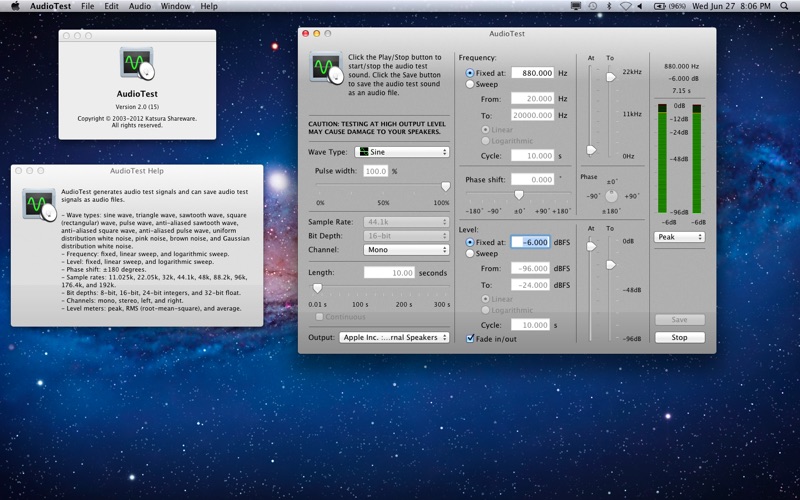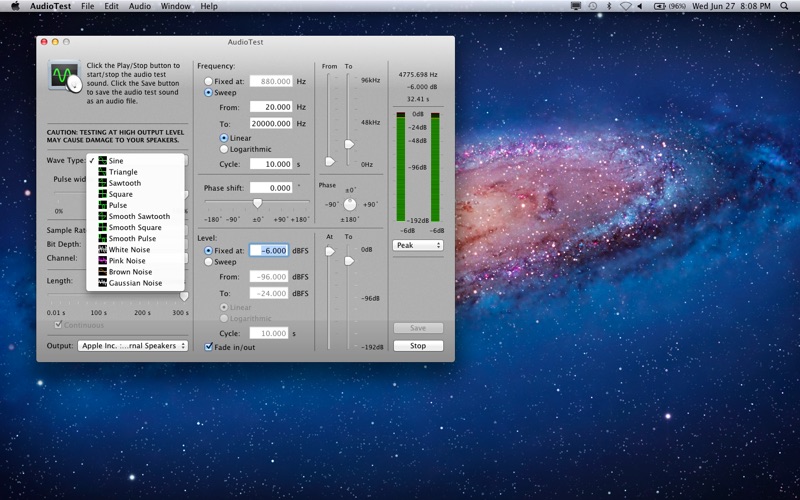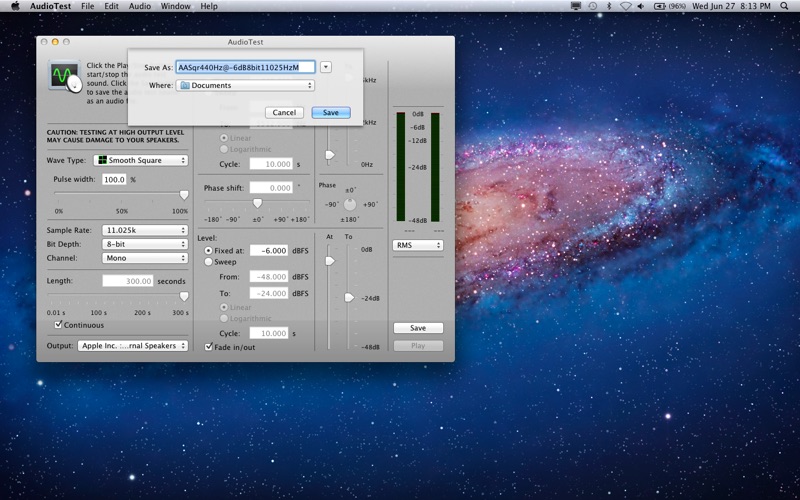AudioTest
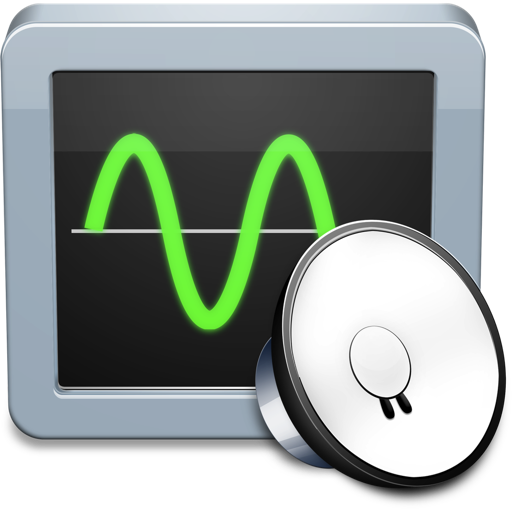
Screenshots
AudioTest generates audio test signals and can save audio test signals as audio files.
• Wave types: sine wave, triangle wave, sawtooth wave, square wave, pulse wave, anti-aliased sawtooth wave, anti-aliased square wave, anti-aliased pulse wave, uniform distribution white noise, pink noise, brown noise, and Gaussian distribution white noise
• Frequency: fixed, linear sweep, and logarithmic sweep
• Level: fixed, linear sweep, and logarithmic sweep
• Phase shift: ±180 degrees
• Sample rates: 11.025k, 22.05k, 32k, 44.1k, 48k, 88.2k, 96k, 176.4k, and 192k
• Bit depths: 8-bit, 16-bit, 24-bit integers, and 32-bit float
• Channels: mono, stereo, left, and right
• Level meters: peak, RMS (root-mean-square), and average
• Save audio test signal as an audio file
• Keyboard shortcuts to adjust various parameters
• Undo/Redo support for parameter changes
• AppleScript scripting support
NOTE: You can open the caf file using QuickTime Player, export it with "Audio Only" as an m4a file from the File menu, and import the m4a file into the Music app with the "Import..." from the File menu.
App Privacy
The developer, Katsura Shareware, has not provided details about its privacy practices and handling of data to Apple. For more information, see the developer’s privacy policy
No Details Provided
The developer will be required to provide privacy details when they submit their next app update.
Ratings and Reviews
Ratings and reviews are verified
-
Jonny Otter, 29.11.2020Versitle, but with a significant deficiencyThe one problem is that the volume slider is not scaled well for selecting low frequencies. That is that it is very difficult to adjust the low frequency with Show more
-
UDS Music, 22.08.2020Does one thing. Does it perfect.Everyone who uses their Mac for serious audio needs this simple, intuitve, and solid app. From generating (and exporting!) waves, noise, frequency sweeps, phase alignment and more, this is the Show more
-
Endymion42, 21.07.2020Frequency sweep time doesn't workVery disappointing. Sweep time is fixed at 10 seconds no matter what I put in the sweep time dialog box.
-
B'bba, 06.07.2020Excellent App, Excellent Developer!I’ve used this app for many years. It has frequently come in handy for many different kinds of audio work. It is highly configurable, and has a massive feature set. Show more
-
Rich Rein, 23.08.2016Bought to test Subwoofer settingsCan set frequencies easily. Wish sweep could be sweep up then down.
-
mark@danielhertz, 02.12.2015great audio test softwareAudio Test is a great program and I highly recommend it. It’s easy to use and well designed, very useful for frequency response measurements especially through wireless systems to see Show more
-
g4mm4s, 29.07.2014A very handy toolI purchased this so I could quickly calibrate several sets of monitors without having to use a small clip of uncorrelated pink noise that I’ve been loading up into my Show more
-
vividFan1284, 12.03.2014Well worth the moneyI used to have a CD that filled this need. But, I’ve misplaced the CD over the years. This is app is probably cheaper than a replacement CD Show more
-
Mojamster, 27.09.2012Delivers !I am an engineer, musician, scientist and this app does exactly what I needed it for and more. I love the fact that I can save frequencies for recall later. Show more
Information
-
Category
-
Age Rating4+
-
Price4.99 USD
-
Size0.74 MB
-
ProviderKatsura Shareware
Languages
English
Copyright
©
2004-2026 Katsura Shareware. All rights reserved.