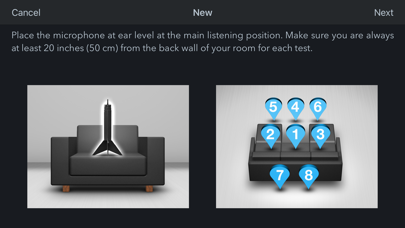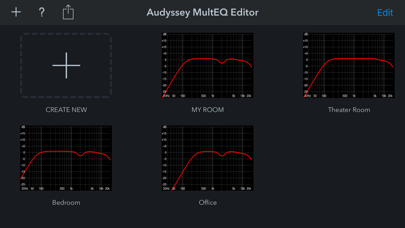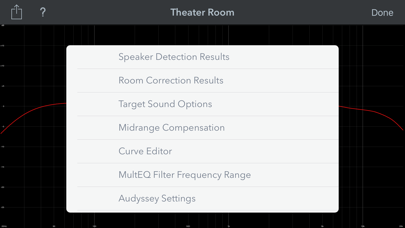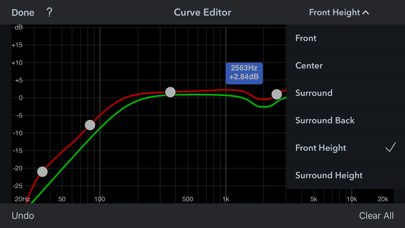Audyssey MultEQ Editor app
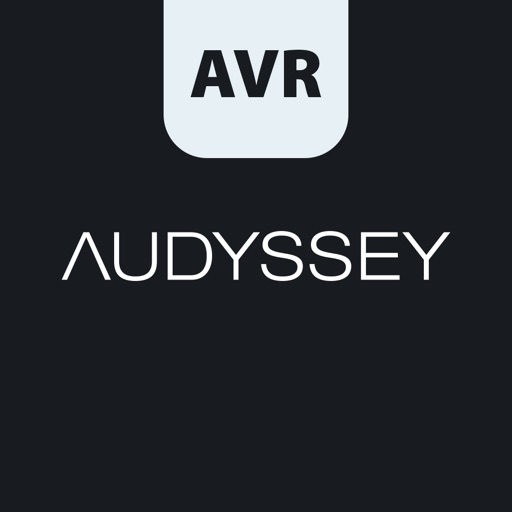
Screenshots
The latest Denon Marantz audio video products use Audyssey MultEQ for simple, accurate set-up calibration of your system to the room in which it’s used. But, now you can go further with the Audyssey MultEQ Editor app, going ‘under the hood’ to view and adjust settings for detailed tuning – allowing you to customize the sound more precisely to the specific problems in your room, and tailor the sound to your personal preferences. With this comprehensive app, you can harness the power of Audyssey MultEQ to take total control of the way your home cinema sounds.
This app will allow you to:
•View the speaker detection results, to check correct installation
•View before and after results of the Audyssey calibration, making it easy to identify room problems.
•Edit the Audyssey target curve for each channel pair to suit your tastes
•Adjust the overall EQ frequency rolloff for each channel pair
•Switch between 2 high frequency rolloff target curves
•Enable/Disable midrange compensation to make the sound brighter or smoother
•Save and load calibration results
This app requires specific hardware in your product to function: please double-check that your Denon or Marantz model is supported - see list below - before purchasing.
•Multi-Language Support (English, French, German, Spanish, Italian, Dutch, Swedish, Polish, Russian, Japanese and Simplified Chinese. The OS language setting is automatically detected; when not available, English is selected.)
Compatible models: (Product availability varies depending on regions.)
Denon AV Receiver: AVR-X6300H, AVR-X4300H, AVR-X3300W, AVR-X2300W, AVR-X1300W, AVR-S920W, AVR-S720W, AVR-S730H, AVR-S930H, AVR-X1400H, AVR-X2400H, AVR-X3400H, AVR-X4400H, AVR-X6400H, AVR-X8500H, AVR-S740H, AVR-S940H, AVR-X1500H, AVR-X2500H, AVR-X3500H, AVR-X4500H, AVR-X6500H, AVR-X1600H, AVR-X2600H, AVR-X3600H, AVR-S750H, AVR-S950H, AVR-A110, AVR-X6700H, AVR-X4700H, AVR-X3700H, AVR-X2700H, AVR-S960H, AVR-X8500HA, AVR-X1700H, AVR-S760H, AVR-A1H, AVR-X4800H, AVR-X3800H, AVR-X2800H, AVR-S970H
Marantz AV Receiver: AV7703, SR7011, SR6011, SR5011, NR1607, NR1608, SR5012, SR6012, SR7012, SR8012, AV7704, AV8805, NR1609, SR5013, SR6013, SR7013, AV7705, NR1710, SR5014, SR6014, SR8015, SR7015, SR6015, SR5015, NR1711, AV7706, AV8805A, AV 10, CINEMA 40, CINEMA 50, CINEMA 60, CINEMA 70s
Not compatible with Denon and Marantz models other than those listed above.
App Privacy
The developer, D&M Holdings Inc., has not provided details about its privacy practices and handling of data to Apple. For more information, see the developer’s privacy policy
No Details Provided
The developer will be required to provide privacy details when they submit their next app update.
Ratings and Reviews
Ratings and reviews are verified
-
c12353262, 21.12.2022Cherry on topAllows for East profile swaps if I open a window. Allows removal of mid frequency correction and high frequency adjustment. Allows checking of bass correction. If this won’t run, try Show more
-
TOJOHNSO, 19.11.2022Speaker Timing OffMany have written Denon and Marantz support about an issue with speaker timing. The AVRs have the speed of sound coded as 300 m/s instead of the true speed. Of Show more
-
Fathernature59, 07.11.2022Worthy InvestmentThis editing app works as described with my Denon AVR S960H. Being able to see the “Before” room correction graphs allowed me to decide which speakers to keep or remove Show more
-
LeeB1126, 02.11.2022LimitedThe graphic EQ is only 9 bands. This doesn’t allow you the ability to fix critical room issues. There should be an expert mode that enables a 29 band EQ. Show more
-
Davidswelt3845890, 08.10.2022Works well with my Denon X2700H.. though I wonder why I cannot download and view a calibration that was created with the receiver…? I can only see curves produced with this app. Frustrating.
-
Tallcoolone1970, 28.06.2022Rolls of subs starting at 30hrtz again with latest updateWhy????????? It was fine before!
-
YellowSn0man, 05.06.2022Communication ErrorCan’t get through the setup without getting a communication error. It doesn’t save progress so you have to restart every time. Receiver is wired, phone is less than Show more
-
carolynup, 01.06.2022Excellent flexibilityI’ve been using this app for a while now. Much better than calibration using the receiver. The flexibility to edit different things in copies and upload them is a great Show more
-
Joyamei, 22.05.2022A nice complement to any Denon or Marantz receiversI see people giving a low star for too much noise and other problems, but first thing. Turn off any eco mode on your Denon or Marantz before calibration. You’ll Show more
Information
-
Category
-
Age Rating4+
-
Price19.99 USD
-
Size52.68 MB
-
ProviderD&M Holdings
Languages
Dutch, English, France, German, Italian, Japanese, Russian, Simplified Chinese, Spanish, Swedish
Copyright
©
2004-2025 D&M Holdings Inc.. All rights reserved.