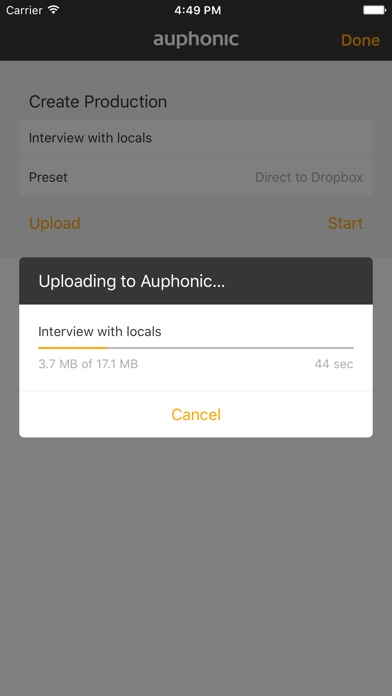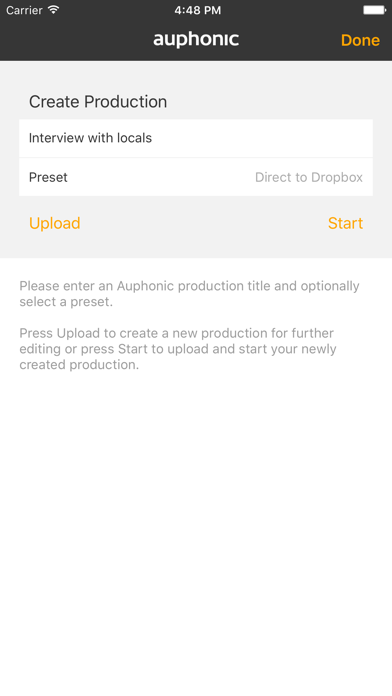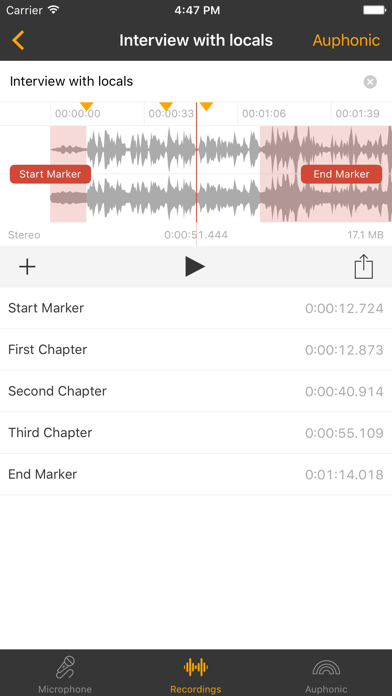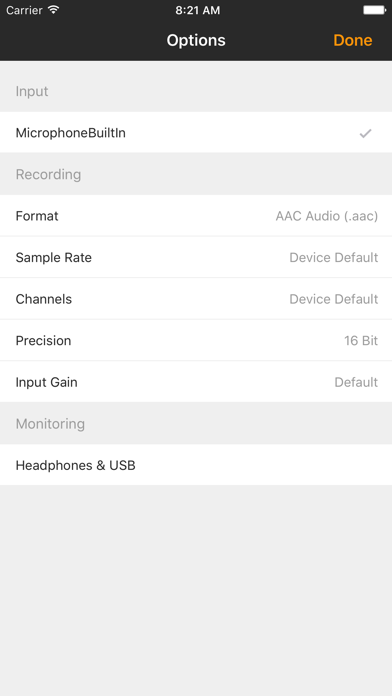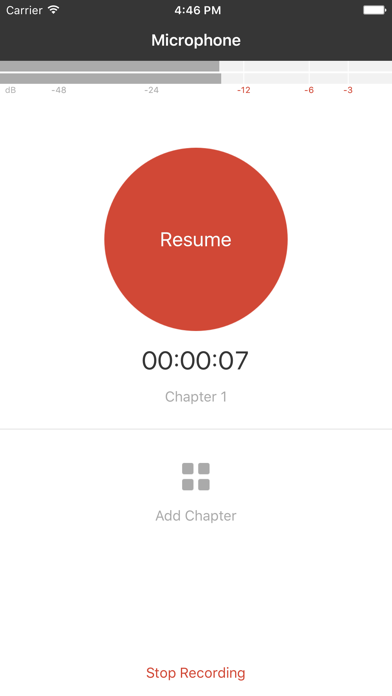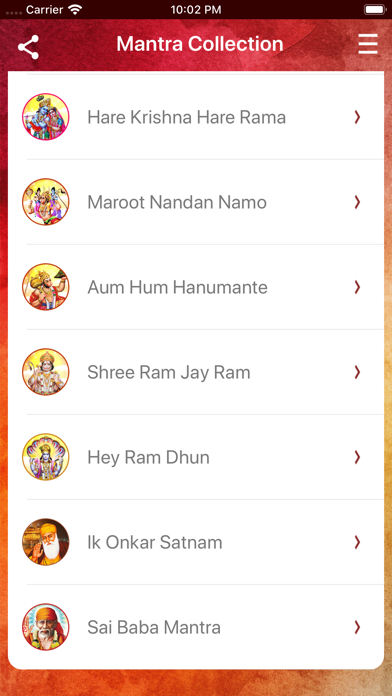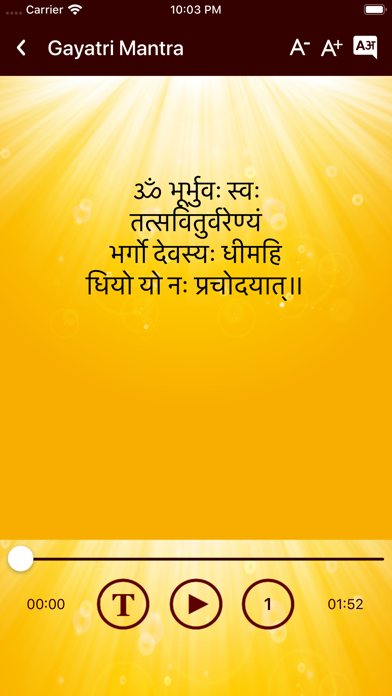Auphonic Recorder

Screenshots
The Auphonic Recorder is a high-quality audio recorder with focus on ease of use, audio quality and stability.
Record your raw microphone signals without any iOS pre-processing, in an uncompressed (PCM audio) or compressed (AAC) format, written to disk every moment to avoid data loss if the app gets killed.
In combination with the integrated Auphonic web service, you can post-process, encode, tag and publish your podcasts, interviews, music recordings on the go with a single click.
Our recording interface displays the current maximum peak level, you can add and edit chapter markers and it also records in background while using other apps.
It is possible to record in PCM/AAC, stereo/mono, 16bit/24bit, at various samplerates, you can select the microphone, monitor the signal during recording with headphones and set the input gain.
A simple editor shows the recorded waveform, where you can edit start/stop and chapter markers, export and process the audio file using the Auphonic web service or share it with other iOS apps.
The app includes Share Sheet and Open In functionality, to import audio from other iOS apps and export it to Auphonic.
Features of the Auphonic web service:
• Encode your audio files in MP3, Opus, AAC/MP4, Ogg Vorbis, ALAC, FLAC, WAV and more
• Metadata/tagging and chapter marks support for all file formats
• Loudness Normalization to new broadcast standards: EBU R128, ATSC A/85, mobile audio and more
• Intelligent Leveler: balances levels between speakers, music and speech – no compressor knowledge required
• Automatic Noise and Hum Reduction: classifies regions with different backgrounds and automatically removes noise
• Filtering of disturbing frequencies
• Automatic Speech Recognition and Audio Search in over 80 languages
• Publish your results automatically via YouTube, SoundCloud, Podlove Publisher, Spreaker, Libsyn, Blubrry, Archive.org, Dropbox, (S)FTP, HTTP, Google Drive, WebDAV, Amazon S3, etc.
Please note that you need an Auphonic account to use our web service.
All native recording, editing and sharing can be done completely offline without any account.
What’s New
This app has been updated by Apple to display the Apple Watch app icon.
- Support for Blueooth Playback and Monitoring
- Bug fixes
Version 1.2.1
Version History
App Privacy
The developer, Georg Holzmann, has not provided details about its privacy practices and handling of data to Apple. For more information, see the developer’s privacy policy
No Details Provided
The developer will be required to provide privacy details when they submit their next app update.
Ratings and Reviews
Ratings and reviews are verified
-
Science Guy 2001, 27.03.2019Almost GreatThis app is almost perfect for my needs. But the input gain reduction doesn’t work. I need to be able to control (reduce) the input level because my external mic Show more
-
River William, 04.06.2018FEATURE REQUESTI love everything about your app, I would just appreciate it more if I could record two mono microphones at the same time in order to create a stereo audio Show more
-
jackson1372, 01.06.2017Excellent balance of simplicity and flexibilityI'm an academic who records a lot of lectures/meetings, and this app has greatly improved my workflow. The implementation of chapter markers is especially well done/useful. The app is super Show more
-
Azarry, 18.03.2017Works greatWorks great! However, if there is a way to rewind and fast forward through a file, I do not know it. I'm using Voiceover by the way. Also, I Show more
Information
-
Category
-
Age Rating4+
-
PriceFree
-
Size4.05 MB
-
ProviderGeorg Holzmann
Languages
English
Copyright
©
2004-2025 Georg Holzmann. All rights reserved.