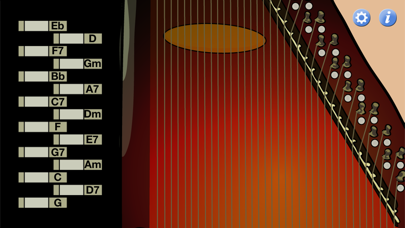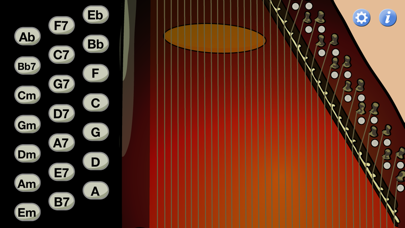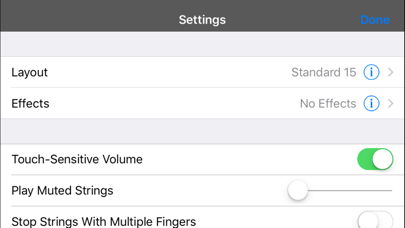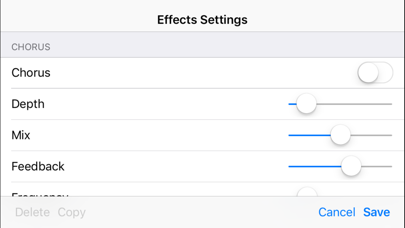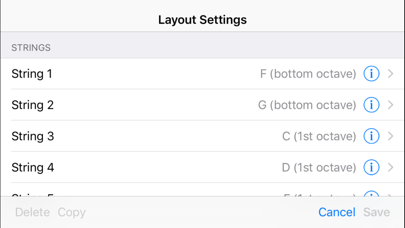Autoharp
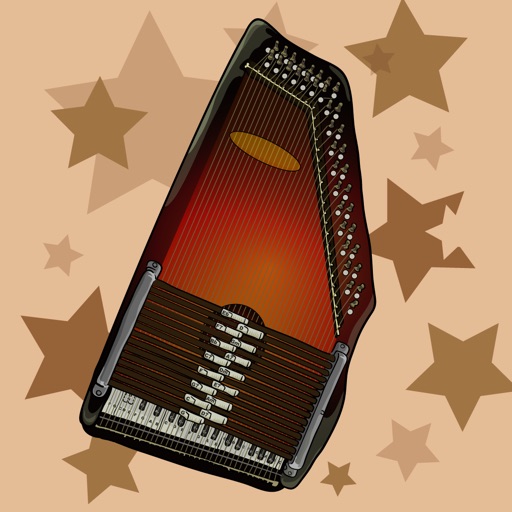
Screenshots
This app works like a real autoharp: just push one of the chord buttons and strum! Autoharp uses high-quality audio samples and matches its volume to your strumming speed for the most realistic sound available.
If you want to expand your sonic palette, Autoharp includes built-in chorus, delay and reverb effects. You can configure each effect and enable them in any combination. With an in-app purchase, you can save multiple effects programs and switch between your saved programs.
If you have any MIDI equipment, you can also use Autoharp as a MIDI controller. Strum its strings and send note-on commands to another device to generate virtually any sound. The MIDI commands include velocity values determined by your strumming speed for expressive playing.
Advanced players can even customize Autoharp's string and chord layout, to optimize the sound for a given song or test a new setup before modifying a real autoharp. With an in-app purchase, you can set the note assigned to each string (from a total of 53 available notes) and set the strings assigned to each chord bar (either 15 or 21), then switch between any of your saved layouts.
Before buying this app, I recommend watching the demo video at autoharpapp.com to see how it works. If you need help after your purchase, please contact me before writing a bad review. I have no way to respond or help you if you publish your complaints in a review, but I respond promptly to all emails.
What’s New
- Fixed a problem that prevented changing layouts and effects programs.
- Fixed the positioning of the Settings and Info buttons.
Version 2.2.8
Version History
App Privacy
The developer, Arlo Leach, has not provided details about its privacy practices and handling of data to Apple. For more information, see the developer’s privacy policy
No Details Provided
The developer will be required to provide privacy details when they submit their next app update.
Ratings and Reviews
Ratings and reviews are verified
-
gbhzx, 20.12.2019Key size too smallThe chord keys on this app are too small and so far I haven’t found a way to make them bigger.
-
Dee dee stuck on a star, 04.09.2018Drains batteries big timeI have an iPhone SE and couldn't figure out why my battery was draining so dramatically, even with apps closed, wifi off, background refresh off etc. Finally deduced the main Show more
-
Urdgtwdgyrd, 20.08.2017Buttons too small for iPhoneNice samples, but the small buttons make it impossible for me to play. I just keep getting a mess of every note as though I'm touching no buttons at all. Show more
-
bigbonton, 09.01.2016Bravo Arlo! Well done appGreat sound, with a fine bit of coding to digitize an acoustic musical instrument. I bought this to add onto an iPad that I gave my dear Mom — she’s Show more
-
Mr Crowe, 30.09.2014I like it.. It's a lot of fun.This app works well and the volume is great, but the buttons could be easier to hit.
-
Folkharp, 05.02.2014Amazing!I have had two autoharps for a number of years and finally decided to make a concerted effort to learn to play them. I have both a 15 chord and Show more
-
ventintothemic, 19.01.2014The BestSimply one of the best apps I've ever found. Clean sound. Sensitive response. Exactly what I needed for my recording project. I plugged my iPhone into my mixer, clicked record Show more
-
Musicoutreach, 28.09.2013Lots of fun!I am really enjoying this app! I have lots of stringed instruments but never got an autoharp because I didn't need another instrument to tune - so this fits the Show more
-
Lbbkmmpp, 03.06.2013Fantastic!I was thinking about getting an autoharp and learning how to play. I love that I was able to get this app and try out a realistic version without investing Show more
Information
-
Category
-
Age Rating4+
-
Price0.99 USD
-
Size34.15 MB
-
ProviderArlo Leach
Languages
English
Copyright
©
2004-2025 Arlo Leach. All rights reserved.