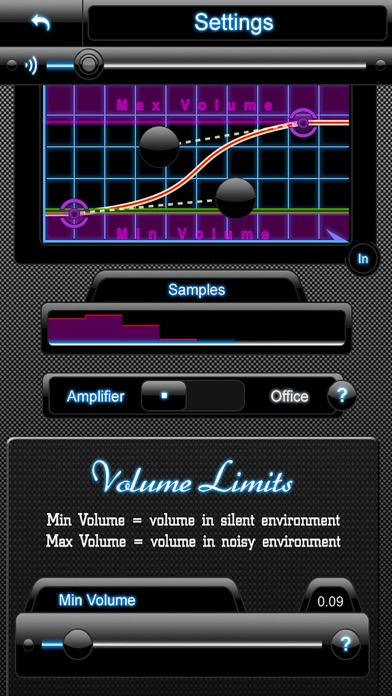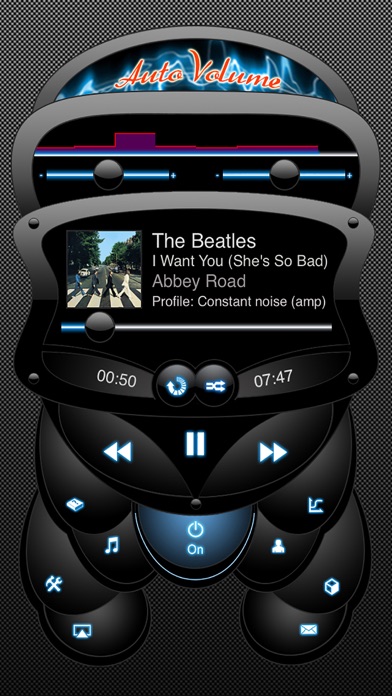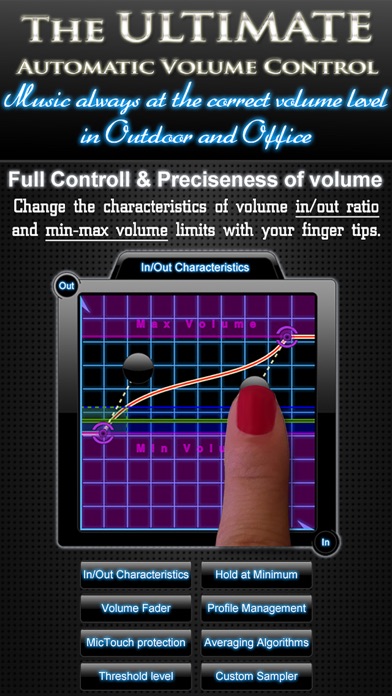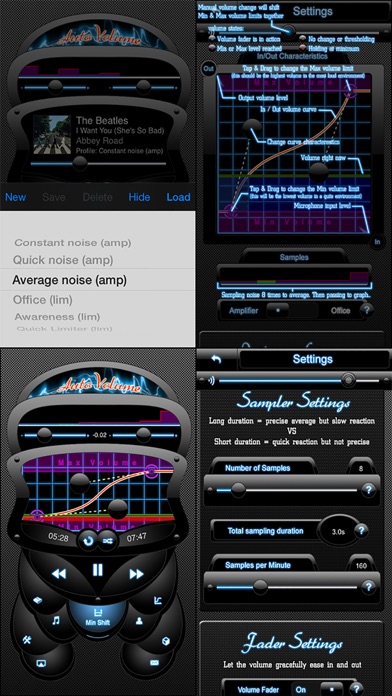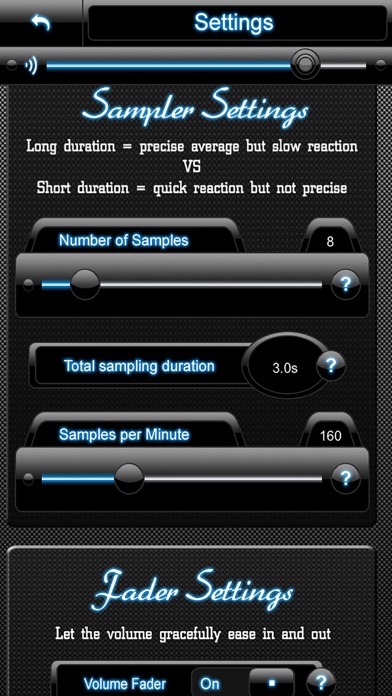AutoVolume ~ Automatic Volume Control

Screenshots
Forget the volume buttons while listening to music! Traveling on noisy bus? Use Amplifier mode to make music volume gracefully adjust itself depending on the average noise. Or you wish to listen music but your attention is needed? Use Office mode to instantly auto lower the volume on any noise.
All this intelligently, gracefully and just as much as you prefer using the adjustable in/out characteristics curve!
Think of a world where music is always playing at the correct volume level.
◆◆◆ WHY ◆◆◆
√ You don’t have to play with the volume at every transport stop n goes, or when passing by a loud street.
√ You can have full attention to others while listening music and you don't have to take your earbuds out while talking to someone.
◆◆◆ HOW IT WORKS ◆◆◆
AutoVolume will constantly measure the outside noise level with the iPhone's built in microphone (on the headphones) and then gracefully adjust the music volume depending on the average noise measurements and your personal settings.
You can fine-tune just about everything and that is what makes AV so special.
•••• HOW TO USE ••••
Plug your headphones in (with microphone), start music playing and turn AutoVolume to ON state. AutoVolume will run in the background and do it's job.
•••• BEFORE USING ••••
Set your desired Minimum & Maximum volume limits and save your profile for later use.
•••• TWO MAIN MODE ••••
▸ Amplifier mode (volume adapts to the outside noise)
▸ Office mode (volume drops to the noise outside)
AutoVolume comes with a documentation BUT it can be used not only by professionals, using the pre-configured profiles made for typical noise environments.
•••• FEATURES ••••
▸ Editing and saving Profiles
▸ Change characteristics of signal-to-noise ratio (inout/output volume curve) with your finger tips
▸ Change volume fader speed and increment (have the volume gracefully adjusted your way)
▸ Change threshold (set your preferences of minimum noise input)
▸ Choose between different averaging methods (Simple average or Median average)
▸ Change Hold at Minimum duration
▸ Change sampling speed and duration (for reaction speed and averaging characteristics)
▸ Use Hold at Minimum function (volume remains low for a pre-configured amount of seconds)
▸ Use MicTouch protection (no false volume inputs while pressing the microphone to switch songs)
▸ Use different profiles (load configurations quickly for different situations)
▸ Built in Music player (access your iPod library right from the app)
▸ Shake device for visual help
▸ Bluetooth support (with built-in microphone)
Median averaging is very handy when it comes to excluding short period, on-off sounds.
•••• REQUIREMENTS ••••
▸ You will need to be wearing your headphones with integrated microphone.
What’s New
This app has been updated by Apple to display the Apple Watch app icon.
- fixed audio problems on iOS9
- various crash and stability fixes
- dropped support for iOS7
Version 2.1
Version History
App Privacy
The developer, Jaroszlav Zseleznov, has not provided details about its privacy practices and handling of data to Apple. For more information, see the developer’s privacy policy
No Details Provided
The developer will be required to provide privacy details when they submit their next app update.
Ratings and Reviews
Ratings and reviews are verified
-
No_bluetooth, 06.09.2016No BluetoothNo Bluetooth ?
-
Gottaken wpc, 04.09.2016Doesn't work with streaming appsGreat attempt to create an auto volume control. Wanted to use it for my Bluetooth speaker but not compatible with Bluetooth or streaming music apps. Let me know when you Show more
-
Vietnamtam, 10.04.2015Awsome app...I never had it this good. Works great, no complaints...
-
PJohnsonPTA, 22.01.2015Doesn't work with my bluetooth earbudsIt doesn't even show up. My earbuds do have a mic. Let support know and they verified I am connecting and configuring the software. Haven't heard for them in 10 Show more
-
Jadcar, 10.11.2013Great App for volume controlI love this App. It keeps your sound levels from song to song in the same level, so one song isn't louder/lower than the next. The only reason I didn't Show more
-
Michael Realme, 25.08.2012nothing for nothingBoost what? Your wallet. This app did not do anything new to my music. Pass this one.
-
Brady Dennis, 21.07.2012Not quite there yet!I use my iPhone in my wood shop to play music. This app seemed like a perfect fit while running various saws. I've spent about 6 hours tweaking my Show more
-
Paul1sg, 17.06.2012AppGreat app only makes the Bose headsets sound better
-
amcolash, 12.03.2012Awesome concept idea but could use some refiningI have still yet to make my profile perfect for the app, but it works very well. It would be nice if the volume notification didn't always appear, but there Show more
Information
-
Category
-
Age Rating4+
-
Price1.99 USD
-
Size27.26 MB
-
ProviderJaroszlav Zseleznov
Languages
English
Copyright
©
2004-2026 Jaroszlav Zseleznov. All rights reserved.