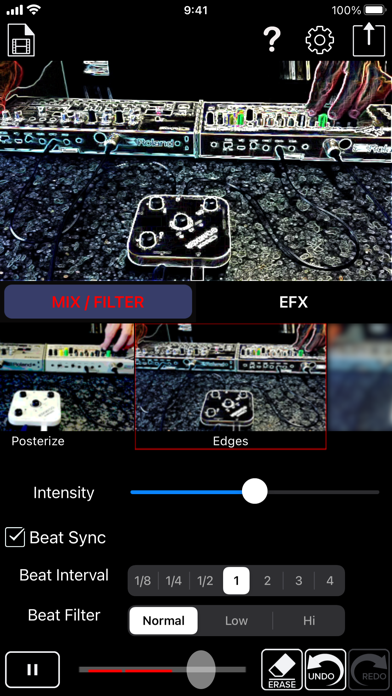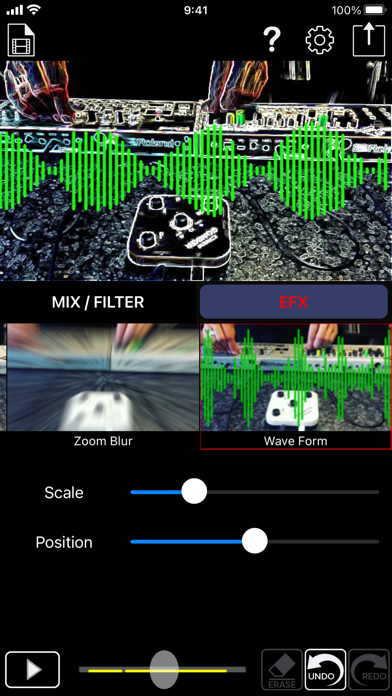Beat Sync Maker

Screenshots
Pump Up Your EDM/DJ Performance Videos with Pro-Quality Beat-Synced Visual Effects
Many professional music promotion videos hire the technique of changing the scene sync with the beat. But this requires complex and advanced video editing works and technique, Roland’s Beat Sync Maker for iOS realizes this professional video creation instantly just using smart phones. It is very useful when EDM performers or DJs produce their performance videos using their smartphone. Normally smartphone videos with fixed angles that focus on hands over drum machines, controllers, synths, and laptops can be a little boring, especially for viewers who are not so into gear. Beat Sync Maker changes all that, allowing you to bring extra interest and excitement to your performance videos with very little effort.
Beat Sync Maker automatically detects the beats in your performance and adds all sorts of cool video effects that stay in perfect time with the music. Going further, you can also drop in other movie clips with the app’s 2-Mix Video function. With a simple and creative process, you’re able to transform a video in minutes, save it to your device, and post it to social media. Using Beat Sync Maker, it’s never been easier to take EDM and DJ performance videos to the next level.
- Automatically detects the beats in your music videos with ABS (Auto Beat Sync) technology
- Perfect for enhancing DJ or EDM performances with edgy beat-synced video effects
- Choose from five visual effects types and apply the timing you want during playback
- Easily adjust the effect depth with an onscreen slider
- 2-Mix Video function allows you to cut in movie clips from your iPhone/iPad camera roll; 18 pre-installed movie clips included
- Free version's video export time is 30 seconds.The video export time limit can be removed by an in-app purchase, or by connecting a GO:MIXER series.
Highly Creative and Easy to Use
Using Beat Sync Maker is simple, just choose a movie on your device and then select one of five visual effect types while it’s playing back. That’s all you need to do! You can also create unique variations by alternating among the different effect types.
Insert Movie Clips with 2-Mix Video
Beat Sync Maker’s 2-Mix Video function allows you to cut in movie clips as well, making your performance videos even more interesting and engaging. There are 18 pre-installed clips to choose from, and it’s also possible to use your own movie clips stored on your device’s camera roll.
Get Beat Sync Maker Upgrade with new Roland Cloud Membership options, now available in-app.
All memberships come with Beat Sync Maker Upgrade for as little as $2.99 USD per month.
* Roland Cloud membership might not be available depending on your country or region.
App Privacy
The developer, Roland Corporation, has not provided details about its privacy practices and handling of data to Apple. For more information, see the developer’s privacy policy
No Details Provided
The developer will be required to provide privacy details when they submit their next app update.
Ratings and Reviews
Ratings and reviews are verified
-
Nope36826, 07.11.2020DONT GET THIS APPThis app is terrible! It's so confusing and makes no sense. The pictures weren't in sync with the music. This app is so useless
-
dreamprashant, 07.12.2018Paid for update & now export fails!Can you fix it ASAP so it works & goes what it’s supposed to do? I’m on iPhone XS.
-
4115steve, 29.11.2018It's a good oneIts great, if they had more filters like the app glitche it be a good one. Lots of potential with this app. Other great apps with video effect; Glitche,groovo, and Show more
-
Jason Barile, 28.11.2018Is this an intern project?There are a small number of video clips included and no others available. The app seems to mostly just toggle between built in clips and your own video in time Show more
Information
-
Category
-
Age Rating4+
-
PriceFree
-
Size189.46 MB
-
ProviderRoland Corporation
Languages
English, Japanese, Simplified Chinese, Simplified Chinese
Copyright
©
2004-2025 Roland Corporation. All rights reserved.