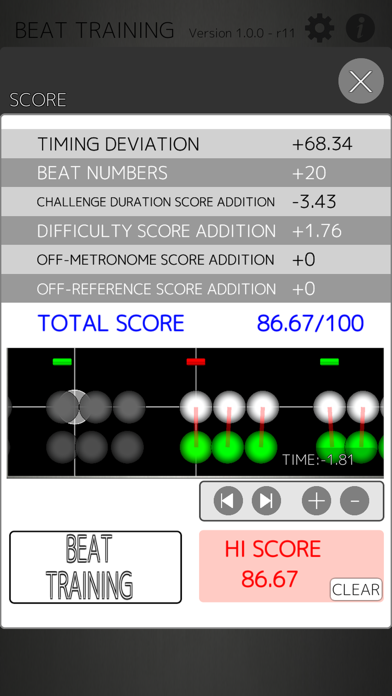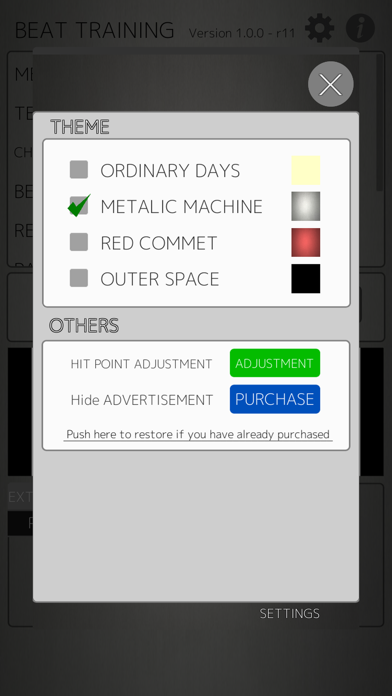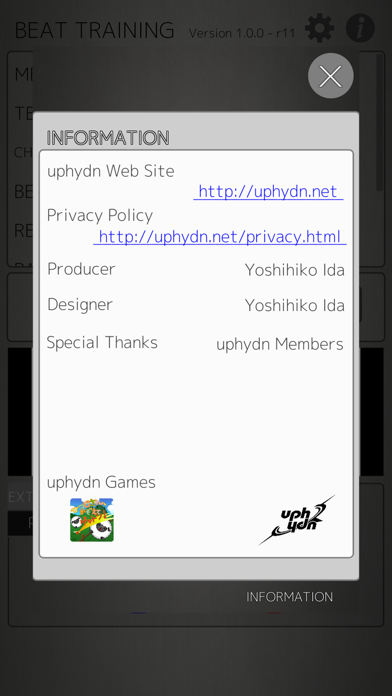BEAT TRAINING

Screenshots
= Train the rhythm in challenge mode!
This will thoroughly train your sense of rhythm by checking detailed challenge results!
= Enter the timing with the buttons on the screen and the vibration of your smartphone!
No more expensive electronic drums!
■ Two types of play mode
= Metronome mode =
The beat is played at the specified tempo like a metronome.
Use this mode when using as a metronome. (You can practice beats by using the beat input methods described below)
By selecting the reference beat type and sound as well as the metronome sound, you can also play basic beat references such as 8 beats and 16 beats.
Note that this mode is convenient because the smartphone never sleeps during metronome play.
= Challenge mode =
When you start, the hit point marks (reference) displayed on the screen will scroll from the right side.
When these references overlap the mark on the left side of the screen, input the beat in a timely manner.
When the specified challenge time (sec.) elapses, a score representing the accuracy of the entered rhythm is displayed.
The difficulty level will be greatly increased by turning off the metronome and reference display (and sound). (Score will also increase!)
Let's do your best aiming for 100 points!
You are already a "BEAT MASTER" when you get 100 points constantly.
your brain can be the brain that can measure 3 minutes of instant noodles without a clock!
■ There are 2 types of beat input method
= Pad mode =
Tap the two pad buttons (L and R) at the bottom of the screen to enter the beat.
(The functions is the same though two types of L and R pad buttons exist)
Try BPM 240's 32-beat blaze with just one button either L or R, for gamers who are confident in blaze !
= External input mode =
You can also enter the beat by the vibration of the smartphone.
(You no longer need expensive electronic drums!)
By appropriately adjusting the two sliders - the vibration input level (GAIN) and the boundary level (OFF) that the vibration is recognized as OFF,
you can enter the rhythm by
1. Striking the smartphone directly
2. Shaking the smartphone like a Maracas
3. Pounding the pillow on where the smartphone is placed
4. Dancing with your smartphone in your pocket
Thus, you can enter beats by applying vibration to your smartphone.
(*) Please be careful not to damage your smartphone and break it!
What’s New
Now available for all countries other than Japan and the U.S.
Version 1.2.3
Version History
App Privacy
The developer, Yoshihiko Ida, has not provided details about its privacy practices and handling of data to Apple. For more information, see the developer’s privacy policy
No Details Provided
The developer will be required to provide privacy details when they submit their next app update.
Information
-
Category
-
Age Rating4+
-
PriceFree
-
Size125.5 MB
-
ProviderYoshihiko Ida
Languages
English
Copyright
©
2004-2025 Yoshihiko Ida. All rights reserved.