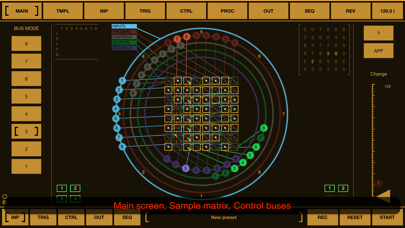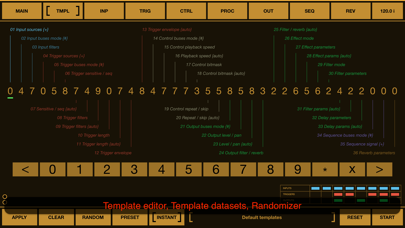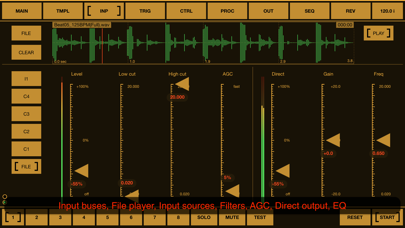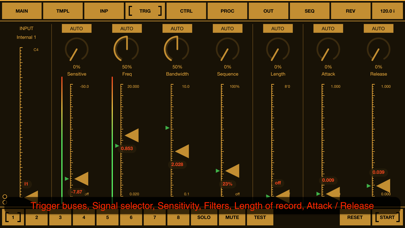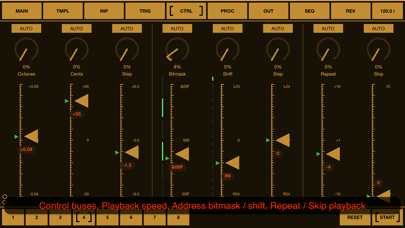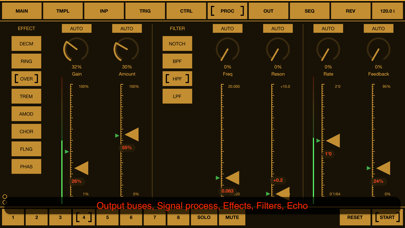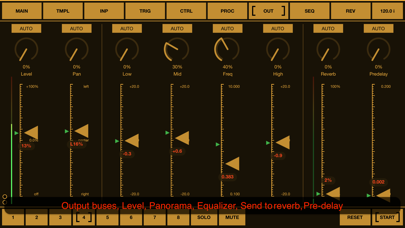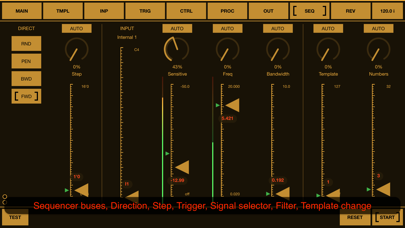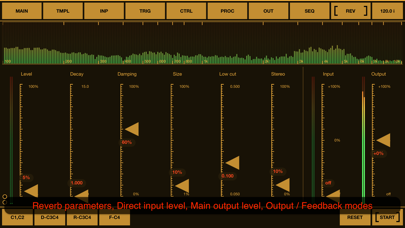BeatCutter

Screenshots
BeatCutter is an experimental multi-channel application for slicing and recombining sound based on rhythm. In the center of the application is a matrix of sample cells with smoothly reconfigurable recording, playback and control busses. This application is best for those who would like to experiment with large audio files or live instruments, creating chaotic constructions and patterns from sliced rhythm-driven samples.
With BeatCutter you can create sound textures and abstractions with the atmosphere of cyberpunk, industrial ambience or alien jungle. This application has an almost unlimited range of options for transformation of source audio. The kind of original sound does not really matter. It can be any tracks, external musical instruments or sound from other applications. The content of the source material and your settings will define the final result, which can range from futuristic IDM to abstract music for fill the living space and soundscapes for relaxation and meditation.
Please note that BeatCutter does not contain exact presets for a specific result. It has a large set of parameters that are adjusted by experiment depending on the source material. But for a quick start and search for ideas, this application has a convenient template editor, which consists of a set of numbers, where each number defines values for a group of parameters. You can change numbers in the template and listen to the result, or use the randomizer for the entire template, then change some specific parameters and save the current state as a preset.
One of the most interesting and experimental features of this application is the feedback mode. This is not like analog feedback when positive loop gain occurs at some more or less stable resonant frequency. It looks more like fractals when the next level is similar to the whole structure, but in this case with constantly changes. We can say that it works like a sound structure that evolves and changes itself. This is an incredible ability to create perfect sound abstractions, unrelated to any external samples or signals and it opens up a huge potential for experimentation and inspiration.
BeatCutter supports up to 4 external input and output channels, playback up to 8 files at once, works as a multi-channel audio unit. With DAWs and hosts, you can use this application as an effect plugin. The application interface is designed for convenient work with the most common MIDI controllers containing 8 faders and 8 knobs.
BeatCutter is a universal application for iOS and macOS. It can work on iPhone and iPad as well as Mac / MacBook with M1 chip (and later). BeatCutter works on iPhone and iPad standalone, as an Audio Unit or Inter-App Audio module, and supports Audiobus and Ableton Link. On macOS, BeatCutter can works both as a standalone application and as an Audio unit with DAWs and audio unit hosts like Ableton Live, Logic Pro, GarageBand, MainStage, Cockos Reaper, Plogue Bidule, Hosting AU, and other hosts that support AUv3 plugins. All application features are available on iOS and macOS, including MIDI support (with a midi learn option), audio unit parameters and importing samples from any directory on device. BeatCutter has a built-in detailed description of all parameters also available as PDF file on application site.
Quick start demo:
https://youtu.be/nhwOK4tXFvQ
https://youtu.be/_OekZzgAmCw
https://youtu.be/Kt5rb8KtNs4
https://youtu.be/89H4l-0Es70
You can find more information on BeatCutter and other experimental and audio processing applications at:
https://motion-soundscape.blogspot.com
What’s New
- BeatCutter can be used as an Instrument or Effects plugin in DAWs and hosts on iOS and macOS (AUv3).
- Added a panel for quickly selecting a preset, which opens by double tap on the preset name area at the bottom of the screen.
- Files recorded in standalone on iOS and macOS are available through the "App" - "Files" panel, and you can save them to any other directory.
- In the MIDI control panel, double tap to cell resets the assigned control.
- Added fullscreen mode when using the plugin with GarageBand (iOS).
- Several minor bugs were fixed.
Version 1.8
Version History
App Privacy
The developer, Igor Vasiliev, has not provided details about its privacy practices and handling of data to Apple. For more information, see the developer’s privacy policy
No Details Provided
The developer will be required to provide privacy details when they submit their next app update.
Ratings and Reviews
Ratings and reviews are verified
-
123mogli, 13.07.2022Wow!and wow!
-
Eriptron, 30.04.2022All of the templates are empty.Setting/applying templates does nothing anymore.
-
Toneman182, 04.09.2021Game changer App — PhenomenalThe learning curve is steep, but there are numerous video tutorials to help you along the way. Be patient, and the reward is well worth the effort. This is an Show more
-
Neguscat, 03.06.2021Fanfreakintastic ||| Sonic jewels await.This is other-dimensional. Stick with it...read the manual, play with it all, go back and read, play...you’ll likely get it fairly quickly and then you’ll thank your lucky stars that Show more
-
aynomijo, 16.04.2021SickThis app is beastly, I just want AudioShare support pretty please
-
Enrique Raphaël Page Pérez, 08.04.2021.... not a 1 star, ignore the haterThat being said, it’s a pretty complex app!
-
T.j.V., 04.04.2021So much power, but...So much to learn! ? This isn’t the easiest app to wrap your head around and it’s not for everybody. For those with a sense of adventure and a desire Show more
-
Codowlsky Polopumus, 03.04.2021I don’t know what I’m doing... but I dig it! You will too!
-
Alh8210, 02.04.2021RefundApp is too vague Want a refund
Information
-
Category
-
Age Rating4+
-
Price15.99 USD
-
Size14.79 MB
-
ProviderIgor Vasiliev
Languages
English
Copyright
©
2004-2025 Igor Vasiliev. All rights reserved.