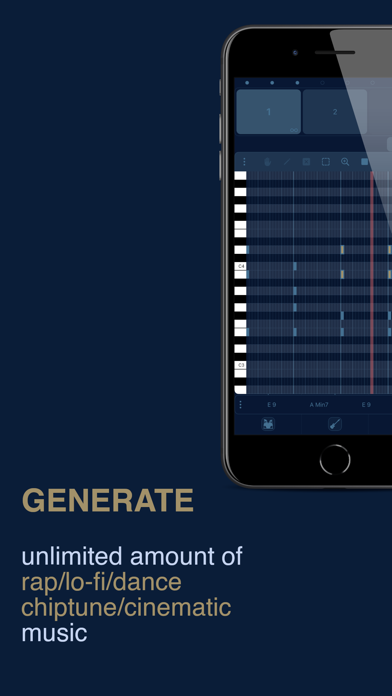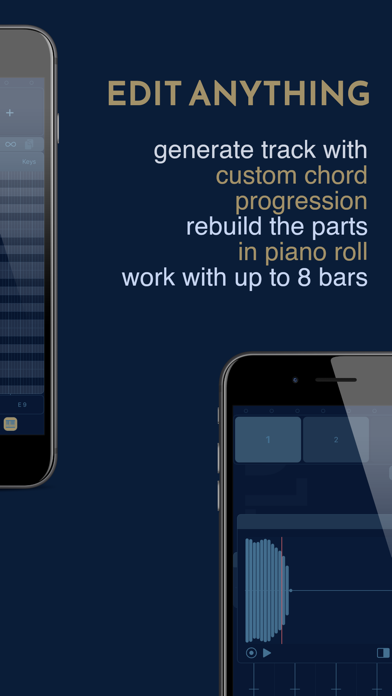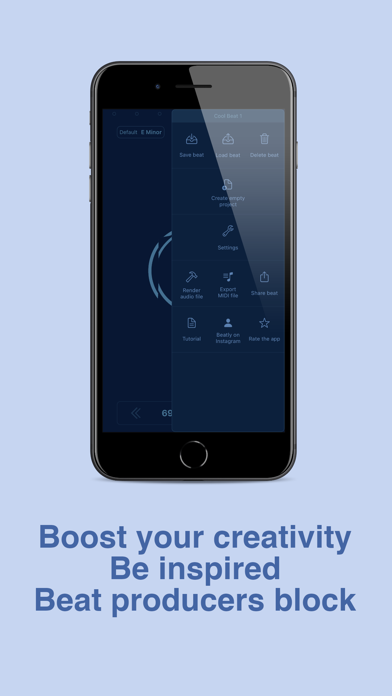Beatly Pro

Screenshots
With Beatly Pro you can generate unlimited amount of 100% original looped music in rap/lo-fi/chiptune/cinematic/dance genre.
Features:
- up to 8 bars of music to combine arbitrarily
- up to 7 instruments to work with
- effects and filters on each channel for shaping the sound (low pass filter, decimation)
- simple yet powerful piano roll with undo, realtime beat transpositions, key locks and custom template pattern editor (patterns applicable automatically in the generated music)
- chord progression builder
- exporting to MIDI (including stems)
- rendering stems and seamless loops
- key and BPM options
- mixer with volume, solo, mute and filters
- regeneration of any instrument part
- sample recorder and editor
- sample import in WAV/M4A format, supporting drag and drop
- SF2 SoundFont sound bank import
- MIDI files import (single bars only) in the piano roll, supporting drag and drop
- drum presets
- song mode which automatically arranges the generated bars for you
- MIDI output with configurable output channels and notes (for drum instruments)
- Audiobus support (MIDI out per channel + full audio mix)
- Ableton Link sync support
- app color theme configurator
Who is Beatly Pro for:
• composers/producers to get quick inspiration or a fresh material to work with
• artists/singers in need of unique rap beats on demand
• game developers, film-makers, digital content creators, who need to use free and original music in any kind of multimedia
• musicians who need an accompaniment for their practicing (thanks to the chord progression builder you can simply define what you want Beatly to play)
• pretty much anyone interested in generative art and nonmainstream music
How it works:
Beatly Pro randomly chooses set of instruments and creates 8 unique bars of looped instrumental music (32 beats). You can combine and rearrange these bars arbitrarily and edit them in piano roll. Tempo is chosen automatically, however it can be simply changed as well as key. All notes are picked by the algorithm. Currently you can choose from default rap, lo-fi, chiptune, cinematic or dance styles. Each of these styles brings unique music experience. You can also activate chord progression builder to define exactly what chords will Beatly use in the generated bars or create your own bar patterns which will be consequently used by the algorithm when building a new track. To modify already generated chord progression in the track you can change key/base chord of each beat within a bar. All notes of given beat will be transposed appropriately.
Run app, tap the play button. It is that simple. Music will be different each time you hit the reload button. Once you're done editing the tune, simply save it for later, export to MIDI or record your live session to WAV audio file. You can even render separated stems or seamless loop of your entire track. You can also hook up Beatly with your favorite mixer using MIDI output.
Drums too loud? Adjust the volume. Synth annoying? Mute it or try other built-in sounds. Loving the sound of piano? Solo it and make it shine. Mixer got your back! Need variation? Reload any instrument part of your track. Generated part not to your liking? Leverage the piano roll to fix algorithm's mistakes and make it awesome!
Can I import my own samples?
Yes! You can attach or record your very own WAV or M4A sound to any instrument track. Just bear in mind, samples tuned in C will sound best! :)
If you like Beatly Pro, please, support us by rating this app in the App Store or donating via in-app purchase.
If you have any idea how to improve Beatly Pro, please, leave us a message! Thank you!
What’s New
Merry Christmas to everyone!
As an appreciation of your huge support and love in this year I've prepared a small gift for you in the app. Can you find it?
Hint: settings
Also a few bugs were fixed :)
Version 1.33
Version History
App Privacy
The developer, Antonin Charvat, has not provided details about its privacy practices and handling of data to Apple. For more information, see the developer’s privacy policy
No Details Provided
The developer will be required to provide privacy details when they submit their next app update.
Ratings and Reviews
Ratings and reviews are verified
-
Wow Its me!, 23.12.2022How do you saved a track you made?So far, I like this app I would give it five stars immediately, though on the iPhone it’s not very clear how to save the tracks you have created it’s Show more
-
VERN HA, 14.12.2022CrapUnless crap lack of control. Only 2 bars ?chords are trash Melodies are stupid?drums are weak and not needed the styles are not on point. Don’t waste your money .
-
EdZiPad, 09.06.2022Brilliant and funJust pure fun and inspiration out of the box. Just click the generate button and cool grooves emerge. Customize the pattern, instruments and chords and do even more. Got it Show more
-
Macylytle, 06.05.2022This is really cool.This is a really cool idea. The developer has spent a lot of time fleshing it out. The dedication shows through the controls and settings. It’s almost perfect. The one Show more
-
paulcpaulc, 26.02.2022Incredible App!!So inspiring, love the new styles!! Really fun app, thanks Dev for all the great updates ?????❤️
-
Jackster847, 14.02.2022Cool appUseful for backing tracks and looping. Unlike other AI generated music this actually has character and sounds good. Couple of problems though. Icons are often too small to access easily Show more
-
how_man, 23.01.2022Love this app!This is such a fun and useful app, you can create an abundance of very useful generated loops/beats. I highly recommend checking out this app. I really enjoy what Beatly Show more
-
alchase, 11.01.2022FeedbackI love the app, but there is one thing missing. Could you please add a midi batch exporter to it, so we all don’t waste time doing them one at Show more
-
YourJunk, 12.12.2021Fantastic app!Beatly Pro is super fun and easy to use. It’s. Great way to generate ideas that you can expand into full songs or just jam and have some fun. The Show more
Information
-
Category
-
Age Rating4+
-
Price4.99 USD
-
Size81.13 MB
-
ProviderAntonin Charvat
Languages
English, German, Russian, Spanish
Copyright
©
2004-2025 Antonin Charvat. All rights reserved.