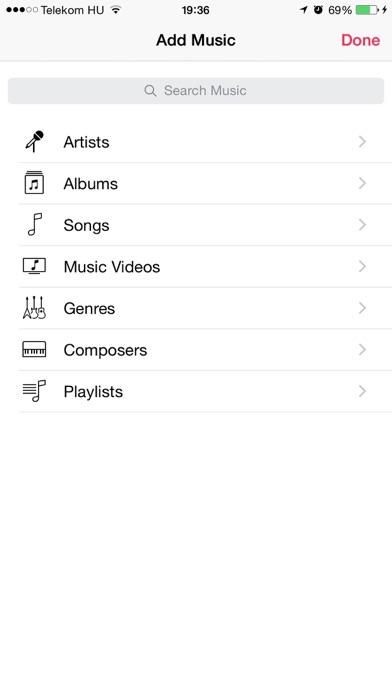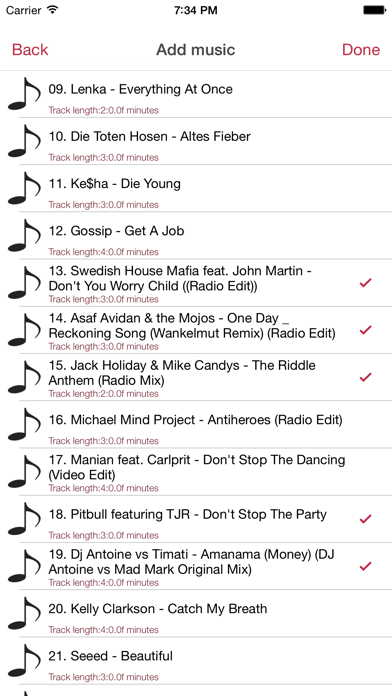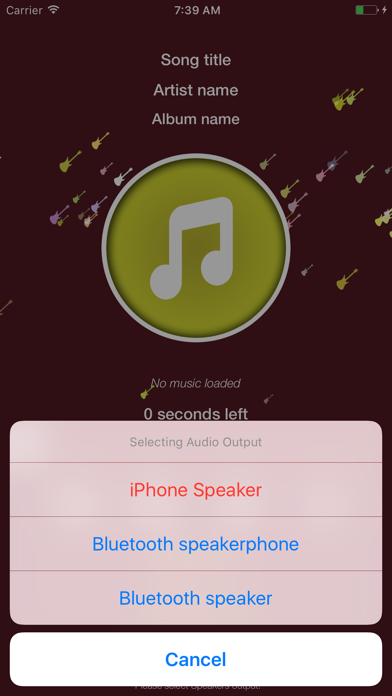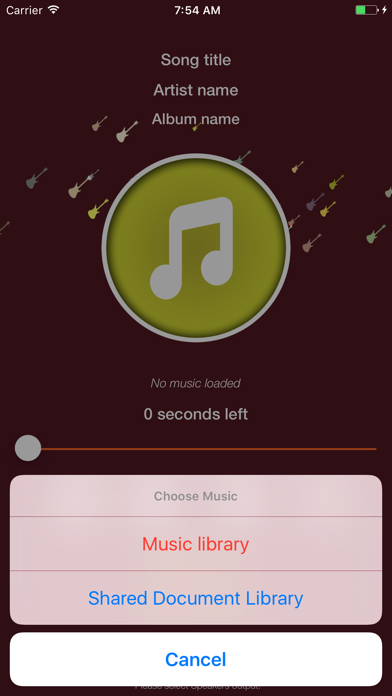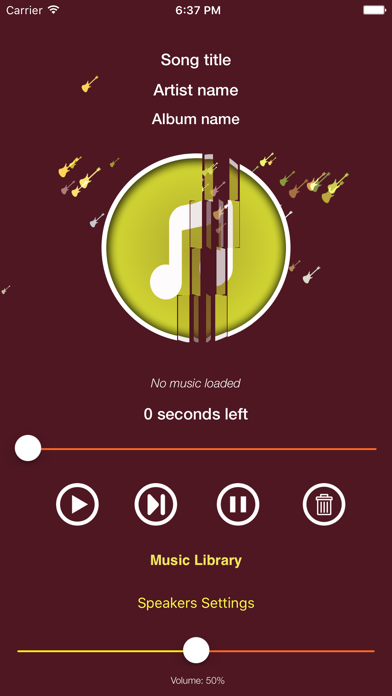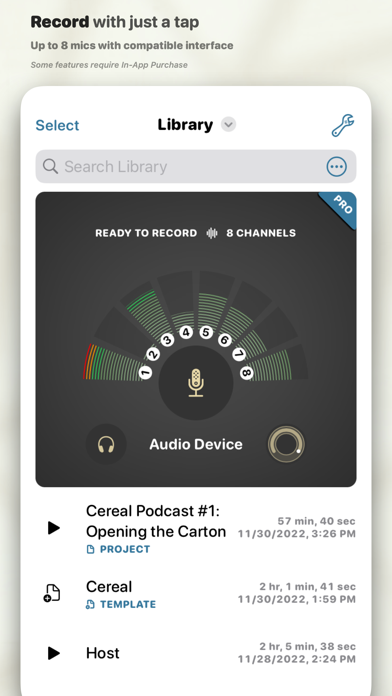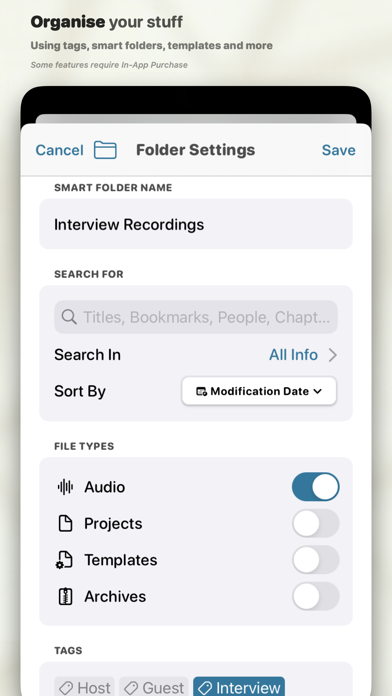Bluetooth Car Audio Music Play

Screenshots
Bluetooth Car Audio Play
*Attention!*
"It only works with the Bluetooth audio device that allows iPhone to connect to a built-in Bluetooth connection. Hands-free playback is a mono sound"
Go to the upper right of pulling the information view.
The Bluetooth device applications and the iPhone's speaker playing music. Connect with Bluetooth devices Before playing, the setup application in the Bluetooth menu, search for the device and pair it with.
• Play button: play music
• Play Next: Music step further
• Pause Button: Stop Music
• Delete button: Delete the music playlist is loaded.
⁃ Music Library
Select the iTunes music synchronized. Select one or more songs to the playlist.
If there are multiple random music playing order.
⁃ Shared Document Library
Selecting a shared folder of documents copied MP3 format music. Select one or more songs to the playlist.
It is possible to MP3 received the email import shared document library.
If there are multiple random music playing order.
---Magyar leírás---
Bluetooth Autó Audió lejátszó
Az alkalmazás Bluetooth eszköz és az iPhone hangszóróján játszik le zenét. Lejátszás előtt csatlakozzunk össze a Bluetooth eszközzel, a Beállítások Alkalmazásban a Bluetooth menüben keressük meg az eszközt és párosítsuk össze.
• Lejátszás gomb: Zene lejátszás
• Lejátszás tovább gomb: Zene tovább léptetés
• Pillanat állj gomb: Zene megállítás
• Törlés gomb: A betöltött zene lejátszási lista törlése.
⁃ Zene könytár
Az iTunes programmal szinkronizált zenék kiválasztása. Egy vagy több zene kiválasztása a lejátszási listához.
Több zene esetén véletlenszerű a lejátszás sorrendje.
⁃ Megosztott Dokument könyvtár
Az alkalmazás megosztott dokumentum könyvtárába másolt mp3 formátumú zenék kiválasztása. Egy vagy több zene kiválasztása a lejátszási listához.
Lehetőségünk van az email-ben kapott mp3 formátumú zenéket importálni a megosztott dokumentum könyvtárba.
Több zene esetén véletlenszerű a lejátszás sorrendje.
What’s New
This app has been updated by Apple to display the Apple Watch app icon.
• iPhone X Support
Version 1.4.1
Version History
App Privacy
The developer, Albert Parti, has not provided details about its privacy practices and handling of data to Apple. For more information, see the developer’s privacy policy
No Details Provided
The developer will be required to provide privacy details when they submit their next app update.
Ratings and Reviews
Ratings and reviews are verified
-
HV3737, 05.03.2016Peace of junkJunk don't waste your money. Even one star is too much
-
Eroq666, 29.01.2016Junk!!!Crashes constantly. Junk junk junk
-
DT Mike, 21.12.2015HorribleTotal waste of money. Locks up after 10 seconds every time
-
68HHH, 27.10.2015Not what you would expect!It channels the sound through bluetooth but the quality is worse than radio! Not recommended for me...
-
ugotmale, 11.09.2015Sound quality is very poorThe app works like it says, but the sound quality is terrible. Sounds flat and monotone. Awful. My FM transmitter sounds better.
Information
-
Category
-
Age Rating4+
-
Price1.99 USD
-
Size10.9 MB
-
ProviderAlbert Parti
Languages
English
Copyright
©
2004-2026 Albert Parti. All rights reserved.