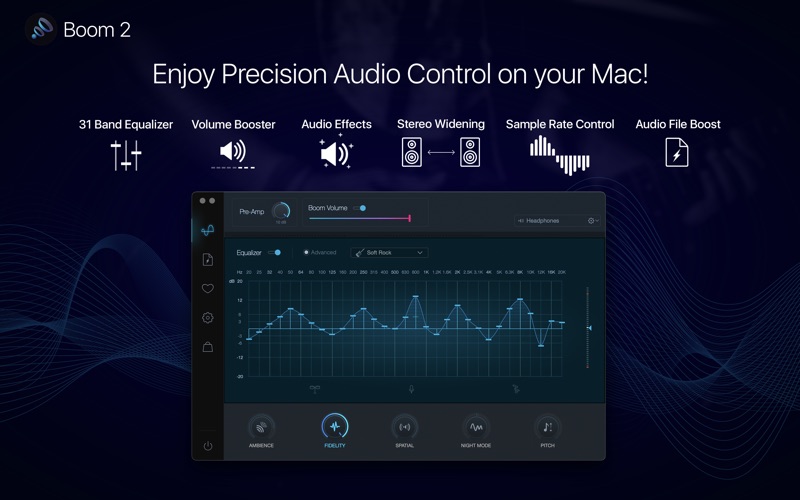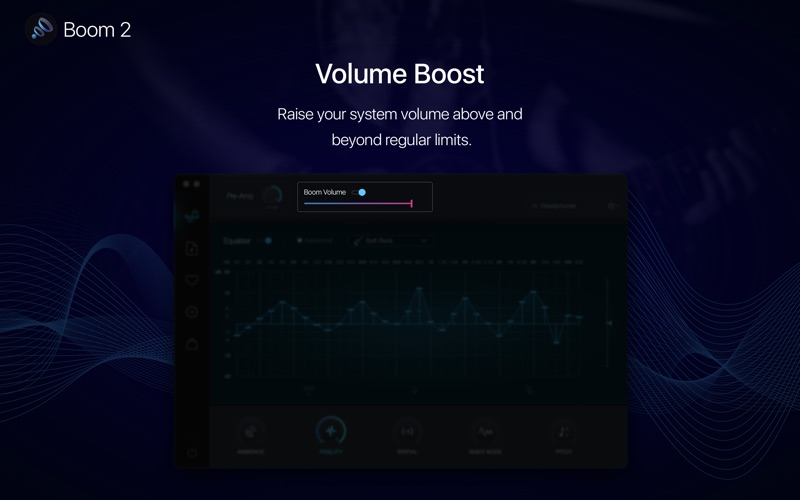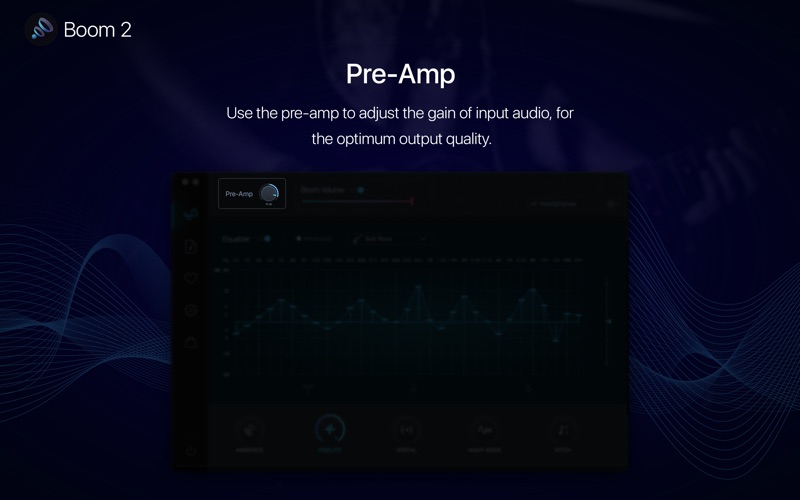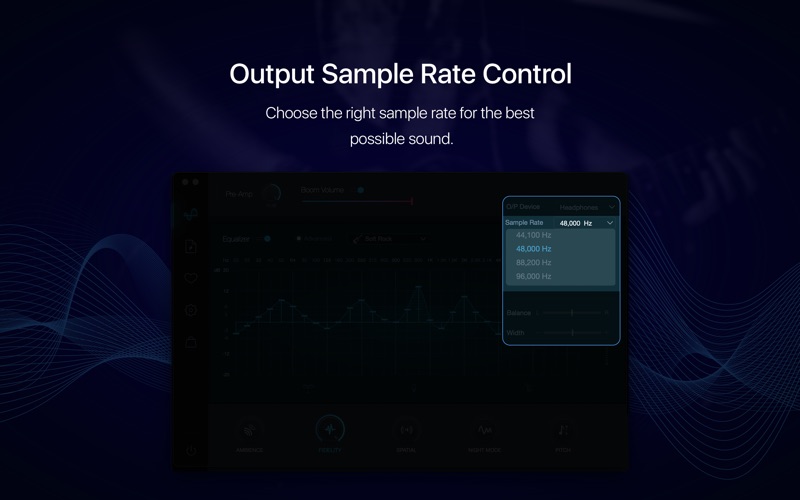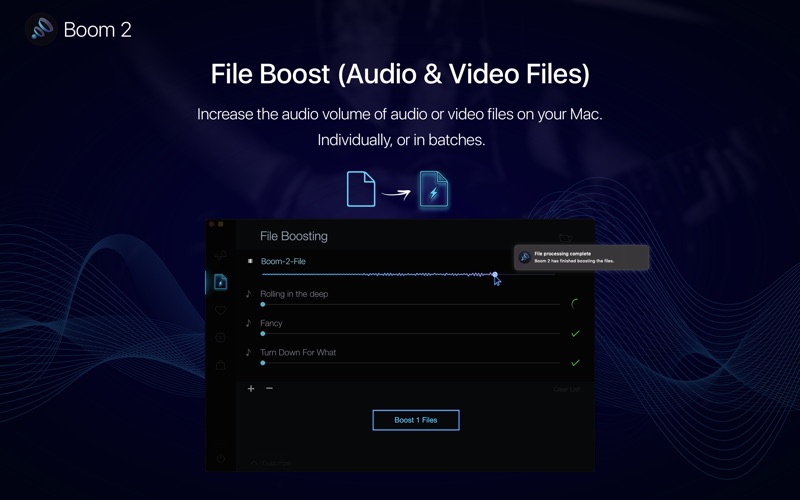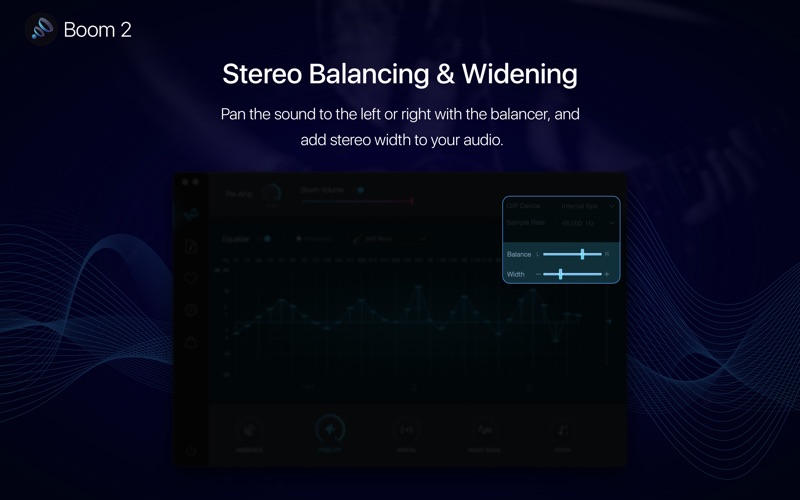Boom2:Volume Boost & Equalizer

Screenshots
Boom 2 is an award-winning pro audio app that gives you finer, higher precision control over all the audio on your Mac, with a cutting-edge 31 band equalizer, an unbeatable volume booster, and a host of unique features for a pristine stereo sound experience.
Features that truly enrich the sound experience on your Mac:
A Personalized Stereo Sound Experience with the Advanced 31-Band Equalizer
The state-of-the-art higher fidelity equalizer gives you complete control to adjust every minute detail of the audio, to make the stereo experience truly unique and exactly the way you want it to sound.
Experience Powerful Sound with the Volume Booster
Increase the volume beyond your system’s regular limit to enjoy the true power of sound.
Crafted Audio Effects, to Shape Your Sound
Breathe new life into your sound, by adding ambience, increasing fidelity, shifting the pitch, and more.
Superior Stereo Sound Control
Increase the width of the stereo field and adjust the balance of the left and right channels, with the easy-to-use interface.
Additional features
Sample Rate Control:
Adjust the sample rate of the output device for pristine audio rendering, on higher-end audio devices.
File Boosting:
Boost the audio to an appropriate level in your music or video files, individually, or in batches.
Wireless Control:
Access Boom 2 from anywhere within your house or at work with the ‘Boom Remote’ app installed on your iPhone and iPad.
NOTE: Boom 2 does not work when AirPlay and FaceTime is enabled/running due to a technical limitation on macOS.
"Boom remains a must-have utility for me on my Mac laptop, and its improvements make it all the better." - Serenity Caldwell, iMore
"It truly feels right at home on Apple’s new OS; almost like Apple designed it." - Owen Williams, The Next Web
Subscription Terms: ( Applicable to iTunes subscription packs) Boom 2 is free to download on the iTunes Store with a free trial period of 7 days! Boom 2/ is available by auto-renewable subscriptions for 1 year and 6 months.
- Your credit card will be charged through your iTunes Account after the purchase confirmation.
- Your subscription will automatically renew unless auto-renew is turned off at least 24-hours before the end of the current period.
- Your iTunes Account will be charged for renewal within 24-hours prior to the end of the current period, and identify the cost of the renewal.
- You can manage your subscriptions and you may turn off the auto-renewal by going to the your iTunes Account Settings after purchase.
- No cancellation of the current subscription is allowed during active subscription period.
Terms of Service: https://www.globaldelight.com/boom/privacy-policy.html
Find us on social:
Twitter: https://twitter.com/boomapp/
Facebook: https://facebook.com/boomapp/
Instagram: https://www.instagram.com/boomaudioapp/
YouTube: https://www.youtube.com/channel/UCiHp8wkTV2h7u8afCIij0YQ
App Privacy
The developer, Global Delight Technologies Pvt. Ltd, has not provided details about its privacy practices and handling of data to Apple. For more information, see the developer’s privacy policy
No Details Provided
The developer will be required to provide privacy details when they submit their next app update.
Ratings and Reviews
Ratings and reviews are verified
-
msconcerned1, 07.01.2023Bait and SwitchSet the filter to Free/Mac Apps Low and Behold, I open the app and there a trial version before paying for a subscription - why why not just put facts Show more
-
Telegiac, 26.12.2022Filters your audio even when offBoom will choke the volume of your audio even when toggled to off. It certainly gives the illusion that your Mac sounds way better with it on but it's just Show more
-
kerningpair, 20.12.2022Does not work on iPhoneKinda where I need it. Wonder why it's an option in the App store for iPhones. Good on mac, not good on my iPhone. Happy/not happy.
-
besound, 04.12.2022Totally UsekessI could leVE. long review, but I relly do not know what to say because it no longewr works. FIX YOUR JUNK
-
Magentawave, 22.11.2022BLOWS OUT SPEAKERSI had a glowing review for this a few years ago until I realized that this app destroyed the speakers on two of my Macbook Pro's. Can't believe they are Show more
-
RicoBanderas, 03.11.2022Vague Trial Terms and Uninstallation ProcessDownloaded the app after seeing the good reviews as I am looking for a software to improve my Mac's audio. After opening the app, I was shocked to see Show more
-
Dredzs, 17.10.2022Dissappointed I spent the moneyI getting tired of this not working, freezing, and making things even worse. I'm dissappointed I spent the money on it. IF it works, it only works for specific applications Show more
-
Hallucin69, 03.07.2022Garbage codingIf you choose to download this you better be positive you intend to use it forever, because that's how long the coding will remain on your Mac after you decide Show more
-
DudeStopPls, 22.06.2022sketchyRemoving Boom 2 frm your system they insist you need an uninstaller that requires your system password. Super sketchy since you can drag it to the trash and it's gone.
Information
-
Category
-
Age Rating4+
-
PriceFree
-
Size24.45 MB
-
ProviderGlobal Delight Technologies Pvt. Ltd
Languages
Dutch, English, France, German, Italian, Japanese, Korean, Portuguese, Russian, Simplified Chinese, Spanish, Simplified Chinese
Copyright
©
2004-2025 Global Delight Technologies Pvt. Ltd. All rights reserved.