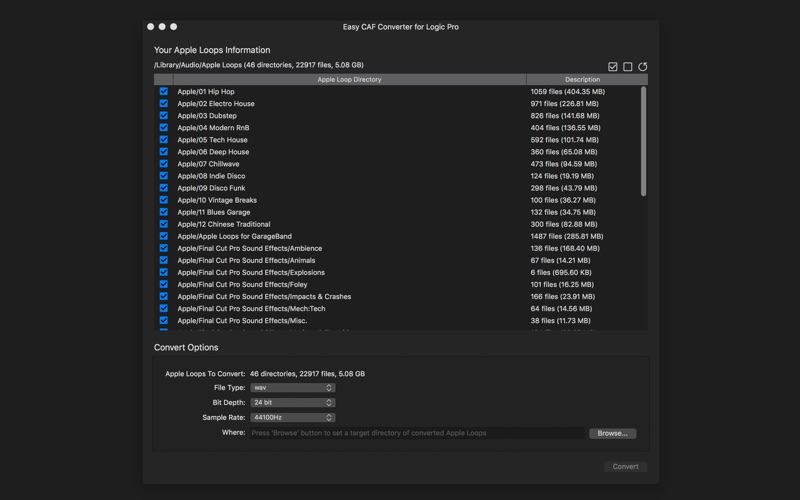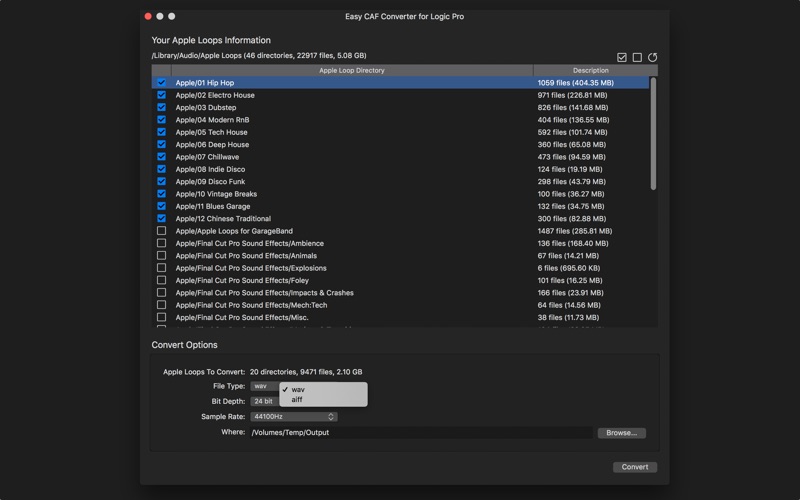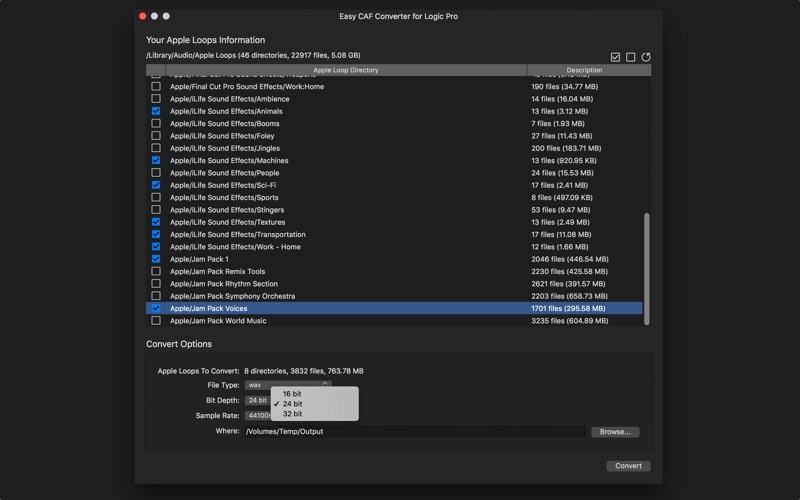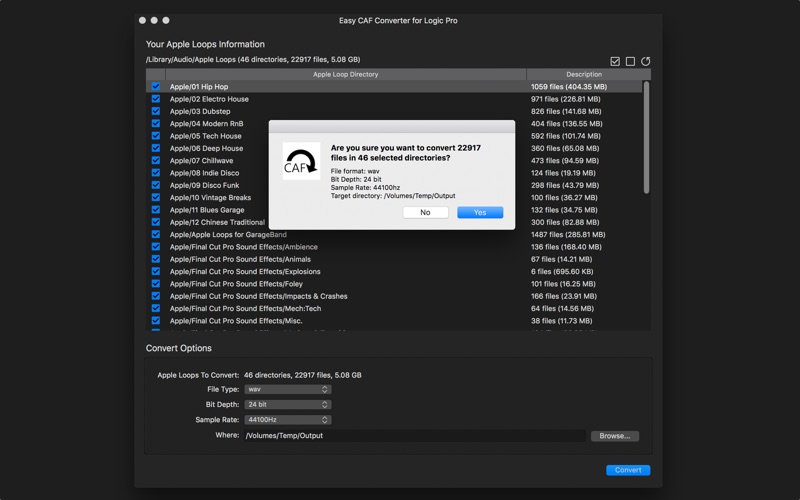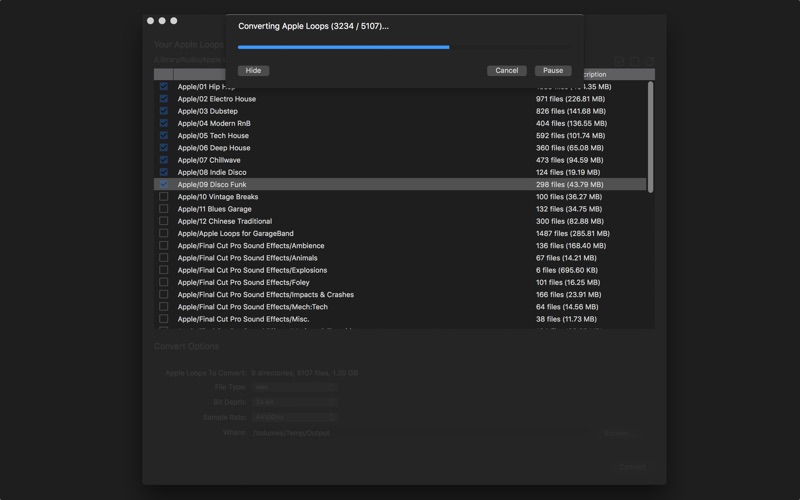CAF Converter for Logic Pro

Screenshots
The easiest, convenient, and fastest Apple Loops converter on the App Store.
The Easy CAF Converter for Logic Pro automatically converts Apple Loops installed with Logic Pro 9 and X to uncompressed audio formats (aiff and wave).
With the CAF Converter for Logic Pro, musicians using other major DAWs (e.g., Cubase, ProTools, Ableton Live, and Studio One, etc.) can now easily use the rich set of apple loops of Logic Pro in their music productions.
[HOW TO USE]
1. After you launch the app, it automatically searches the installed Apple Loops of Logic Pro 9 or X.
2. Select file format, bit depth and sample rate.
3. Press the convert button to start the conversion.
[FEATURES]
Supported file format: AIFF and WAV
Bit depth: 16, 24, and 32 bits
Sample rate: file's sample rate, 44100, 48000, and 96000Hz
[IMPORTANT NOTES]
* If you don't have properly installed Apple Loops of Logic Pro 9 or X, the CAF Converter for Logic Pro does not work.
* The CAF Converter for Logic Pro can convert only apple loops in audio format (i.e., caf files), that is, apple loops in midi format cannot be converted using the Apple Loops Converter.
What’s New
- Changed an app's name to "CAF Converter for Logic Pro" due to Apple's Mac App Store policy.
- Improved compatibility with macOS High Sierra.
- Fixed an issue that clicking a [Convert] button does nothing on macOS 10.8 or below.
Version 2.0.5
Version History
App Privacy
The developer, Young Ho Lee, has not provided details about its privacy practices and handling of data to Apple. For more information, see the developer’s privacy policy
No Details Provided
The developer will be required to provide privacy details when they submit their next app update.
Ratings and Reviews
Ratings and reviews are verified
-
mr chairboy, 19.07.2022Works perfectly...Works beautifully. Fast, efficient (keeps file structure) and simple to use. I was converting my caf files with Adobe Audition, which has a batch function, but this is SO fast Show more
-
tweeckt, 06.07.2021Does exactly what it claims.Launched it, selected output options, hit Convert and walked away. A few minutes later, done. I love that it mimicked the original directory structure so that all samples are nicely Show more
-
BlueRidgeMedia, 08.03.2021Does NothingUseless Software. Requested a Refund.
-
JonP11, 30.12.2020Can't find my loop files, no option to browse to themThere's no file browser to go to my loop files and it just gives me an error that I have no loops installed.
-
Ingeniak, 22.12.2018Great toolI would give this tool 5 stars if it could export the CAF midi files. Other than that, it is a wonderful tool and long overdue.
-
chi-town dad, 02.12.2018Doesn’t work with SymlinksWas running out of space on my SSD, so I moved my library to my RAID and symlinked it. This app doesn’t follow the symlink even though Logic doesn’t care. Show more
-
Stubbyfex, 05.07.2017Works flawlessly.I used it to convert my Mainstage 3 and Garage Band .caf files to .wav files. It found them all, and converted them in about 10 minutes. 22 gb when all done. I Show more
-
Lester Francoeur, 03.06.2016Couldn’t Be HappierEasy CAF Converter does exactly what it says it does. It takes your apple loops that are in CAF file format and converts them to AIFF or WAV files so Show more
-
samael775, 28.03.2015Works with Soundtrack Pro and GarageBand tooUsed it to convert all my old Soundtrack Pro (a now-obsolete program) effects to WAV so I can use them with Premiere. Extremely fast and easy. Converted the GarageBand loops Show more
Information
-
Category
-
Age Rating4+
-
Price4.99 USD
-
Size0.85 MB
-
ProviderYoung Ho Lee
Languages
English
Copyright
©
2004-2025 Young Ho Lee. All rights reserved.