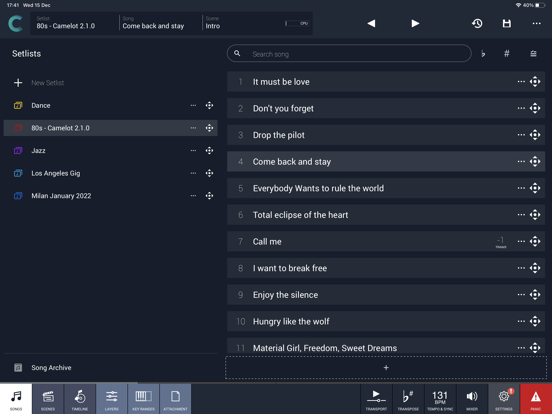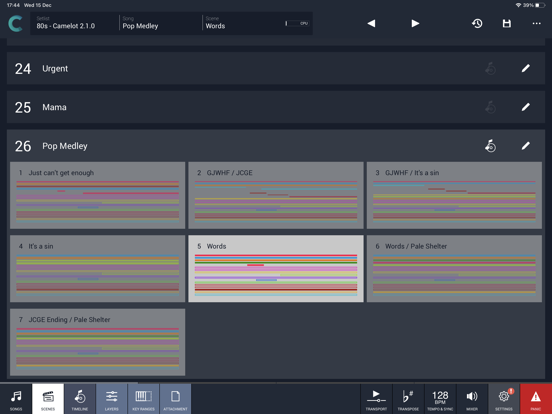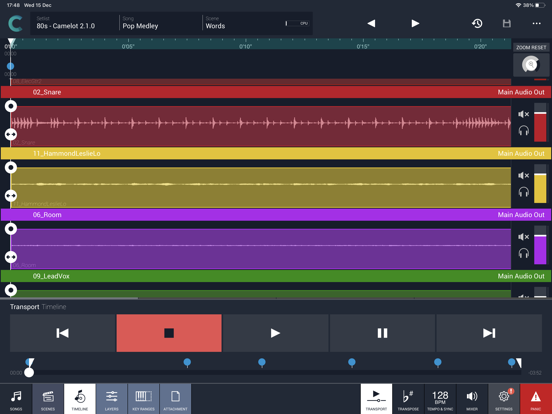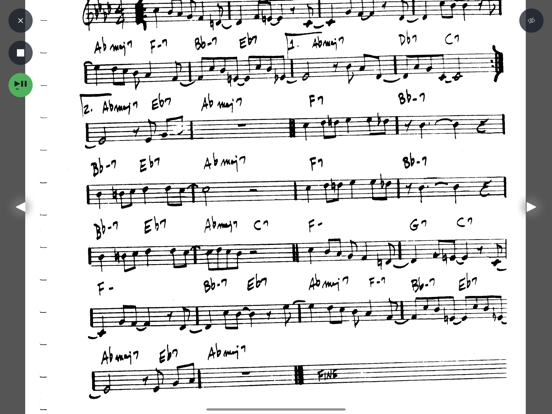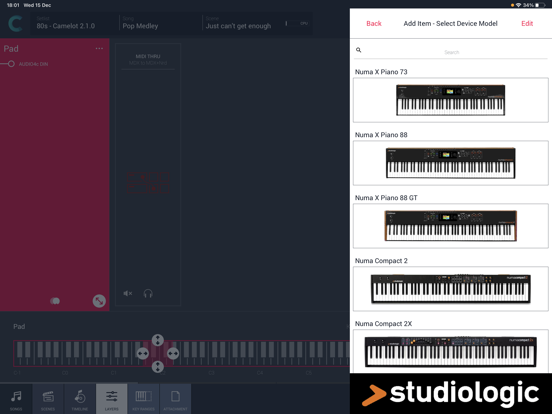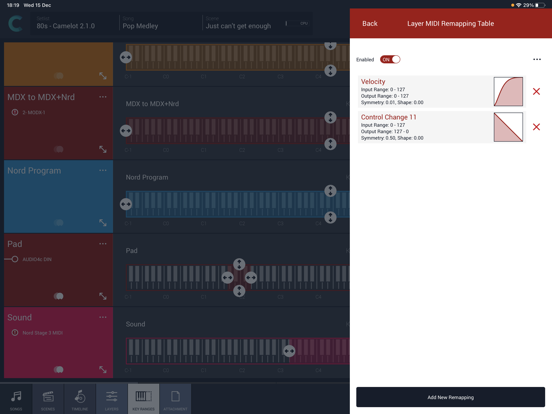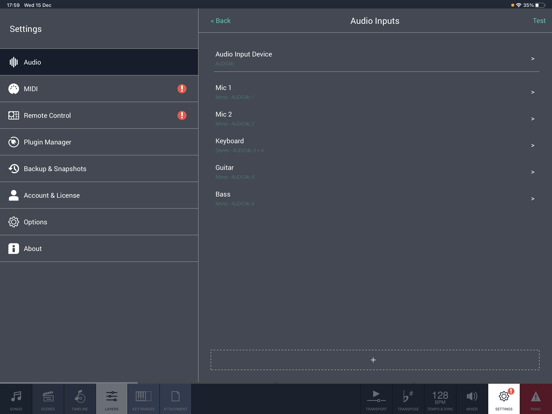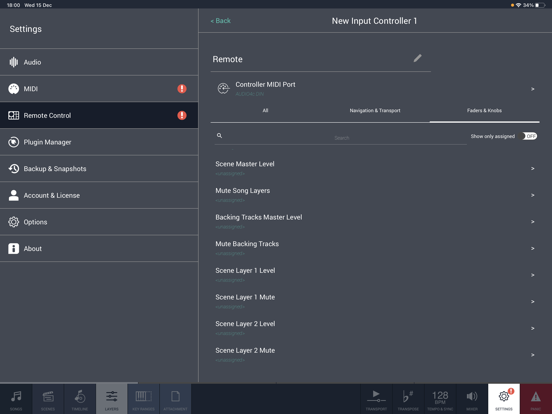Camelot Pro

Screenshots
Camelot is an application created to address the most complex live performance needs with a simple and guided workflow. It combines in one app, a convenient and beautifully designed digital performance workstation that in the past could only be achieved with a complex setup made of connecting different applications and devices together.
Camelot is a Setlist Manager, a Software Instrument & FX Host, a PDF Music Score reader, a Multitrack Audio Player, and the most advanced MIDI Patchbay and Router. All in one piece of software:
● Hardware Instrument presets:
select your instrument Smart Map and go! With no MIDI knowledge!
● Software instruments and effects (AUv3)
Play with your favorite software sounds & FX (Auv3 format) and enjoy switching from one scene to another WITHOUT SOUND INTERRUPTION!
● MIDI keyboards and MPE controllers:
connect any MIDI controller directly or with a USB hub;
● Advanced MIDI routing:
duplicate, filter, and route any MIDI messages with ease;
● Powerful MIDI Transformers:
Message Transformers convert CC messages from one number to another.
Trigger a chord by pressing one note
Remap/rescale any CC or velocity curve.
Easily play different scales or harmonize/shift parts;
● MIDI and Bluetooth remote controls:
Remote scene switching, start/stop buttons, or assign track levels to external pedals, faders, or controllers;
● Smart Scene Switching:
It’s a unique feature on iOS!!! There is no AUv3 host capable of switching sound with NO AUDIO INTERRUPTION and clever MIDI messages management, that does not truncate MIDI instances & routing. Stop using production tools for live performances!
● Tempo Sync with MIDI Clock and Ableton Link, with dedicated output for metronome (click)
● Lyrics and Chords attachments with custom annotations:
each Scene recalls PDF or images that you can visualize during the performance. The attached file can be saved at the desired zoom level and scroll position. Stop using paper chord, lyrics, or music score books!
● Audio backing tracks, Timeline & Automations:
attach Audio Tracks, add auto-play and auto-stop markers, and even add Scene automation. You can have multiple audio tracks with separate audio outputs and, at the same time, use the Timeline to automate Scene switches at specific points in the sequence;
● Audio Inputs and Routing:
Manage any audio input source: mic, guitar, bass, or hardware synth.
Add effects to any internal or external audio source in Camelot.
Endless audio routing options with dedicated audio send connectors;
● Manage your Performance with ease: Forget about the complications of last-minute Setlist changes. Rearrange, move and duplicate Songs with simple Drag & Drop directly on each Setlist.
How Camelot is organized:
● Setlists - a collection of Songs
● Songs - can have one or more Scenes that each include a Timeline. When you select a Song in Camelot, you load all the resources needed to play that Song (i.e., Virtual Instruments, FX, and Audio Tracks).
● Scenes - recall and organize Hardware instruments presets, MIDI connections, Software plugin presets, and Music Score Attachments. You can switch freely from one Scene to another with no interruption in the sound.
● Layers - the building blocks of each Scene. Layers allow the connection between MIDI Input Controllers and the Items. Layers manage the MIDI and Audio flow for all the Items that are loaded on them.
● Items - Individual Hardware or Software Instruments and FX.
What’s New
Please update if you are on iPadOS 16 or above.
NEW
- NEW: optimized application for faster startup
- NEW: added Yamaha MODX+ Smart Map
- NEW: updated Korg Nautilus Smart Map 1.2
- NEW: Added a spinner until Smart Maps are loaded
- NEW: NS3, Possibility to select song mode part (like Montage/MODX scene)
- NEW: improved mixer expanded view
- NEW: standardized backing tracks pan law to match the layers one (0 dB pan rule)
FIXES
- FIX: Fixed loading not showed for Songs with Scene Markers
- FIX: Fixed memory leaks
- FIX: Avoid reusing a crashed plugin when switching to a new Song
- FIX: Fixed file export after cancelling
- FIX: Fixed Korg Nautilus Model ID
- FIX: Fixed progress bars not visible on iOS
- FIX: Avoid to save presets with "/" or "" in the name
- FIX: Avoid using multiple instances of Camelot on Windows
- FIX: Fixed crash when deleting a Stop Marker
- FIX: Fixed duplicated Smart Map
- FIX: Fixed duplicated partner brand
- FIX: Fixed Custom Map not found at startup
- FIX: Fixed look and feel leak when closing Camelot while "Add new Item" menu is open
- FIX: Avoid crashing when quitting while preset refresh is running
- FIX: Fixed layers and items volume inconsistency
- FIX: Fixed inconsistency between Layers and BT Master Volume rescaling
- FIX: Fixed "Replace in all Layers" for audio inputs adding the selected input to all Layers
- FIX: Fixed command manager conflict issue (not refreshed)
- FIX: Fixed crash replacing audio output on Backing Tracks
- FIX: Added debouncer for Timeline related MIDI actions
- FIX: Faster triggering for Remote Controllers
- FIX: Fixed crash MODX expanded parts
- FIX: Fixed Roland AE-30 Smart Map
- FIX: Increased preset refresh time for Roland Fantom-0 and FA (it should avoid duplicate names)
- FIX: Fixed glitch with Song attachments
- FIX: Update link for "Forgot Password" button
Version 2.2.2
Version History
App Privacy
The developer, Audio Modeling Srl, has not provided details about its privacy practices and handling of data to Apple. For more information, see the developer’s privacy policy
No Details Provided
The developer will be required to provide privacy details when they submit their next app update.
Ratings and Reviews
Ratings and reviews are verified
-
metal mania 100, 30.07.2022NotesI’m using Camelot Pro at home with Overloud TH-U and I like it. I’m trialing it at church tomorrow to view my chord charts only. I’m at a new church Show more
-
Saxman Nitty, 15.05.2022Not seeing custom patchesCamelot does not recognize custom patches in any of my synth apps: Moog Model D, iSEM, Magellan, et al. Please fix this.
-
JBlongzX, 06.02.2021My Unconventional UseWhile this app seems awesome for live performance, I’m using it in the studio as a AUv3 plugin rack for my MacBook Pro DAW setup. It effectively lets me Show more
-
LeesKeys, 06.01.2021Major update = major improvementsI see that all the other reviews are at least a year old. I don’t think it’s fair to judge the current version based on these. I have been working Show more
-
Apito7, 27.10.2020Tempo automation is missingI cannot find a way to automatically select the song tempo... right now you have to manually select the tempo for each song.
-
U.K. an, 01.04.2020Very Nice.Thank you, waiting for the audio unit.
-
lwsager, 05.10.2019Not what I was hoping forI was looking for an app that I could replace how I was using Ableton as a live keys rig to preset sounds for our keyboard player. From the description Show more
-
Mac345788638, 23.09.2019Great app, with a lot of potentialI have used CamelotPro live half a dozen times so far and it has been very solid. The only issue I had was with a AUv3 plugin and the Show more
-
housemachine, 22.12.2018Iamhousemachine says Game changing butI’m hoping more hardware manufacturers participate. Super clean interface Performance ready Korg, Akai and Roland hint hint!
Information
-
Category
-
Age Rating4+
-
Price29.99 USD
-
Size43.14 MB
-
ProviderAudio Modeling
Copyright
©
2004-2025 Audio Modeling Srl. All rights reserved.