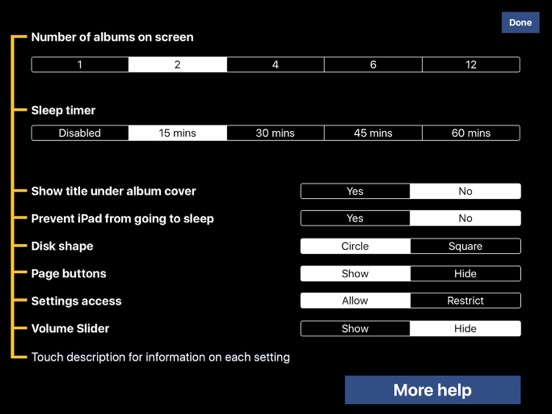CanTunes

Screenshots
CanTunes is now free. Spread the word!
CanTunes provides an extremely simplified way for people with a range of cognitive disabilities to select and play music on an iPad. CanTunes promotes independence, builds confidence and reduces the need for caregiver interaction by enabling people with disabilities to control and enjoy their own music.
CanTunes plays the music that is on your iPad. Once you have downloaded your favourite music to your iPad and installed CanTunes, you can easily choose an album to play by simply tapping on the album cover.
*** WHO IS IT FOR? ***
CanTunes is especially beneficial to people who have difficulty operating CD players or standard music software.
*** KEY FEATURES ***
- Extremely simple: does not require understanding of traditional music player buttons (such as play, pause, skip, and so on)
- Visual interface with minimal use of text
- Completely customizable interface:
- Display 1,2,4,12 or 16 album covers per screen
- Add or remove on-screen controls such as volume control, page buttons, access to settings
- Sleep mode to shut off the music after a specified time
- VoiceOver compatible: also compatible with switches using VoiceOver
*** TESTIMONIALS ***
“Our daughter took to the iPad wonderfully. It was amazing seeing her do something that she can do independently. It is going to be great for our summer holidays this weekend. This opens a whole new world for her.” - Parent
“It allows him a great deal more satisfaction knowing he is taking a more active part in his life.” - Group home manager
*** SUPPORT ***
Technical support for CanAssist apps is provided by email only. Please email your enquiries and requests to appsupport@canassist.ca.
*** CANASSIST at the UNIVERSITY OF VICTORIA ***
CanAssist at the University of Victoria is dedicated to developing customized technologies and services for people with disabilities, with a focus on clients in British Columbia, Canada.
What’s New
1.1.1:
- Fixed bug where album titles wouldn't show
- Updated splash screen on first launch
1.1.0: Updated page buttons!
- Depending on how many albums you select to show at one time, the buttons will change size to accommodate for larger, or smaller, screen space
- Buttons will also change if you are in portrait or landscape mode for easier navigation
Version 1.1.1
Version History
App Privacy
The developer, University of Victoria, has not provided details about its privacy practices and handling of data to Apple. For more information, see the developer’s privacy policy
No Details Provided
The developer will be required to provide privacy details when they submit their next app update.
Information
-
Category
-
Age Rating4+
-
PriceFree
-
Size5.24 MB
-
ProviderUniversity of Victoria
Languages
English
Copyright
©
2004-2025 University of Victoria. All rights reserved.