CC PAL
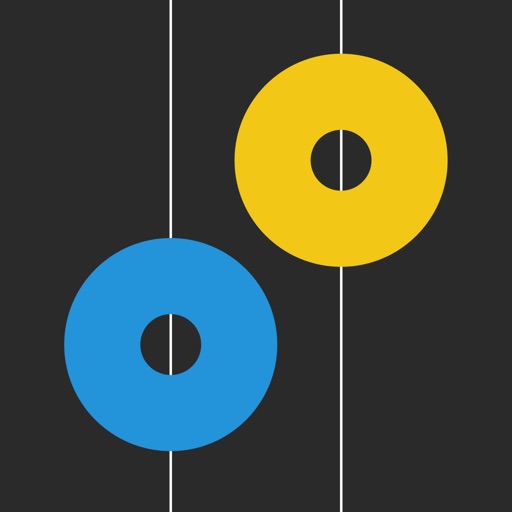
Screenshots
CC PAL is a MIDI CC controller which allows you to create up to 16 CC sliders. You can record movements for each slider and replay this in a loop. You can also just change the CC value by moving the slider.
Each slider can be customized with a MIDI channel, CC number, color and name. You can create unlimited numbers of configurations. The CC pal comes with couple of predefined configurations for some hardware devices like the KORG Volca FM, KORG Volca Beats, KORG minilogue XD, DSI Prophet Rev2.
>> FEATURES
- Create up to 16 customizable CC sliders
- Store your sliders in configurations/presets/programs -- you name it
- Set the MIDI channel and the CC number per slider
- A little chart shows your recorded movements so you can easily see what kinds of movements are stored in a slider
>> WHAT CAN I DO AND WHAT NOT
- You can send CC messages in a smart way to a MIDI devices
- For example you can control the resonance of a KORG Volca device with a unique recorded movement
- You can control a MIDI able iOS app like a software synthesizer
- You cannot generate sound directly from this app. It just generates MIDI messages
- Connect via Bluetooth MIDI to your DAW (e.g. Ableton) and map the sliders to specific parameters in devices
App Privacy
The developer, DANIEL BRUEGGE, has not provided details about its privacy practices and handling of data to Apple. For more information, see the developer’s privacy policy
No Details Provided
The developer will be required to provide privacy details when they submit their next app update.
Ratings and Reviews
Ratings and reviews are verified
-
iflipr, 10.07.2022Works perfectlyAmazing app. Works perfectly. Simple to use and configure. 5 stars. Suggestions: It would be great to be able to select buttons instead of sliders. I have a midi device Show more
-
Bonanote52, 14.12.2020If you are looking to humanize your sounds.... look no further.I normally do not write reviews for Apps……..and even less , reviews praising a product. This is different, I am doing it because I find it strange that this software Show more
Information
-
Category
-
Age Rating4+
-
Price0.99 USD
-
Size11.68 MB
-
ProviderDANIEL BRUEGGE
Copyright
©
2004-2024 DANIEL BRUEGGE. All rights reserved.

