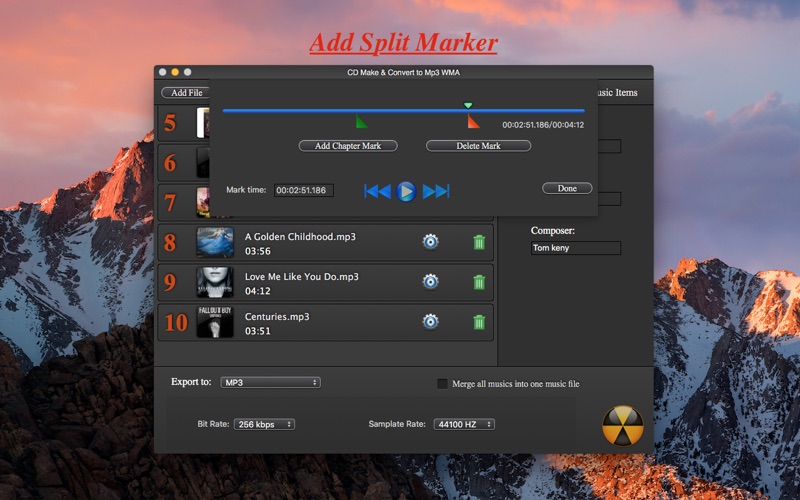CD Burn & Music Converter Pro

Screenshots
The app can burn musics to cd and enjoy the music in car or anywhere.
The app can convert other audio formats to Mp3 or WMA format .
The app can merge audio files .
The app can add chapter marker on your music and burn to CD .
The app support import's audio format contain ( MP3, AAC, M4A, M4R, FLAC, WAV, WMA, OGG, MKA, AU, CAF, AIFF, AC3 and more ).
The app support import's video format contain ( MP4, WMV, MOV, AVI, M4V, MPEG-1(mpg), MPEG-2(mpg), DV, MKV, TS, FLV, 3GP, ASF, 3G2, etc ). The app will auto detach audio track .
###You only need 3 steps can finish your working: ###
1. Import music (Click "+" button or drag musics into list ).
2. Adjust the order of your musics.
3. Click start button to start to burn CD or convert.
*** Feature ***
1. Burn musics to CD .
2. Burn video's audio track to CD .
3. Convert other audio formats to Mp3 or WMA .
4. Merge all musics into one CD track or audio file.
5. Adjust music play order .
6. A good tools for burning your Music.
7. Enjoy them in your portable CD player or car CD player.
8. Easy to use with intuitive user interface with drag-drop feature.
Note: If you have some problems ,Please send an email to dfavteam@126.com . I will solve these issues as quickly as possible.
App Privacy
The developer, DFAV TEAM, has not provided details about its privacy practices and handling of data to Apple. For more information, see the developer’s privacy policy
No Details Provided
The developer will be required to provide privacy details when they submit their next app update.
Ratings and Reviews
Ratings and reviews are verified
-
Mark-Star, 02.04.2021So simple a caveman could do it....I don't use the lite version, just the one that offers more options. The software is so easy it is infallible. I wish I had the capability to lay Show more
-
No Workie., 13.03.2021Don't waist your money.There are no instructions. Tried it and is not working at all. It may be my problem but still I can't tell if it my problem or the program dosn't Show more
-
BurtNaz, 29.09.2016Fulfilled my expectations and needsAt first the app would not recognize the external writer I was using. Reached out to the developer, very responsive. We determined after a few days of back and forth, Show more
-
timemachinist, 10.05.2015Good program my first review was too harshNo way to see progress or know if its done extracting a song from a CD. No way to rename the song that is entitled "audio track." Show more
Information
-
Category
-
Age Rating4+
-
Price3.99 USD
-
Size10.32 MB
-
ProviderDFAV TEAM
Languages
English
Copyright
©
2004-2026 DFAV TEAM. All rights reserved.