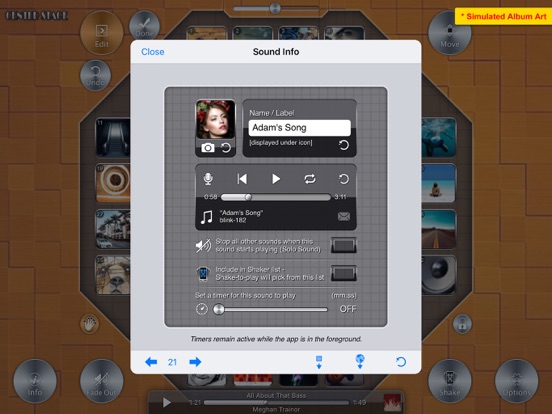CenterStageXL-CustomSoundboard

Screenshots
Bring out the star in you with CenterStage XL, an Extra-large customizable soundboard, with iTunes File Sharing, Sound Document support, Sound and Icon URL Pasting and Expanded Media Support (Premium Feature), Volume Control with Fade Out support and more. Entertain yourself and others in ways you haven't thought possible before. Ideal for DJ's, radio shows, sports announcers, role-playing games and anything else you can think of.
FEATURES:
- Tap to play.
- Tap and hold to play looped (not available for iPod Media sounds).
- Multi-tap to play multiple sounds at the same time.
- Drag/strum fingers across the board to create havoc.
- Sounds are ready to play, no loading or paging needed.
- Volume Control adjusts device volume.
- Fade Out / Mute button, with adjustable fade out duration.
- Record and use your own sounds with the built-in mic.
- Download and use WAV sounds from the internet (Paste-a-URL).
- Open and use WAV sound documents, like Mail attachments.
- Upload and use WAV sounds via iTunes File Sharing.
- PREMIUM FEATURE: Assign more types of audio to any button. Use the new now-playing status bar to pause/play/seek. (Expanded Media Support is available with a one-time InApp purchase)
- Customize button icons and board background from Photos or Camera (if available) or Pasteboard or the internet (Paste-a-URL) or via File Sharing or use any iPod library album art.
- Customize sound labels and button look.
- Paste sounds, icons, labels between buttons.
- Sounds can be set to Solo mode.
- Add sounds to Shaker list to Shake-to-play a random sound.
- Multiple/independent button timers.
- Email both built-in and recorded sounds.
- Move/Rearrange sound buttons.
- Toggle between single-button play mode and multi-touch play mode.
SOUNDS:
CenterStage XL has 52 sound buttons. The first 26 are pre-populated with built-in sounds/icons. The rest are blank for you to add some of your own sounds and icons. All 52 sound buttons are customizable, either from within the app or via other customization methods.
A comprehensive Info section describes in more detail how to use CenterStage XL and what sound formats are supported.
You can adjust the sensitivity of the accelerometer for motion activated play (Shake-to-play).
The 3 ways of playing sounds (tap, timers, Shake-to-play) do not interfere with each other and can be used in conjunction with each other.
With music sources, only one can be playing at any time, but will remain playing even after the app is closed.
With other sounds, multiple sounds can be playing at the same time (overlap), even while iPod audio is playing.
Tap Fade Out button to fade out. Tap and hold for list of options, including a Mute option.
PARTICIPATE:
- Please leave your comments and suggestions of what else you'd like to see added to CenterStage XL.
- Let us know how you have used CenterStage XL, we wanna know!
- We love reviews. We only ask that you try the app first before you leave a review. And if you're leaving a review because you're having problems with the app, please give us a chance to troubleshoot it for you first. Thank you.
SUPPORT
- If you can't hear any sounds, please make sure the device volume is turned up while the app is running. Also make sure the app is not in Mute mode.
- If you're importing sounds, please read the Info section in the app that describes what formats are supported and what the different ways to import sounds are.
- If you're picking a song from the iPod library and nothing happens, reset the privacy settings for Media Library and try again.
We respond to all emails and help troubleshoot problems. Please email support@discovolos.com for help or feedback.
What’s New
- When using the iPod Media feature (premium) you can now assign iCloud Music Library items to sound buttons, in addition to items already downloaded to your library.
- The "Tap-n-hold to loop" feature will no longer be available for buttons with iPod Media songs. You can still play an iPod Media song looped from its Edit screen by first enabling loop mode. The "Tap-n-hold to loop" feature is still available for other sound buttons.
- Fixed an issue with using Document support to import sounds from other apps such as the Mail app.
- Performance improvements.
Version 4.2
Version History
App Privacy
The developer, CHRIS PAVLOU, has not provided details about its privacy practices and handling of data to Apple. For more information, see the developer’s privacy policy
No Details Provided
The developer will be required to provide privacy details when they submit their next app update.
Ratings and Reviews
Ratings and reviews are verified
-
tensider_T, 23.01.2020Useful sound panelI use it in my RPG sessions, to add sound effects throughout. It didn’t take long to figure out the way it works, then I was good to go.
-
SeanMMorrissey, 23.03.2017Cannot overlap soundsMulti touch appears to be broken. Otherwise it works ok. The layout could be more user-friendly.
-
twobikeminimum, 03.12.2015caveat emptorI bought this as I'm desperately looking for a quality soundboard that will allow for the assignment of custom button images. While this one will do that, I paid for Show more
-
Br0k3n0n3, 05.02.2015great option for a soundboardI've used this for the past two seasons for my sons baseball team and its fantastic!
-
Weekend DJ, 13.11.2014Great custom sound boardI love the layout, easy to add sounds and pics. I use this for DJ ing game shows and it is my favorite sound board!
-
Ruinman, 03.04.2014Great Custom SoundboardA really fun app that is great for keeping kids entertained and being a riot on Xbox. Not many high quality preset sounds, but plenty of room to record and Show more
-
HABlackburn, 13.11.2012Best app on the marketThis app is wonderful. Perfect for productions, events, or just playing around on the couch. Very easy to use and many options to add your own custom sounds. Show more
-
Maxalla, 04.10.2012Excellent SoundboardWhy spend more for a soundboard when this one gives you all you need? Get the upgrade, and you're set! Easy to use. Taps into all your iTunes playlists and Show more
-
Chris-VO, 10.05.2012Great soundboard app!Needed a soundboard app for live performance applications. This does everything I need and more. Importing sound files and button graphics couldn't be easier. And the one time Show more
Information
-
Category
-
Age Rating9+
-
Price1.99 USD
-
Size13.34 MB
-
ProviderDiscovolos
Languages
English
Copyright
©
2004-2026 CHRIS PAVLOU. All rights reserved.