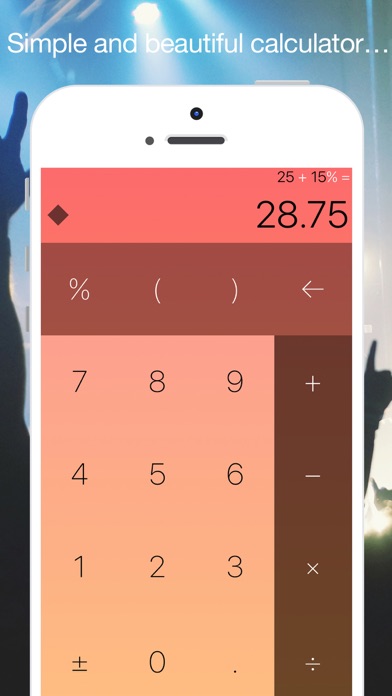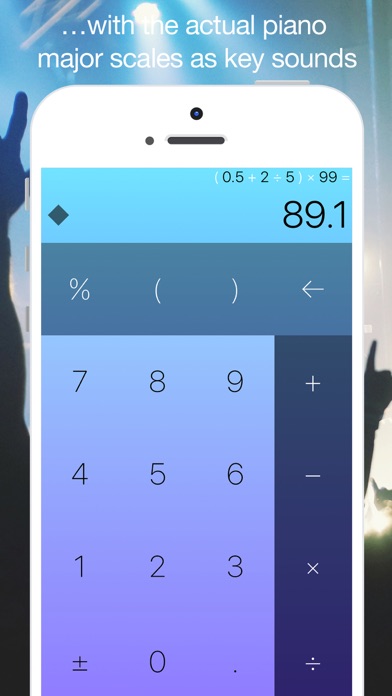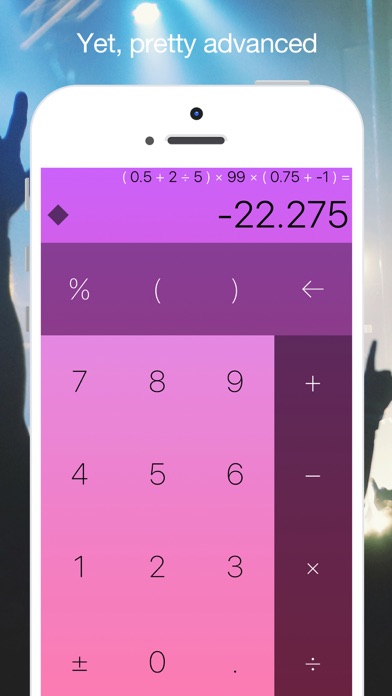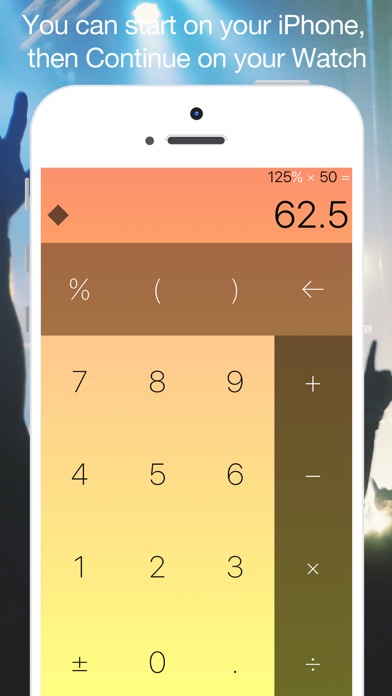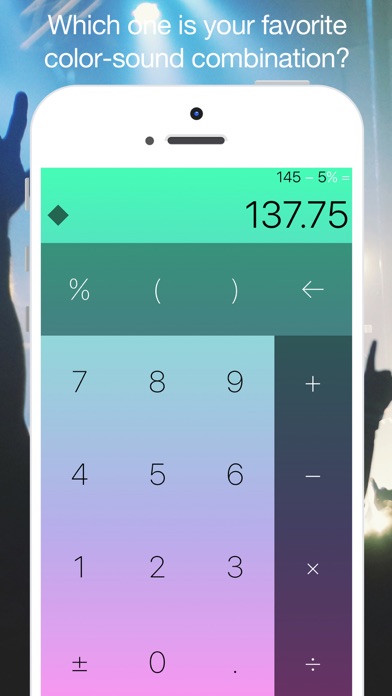Classicalc calculator
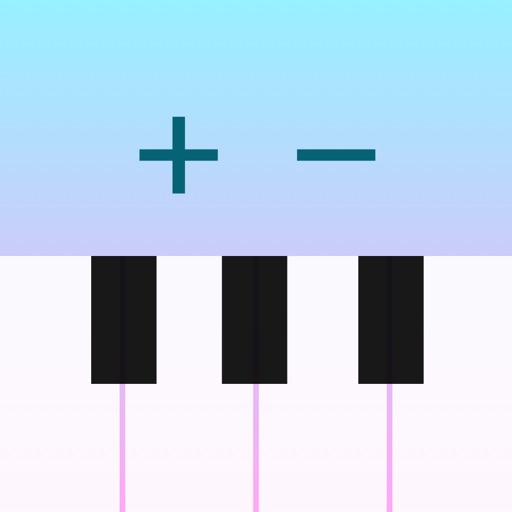
Screenshots
Classicalc is a unique, the most classy calculator app on the App Store. It's designed to be beautiful and simple, but also… to sound amazing! Each color theme has its own, actual Grand Piano major scale! It's Chopin-awesome! Underneath it beautiful simplicity, there's some serious technology powering Classicalc:
## Instant Calculation calculates the formula as you type, so you never have to use the equals sign (=). We spare you one unnecessary tap at a time.
## Classicalc calculates result using mathematical order of operators (× ÷ + -) so if you would like to add 1 to 1 and then multiply the result by 2, you should write (1 + 1) × 2 instead of 1 + 1 × 2
## You can start your calculations on your iPhone, then Continue on your Apple Watch, and the other way around.
## Your most recent equation is always saved, even if you shut the app. When you run it again, The formula is instantly there.
## 14 great-looking backgrounds with related actual Grand Piano major scales. Change colors and major scales on iPhone app (by pressing little diamond in top-left corner) to change colors on Apple Watch.
## In case the numbers bore you, you can always play a song. It's Chopin-awesome!
*** Tips ***
- long press "backspace" button to clear whole expression (you can also force touch on your Watch)
- long press the result on your iPhone/iPad to copy it to the system clipboard
What’s New
* Universal App for all your iOS and macOS devices (iPhone, iPad, iPhone Touch & Mac)
* Bug fixing & performance improvements
Version 3.0
Version History
App Privacy
The developer, Lukasz Kowalski, has not provided details about its privacy practices and handling of data to Apple. For more information, see the developer’s privacy policy
No Details Provided
The developer will be required to provide privacy details when they submit their next app update.
Ratings and Reviews
Ratings and reviews are verified
-
hijdsdhhjicfweihu, 20.04.2017booi thought i could make funky town my making it but it doesnt allow you.
-
JPinan, 12.04.2017ClassicalcMakes cipherin' more fun. Took awhile to figure out how to clear.
-
Pepsiluv, 01.04.2017Number locationThanks for changing the number positions to resemble a calculator. I am surprised though that it took a year to make the change.
-
Tham77x, 30.03.2017EhKinda bad because the piano doesn't have any collaboration with other keys like if you press one then another it will stop the first, lag and then play it the Show more
-
nolinc, 30.03.2017A hidden gem!This is a joy of a gem. Grab 'em because there's no computing for how much fun you can have playing with it when you're done.
-
Fastkilr, 04.08.2015BestThe only calculator worth using. Replacement for the Apple standard. Download now.
-
Cjjjjbbbbjjjjbbb, 10.05.2015DELIGHTFUL!So much fun! Two AW screens provide basic arithmetic plus percentages, parentheses for formulas and a back button to delete. Piano note sounds vary from grand to toy but Show more
Information
-
Category
-
Age Rating4+
-
Price0.99 USD
-
Size28.14 MB
-
ProviderLukasz Kowalski
Languages
Danish, Dutch, English, Finnish, France, German, Greek, Indonesian, Italian, Japanese, Korean, Malay, Norwegian Bokmål, Portuguese, Russian, Simplified Chinese, Spanish, Swedish, Thai, Simplified Chinese, Turkish, Vietnamese
Copyright
©
2004-2024 Lukasz Kowalski. All rights reserved.