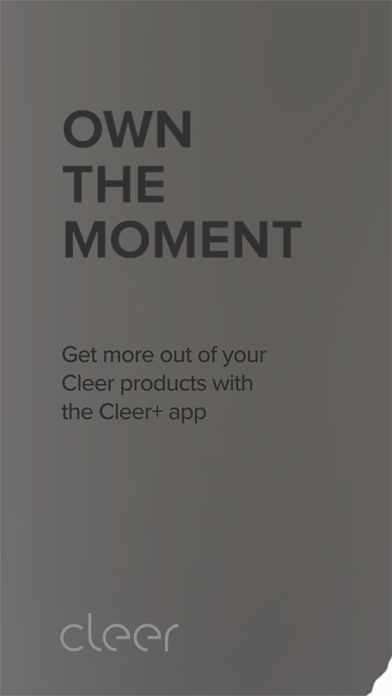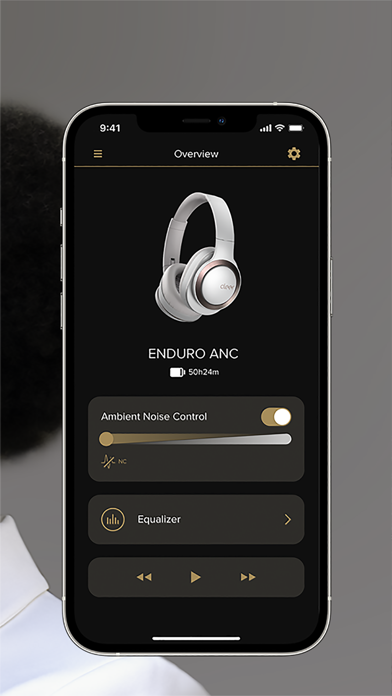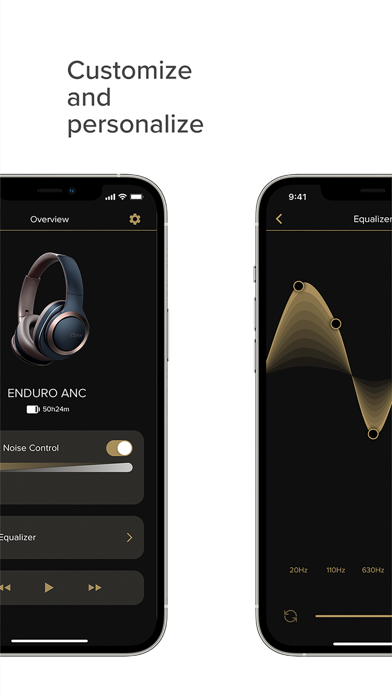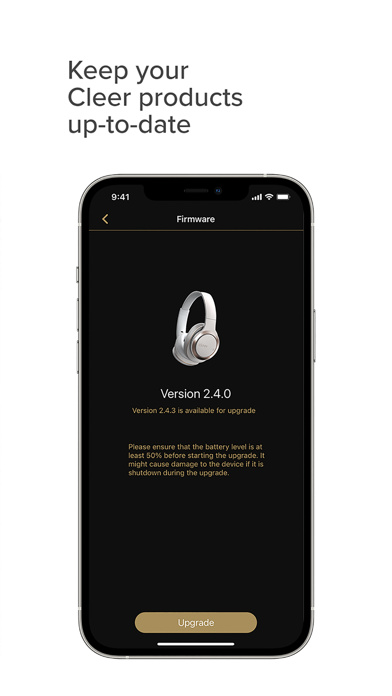Cleer+

Screenshots
With the Cleer+ app, you can unlock the full capabilities of your Cleer headphone. This app will allow you to customize and adjust the noise cancelling and ambient sound levels, the EQ tuning and firmware updates. In addition, it will also provide quick access to the products’ user manual, remaining battery level and playback time available. The Cleer+ app is compatible with the Cleer product.
What’s New
1.Optimized the content of Enduro ANC
2.Updated the device List
Version 1.3.4
Version History
App Privacy
The developer, Cleer, Inc., has not provided details about its privacy practices and handling of data to Apple. For more information, see the developer’s privacy policy
No Details Provided
The developer will be required to provide privacy details when they submit their next app update.
Ratings and Reviews
Ratings and reviews are verified
-
Sandpaper Sam, 14.10.2022App tells me I’m paired……but nothing else! Yeah I know I’m paired, I’m listening to music. Hoping to have some eq and volume adjustments along with the functions the paper manual says I’ll have in Show more
-
Trolley41, 09.10.2022App just shows "paired"Doesn't have any other function, just shows pairing and then paired. Looking to adjust the settings on my Ally Plus II but I can't!
-
staydine, 26.07.2022Very ImpressedConnects seamlessly with my Cleer Ally Plus II. The Mimi integration is a beautiful thing and all the options make this an audiophile’s dream.
-
LionDog963, 28.05.2022Needs work but I’m willing to waitThe basic functionality is there. There’s a bunch of preset EQs and 2 custom EQs to mess around with as needed. It would be nice if they’d show you the Show more
-
Legalninja3, 27.05.2022Missing Basic FunctionalitySent this in via the app, but it is annoying to have to select the device I have EVERY time I use the app. The simple recognition of the Show more
-
kennny33, 11.05.2022App doesn’t workEarbuds pair and that is all the app does. Very disappointed
-
Nageef, 10.03.2022Cleer alphaConnected and worked perfectly. I see reviews for other models though so it seems like the app isn’t quite calibrated for each model.
-
Miikaiel, 06.03.2022Right Headphone won’t pairApp is disabled and one earphone won’t work
-
rightenantmaster, 11.01.2022App Doesn’t WorkI’ve tried this app on multiple devices and I still can’t get my Enduro ANC’s to connect. Neither the headphones nor the app are worth it right now.
Information
-
Category
-
Age Rating4+
-
PriceFree
-
Size137.69 MB
-
ProviderCleer, Inc.
Languages
English, Japanese, Simplified Chinese
Copyright
©
2004-2026 Cleer, Inc.. All rights reserved.