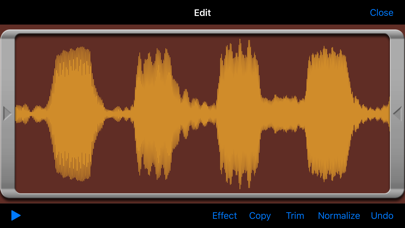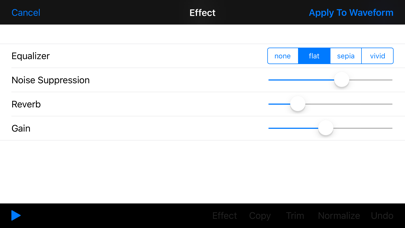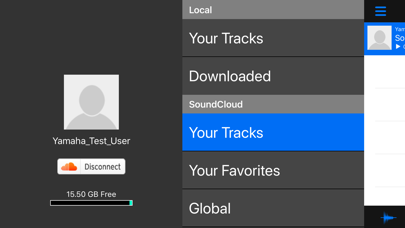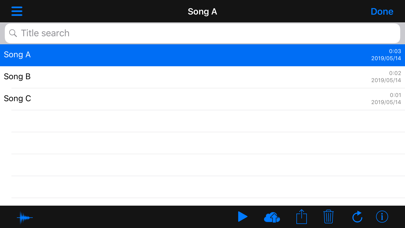Cloud Audio Recorder - US

Screenshots
Cloud Audio Recorder allows you to record the sound of musical instruments
to your iOS devices via the built-in microphone.
The recorded data can be normalized, trimmed and signal processed on the iOS devices.
Recorded data can be freely uploaded to or downloaded from SoundCloud
Also you can copy & paste your sound to another iOS apps.
-Functions-
Recording & Share
Record the sound of musical instruments to your iOS devices via the built-in microphone.
Each recording max is 30 minutes. (Wav, 44.1KHz, 16bit)
Share it on SoundCloud.
Copy&Paste audio files between iOS apps (AudioCopy)
Wave Edit
Easy wave editing function (trimming, normalizing)
Signal processing is available. (Equalizer, Noise Suppression, Reverb, Gain)
Undo function.
NOTE
To register SoundCloud, please see the URL.
http://soundcloud.com
What’s New
Fixed a problem to connect SoundCloud.
Now supports iOS15 / iPadOS15.
Version 1.1.5
Version History
App Privacy
The developer, Yamaha Corporation of America, has not provided details about its privacy practices and handling of data to Apple. For more information, see the developer’s privacy policy
No Details Provided
The developer will be required to provide privacy details when they submit their next app update.
Ratings and Reviews
Ratings and reviews are verified
-
brainfroehling, 01.01.2023Simple yet effectiveI use a camera adapter and midi cable to record my keyboard. I don’t need a bunch of other features. Just the reel to reel. Love it!
-
davidzwis, 25.07.2021Was a good app, now a primary purpose is a failureI used this app for years. Simple, no frills, basic editing and connected to SoundCloud easily, and was an aesthetically pleasing recorder for my iPad … but it no longer connects Show more
-
Texas*Red, 18.02.2021This app is a security risk.I found the documents folder from my Mac on my phone and stored by this app under the file sharing capability when the phone is syncing with the Mac.
-
Conrad Keely, 19.12.2020Caution: Cannot export audioAudiocopy export doesn’t work
-
Saleh ahmadi, 25.02.2016Thanksخيلي خوب و كامل بود،كيفتشم عالي بود،،،حتما دانلود كنيد
-
dolphinbreath, 31.12.2015Can't upload to soundcloudRecording function and interface seem to be good, but there is no was to see or configure sound file type or characteristics. Upload to soundcloud fails for no obvious reason.
-
Ase o/m/g, 02.09.2015Simple & Easy!!Using this app on my iPod 6th gen (iOS v8.4). The app is easy to use. It doesn't have volume control while recording but does have a built in volume Show more
-
The Ear Guy, 25.08.2015YamahaA top 10 app great for stage sound recording crisp and clean. One draw back no volume input control that I have been able to find.... Still experimenting but so Show more
-
Micro Gamer, 25.04.2015Simply AmazingGreat app!!!
Information
-
Category
-
Age Rating4+
-
PriceFree
-
Size12.81 MB
-
ProviderYamaha Corporation of America
Languages
English, Japanese
Copyright
©
2004-2025 Yamaha Corporation of America. All rights reserved.