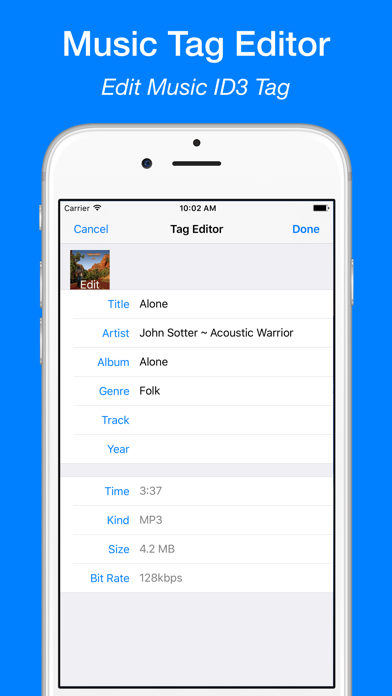Cloud Music Player for Clouds

Screenshots
Music Player is your Music Manager on iPhone and iPad.
- Support download music from iCloud, Dropbox, Google Drive and OneDrive.
- Full featured music player and playlist.
- Edit music tag, including cover image.
- Support Artist, Songs and Albums.
- Add songs via iTunes File Sharing, Import from Music Library.
App Privacy
The developer, Yajing Qian, has not provided details about its privacy practices and handling of data to Apple. For more information, see the developer’s privacy policy
No Details Provided
The developer will be required to provide privacy details when they submit their next app update.
Ratings and Reviews
Ratings and reviews are verified
-
AdoBoJackson, 16.10.2022When the music stopsWhen I first downloaded this app I wasn’t experiencing any issues. Lately, I’ve been experiencing an issue with the music playing a song while I browse through other apps or Show more
-
The One & Only Danky, 21.03.2022Doesn’t work, confusing layoutWhen downloading songs from Google Drive there was no way to add them to a playlist, instead it just makes a blank screen. There is also no way to see Show more
-
CajunWife93, 06.12.2021AppI love this app but it’s keep me off so many time. Please get fix it
-
Bruce-al, 21.10.2020SortI wanna sort songs from A-Z
-
ArtemBelikin, 11.10.2020Works as intended, great without ads, few cosmetic issuesI’ve been looking for a app for this exact purpose. You can even change the Album cover and ID3 tags. However, the app does unfortunately stretch the album cover to Show more
-
MattMan2924, 28.06.2020Just cut down on the ads if you don’t mindThis app is great! I love how you can import through the files app and then edit the title and everything. My only request is that almost every time I Show more
-
❥✞☾ᴥ❥ᴥ✞♥❥, 27.01.2020How do i get to the third screen anykne show me how ?Confused
-
Lauren San Juan, 06.12.2019Won’t play songsIt says get music from iCloud which I have done before. And I try to play a song and it won’t so I’m very confused.
-
thrash artwork, 09.08.2019The album cover is thrashThe artwork doesn’t fit so well that my only problem I hop you fix that in the next version it looks like the frame on a top and the cover Show more
Information
-
Category
-
Age Rating4+
-
PriceFree
-
Size32.55 MB
-
ProviderYajing Qian
Languages
Danish, Dutch, English, Finnish, France, German, Greek, Indonesian, Italian, Japanese, Korean, Malay, Norwegian Bokmål, Portuguese, Russian, Simplified Chinese, Spanish, Swedish, Thai, Simplified Chinese, Turkish, Vietnamese
Copyright
©
2004-2025 Yajing Qian. All rights reserved.