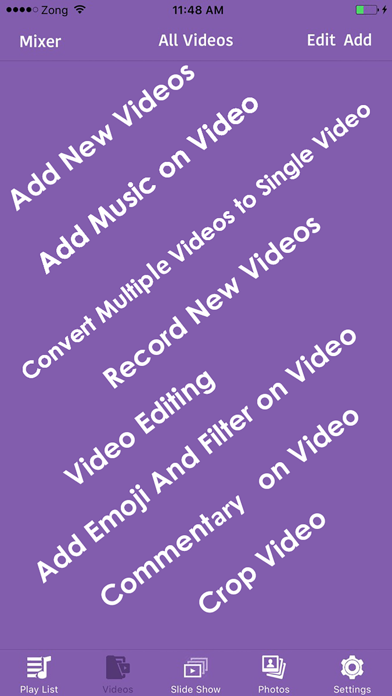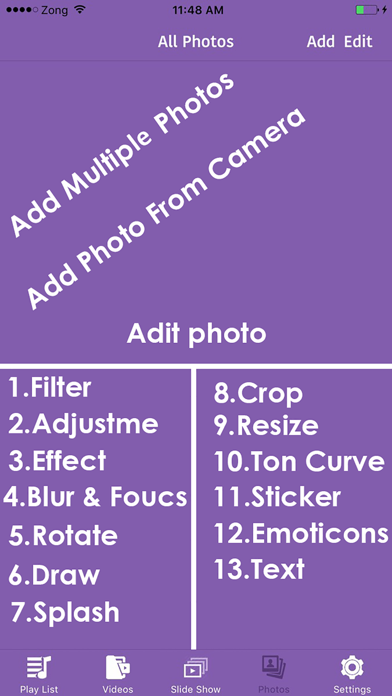Convert Photos To Video Complete Package Free

Screenshots
Photos to Video
Convert Photos to video with music, user can choose different part of music and able to convert to one music file for photos to video making, user can edit photo with lots of editing options:
Photo Editing Options:
1. Filter
2. Adjustment
3. Effect
4. Blur & Focus
5. Rotate
6. Draw
7. Splash
8. Crop
9. Resize
10. Ton Curve
11. Sticker
12. Emoticons
13. Text
Multiple Videos to Single Video
User can choose multiple videos form phone memories and convert into one video user can add water mark, filters, emoji, music, on video, after create final video user will be able to share video to everyone, user can save video within app, user can save video in camera roll.
Mixer:
For mixer player user can select 4 videos from videos sections and able to play same time 4 videos
Sharing:
User can share Photos and videos to facebook, twitter, whats app, and to everyone, user can save photos and videos to phone memory, and user can also save photos and videos with in app.
Make your videos come alive with awesome fun filters like dual face; choose dancing characters that will act 'in front' of your recorded video. For example add Christmas Santa DANCING in front of your video recording or have snow falling in front of your recorded video. There are lots of crazy characters and cute animals to choose from that will do funny acting front of your recorded video. You have 52 different ones to choose from!
Other Filters:
Other filters will present your video like an old time movie, or will add horror effects to your recording. Heaps of other fun !!
Filters:
Filters is new in this application, record video with multiple filters.
Record Video With Following Filters:
1) Color Invert Filter
2) X-Ray Filter
3) Comic Effect Filter
4) Spot Color Filter
5) CMYK Halftone Filter
6) Dot Screen Filter
7) Hatched Screen Filter
8) Hatched Screen Filter
9) Nine Part Stretched Filter
10) Pinch Distortion Filter
11) Torus Lens Distortion Filter
12) Twirl Distortion Filter
13) Vortex Distortion Filter
14) Bump Distortion Linear Filter
15) Circle Screen Filter
16) Color Monochrome Filter
17) Color Posterize Filter
18) Crystallize Filter
19) Disc Blur Filter
20) False Color Filter
21) Gaussian Blur Filter
22) Line Screen Filter
23) Maximum Component Filter
24) Motion Blur Filter
25) Photo Effect Instant Filter
26) Photo Effect Mono Filter
27) Photo Effect Noir Filter
28) Photo Effect Process Filter
29) Photo Effect Tonal Filter
30) Photo Effect Transfer Filter
31) Pixelate Filter
32) Pointillize Filter
33) Sepia Tone Filter
34) Sharpen Luminance Filter
35) Spot Light Filter
36) sRGB Tone Curve to Linear Filter
37) Stretch Crop Filter
38) Thermal Filter
39) Vignette Effect Filter
40) Color Accent Filter
41) Tilt Shift Filter
What’s New
This app has been updated by Apple to display the Apple Watch app icon.
bug fixed
Version 1.5
Version History
App Privacy
The developer, Ali Raza, has not provided details about its privacy practices and handling of data to Apple. For more information, see the developer’s privacy policy
No Details Provided
The developer will be required to provide privacy details when they submit their next app update.
Information
-
Category
-
Age Rating4+
-
PriceFree
-
Size99.44 MB
-
ProviderAli Raza
Languages
English
Copyright
©
2004-2025 Ali Raza. All rights reserved.