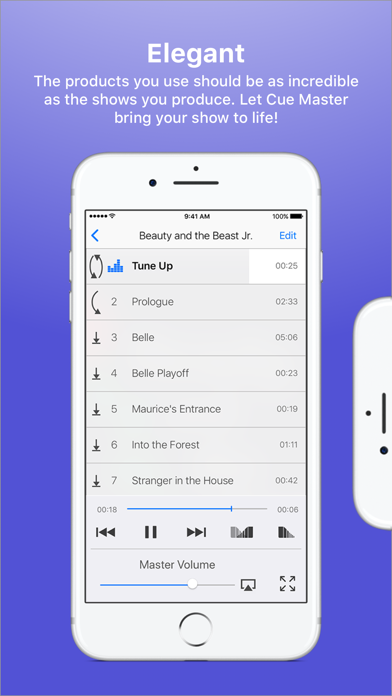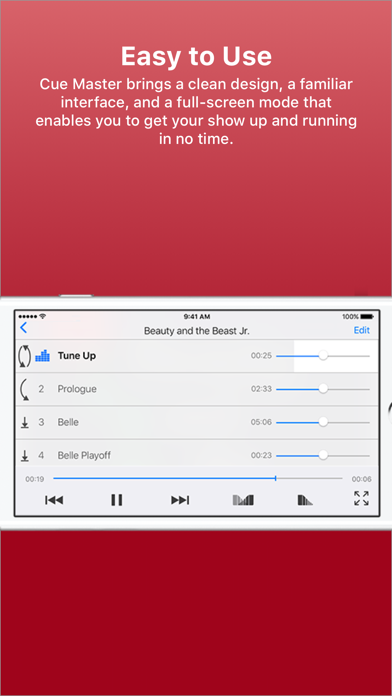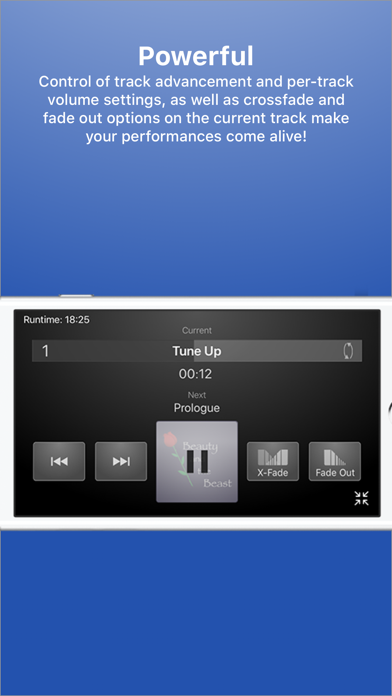Cue Master

Screenshots
Cue Master is a elegantly simple track player for iPad targeted towards theatrical productions, talent shows, choreographers, dancers or other performers using backing tracks by allowing you to create Cue Playlists from your music library, Dropbox™ or Google Drive folder.
Unlike many cueing apps available, Cue Master is designed to be extremely easy to use and understand with the familiar layout of a standard music app. Unlike a music app, Cue Master allows for custom control over how songs are played back. Songs can be set to loop (repeat), stop at end, continue to the next song, or be skipped. Volume levels can also be easily set on a per song basis to fine tune your performance.
Create multiple Cue Playlists from albums or playlists downloaded in your music library on your iPad, from Dropbox™ or Google Drive, add, delete and reorder your cues.
For performers that need easy access from the stage, Cue Master provides a full screen mode to easily see the currently playing track and time, show run time as well as the next cued track. A central cue button also allows you to easily start your next track.
What’s New
Fixed issue with local music library songs not persisting
Fixed issue with artwork not being saved sometimes on import
Fixed a crash
Version 1.2.10
Version History
App Privacy
The developer, Kevin Arnold, has not provided details about its privacy practices and handling of data to Apple. For more information, see the developer’s privacy policy
No Details Provided
The developer will be required to provide privacy details when they submit their next app update.
Ratings and Reviews
Ratings and reviews are verified
-
martyf663, 01.01.2023Does what it saysSo far, so good! Good job on app ;)
-
Migene, 15.12.2022CueMasterGreat program. Exactly what I need for my gigs. Making up my sets as a breeze.
-
Illinois Robert, 07.12.2022Solid 4 ratingThe only issue for me is that you have to manually trigger the crossfade function. I messaged the developer who quickly responded and said this function would go on the Show more
-
Moji user, 14.09.2022Is this Sound CueI recently lost my Sound Cue app on my iPhone and it is no longer available in the App Store. I found this app and it seems to work Show more
-
xanadu1215, 04.08.2022Hidden gemsAt first I was disappointed because I could not upload files directly from my iMac. That would be a really good feature.Another would be individual track volume control limits. . However, as Show more
-
Obi-wan Kenobody, 18.02.2022A perfect fit for my needsI was on the hunt for a new app to manage audio for a performance group I volunteer with. I can’t overstate how happy I am that I gave Cue Show more
-
Jmpartyka, 06.11.2021Cue Master5 stars is not enough. I’ve used other apps to make set lists, but Cue Master is by far the best. The interface is easy to use and feels familiar Show more
-
Sogreatful, 15.09.2021I love this app!!!Best app I have found for performance purposes! It allows you to download the music to your device and not depend on internet access to play your music. You Show more
-
Vijit pnsnandee, 01.06.2020Simple and awesome.Using it with me Used Using it with my band play Beck
Information
-
Category
-
Age Rating4+
-
Price14.99 USD
-
Size23.78 MB
-
ProviderKevin Arnold
Languages
English
Copyright
©
2004-2026 Kevin Arnold. All rights reserved.