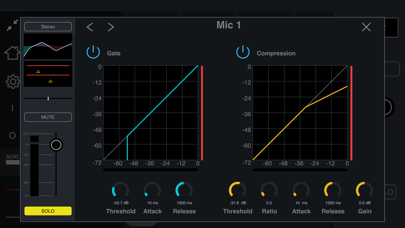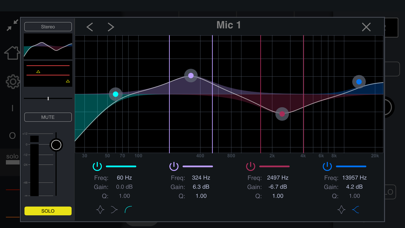CueMix 5

Screenshots
CueMix™ 5 provides fast and easy access to all of the settings in a MOTU UltraLite-mk5 audio interface (or other MOTU Gen5 product). The latest in MOTU's popular, award-winning UltraLite interface series, the UltraLite-mk5 is an 18-input, 22-output audio interface with DSP mixing, effects processing and best-in-class analog audio quality for on-the-go mobile audio recording. Use CueMix 5 for basic device settings or to monitor live inputs directly on any analog output pair with the unit's on-board DSP-driven mixing. Create a separate, unique monitor mix for each output (monitor outs, phones, etc.) Apply on-board effects, including reverb, 4-channel parametric EQ and dynamics processing to inputs and mix busses. Use the UltraLite-mk5 as a stand-alone mixer and control everything CueMix™ 5 software running on your iPad™ or iPhone™. From studio to stage, the UltraLite-mk5 delivers exceptional sound quality, state-of-the-art operation and rock-solid performance.
App Privacy
The developer, MOTU, has not provided details about its privacy practices and handling of data to Apple. For more information, see the developer’s privacy policy
No Details Provided
The developer will be required to provide privacy details when they submit their next app update.
Ratings and Reviews
Ratings and reviews are verified
-
greg-considine.com, 11.12.2022“Waiting for device to connect”It’s great when it works, but it rarely does. I’ve got the latest firmware installed, but still no luck. I bought a MOTU interface specifically to use with this iPad Show more
-
JSMB777, 02.12.2022This product work when I got it.Since update CueMix 5 it has been asking me to update firmware on my ultralitemk5 device and can I? Well I looked at at least one YouTube video showing how Show more
-
dmops, 13.09.2022Update: works with new firmwareThe newest firmware doesn’t work with he latest version of CueMix, so now I can’t actually do anything without a computer. Update: After toying with it a bit, it seems I Show more
-
akee1123, 15.05.2021M2Motu M2 why is not supported ☹️
Information
-
Category
-
Age Rating4+
-
PriceFree
-
Size3.88 MB
-
ProviderMOTU Inc.