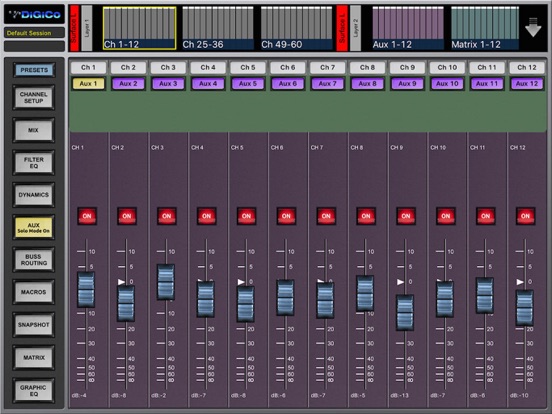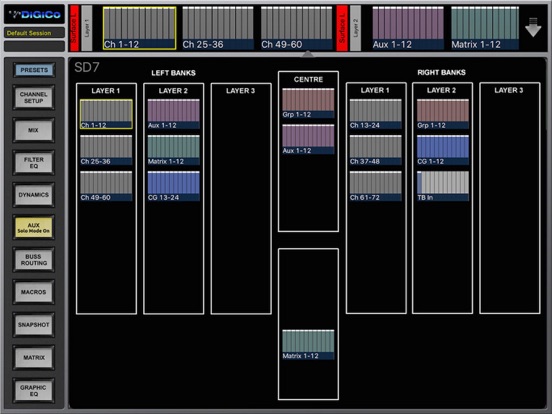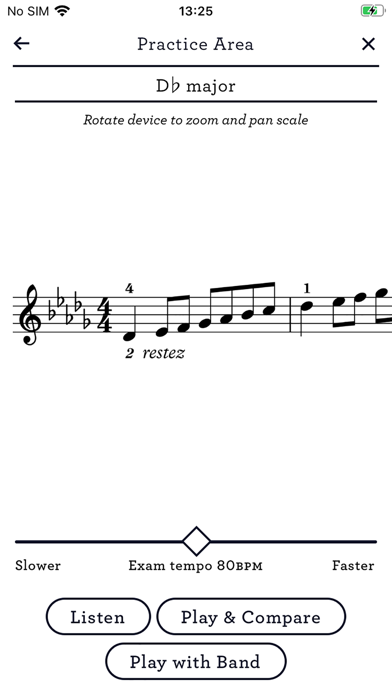DiGiCo SD Core 2

Screenshots
Set yourself free with the DiGiCo SD Stealth Core 2 app.
It has been designed to be compatible with DiGiCo's Stealth Core 2 upgrade for SD consoles
The DiGiCo SD SC2 app is the perfect way to control your DiGiCo SD console straight from your Apple iPad. It allows remote, wireless control of any DiGiCo SD mixing console, from the compact SD11 right up to the flagship SD7, wherever you are.
The DiGiCo SD SC2 app permanently displays an overview of the console layout, so you can select any available console bank and have the same user-friendly operation you’re already familiar with, but without being tied to your console.
The DiGiCo SD SC2 App requires V726+ of SD console software and External Control must be activated on the console.
It is not compatible with with SD console software V634 or V685.
New:
Extra layers/banks now available and displayed in an "Overview". Tap the arrow down symbol in the top right corner of the main view
Connection details can be saved for different devices
Aux Select buttons can (optionally) activate the Solo function for the relevant Aux Channels. Tap the Aux Menu button a second time to activate/deactivate this function.
Presets are now accessible from a dedicated Menu button
What you can control:
Channel Setup - +48V, polarity, analogue gain, digital trim, channel delay, insert points on/off, meters
Mix – channel label, Main/Alt input, pan, mute, solo, fader level, channel presets, meters
EQ – 4 band EQ, HPF/LPF (8 Band EQ on relevant console models), Dynamic EQ parameters, presets
Dynamics – all dynamics parameters for all console dynamics modes, presets
Auxes – auxiliary send levels, on/off, auxiliary pans
Buss Routing – assignment of channels to busses
Macros – access to any Macro function that has been created on the console
Snapshots – insert new, recall, update, delete, notes
Matrix – sends, on/off, matrix input labels, presets
Graphic EQ – 32 faders and on/off for each unit, flatten all bands
Save Session
There is also a new Overview screen that allows quicker and easier access to available console banks and layers
What’s New
This app has been updated by Apple to display the Apple Watch app icon.
iOS 11.2.5 compatibility
Version 2.1.0
Version History
App Privacy
The developer, digico uk limited, has not provided details about its privacy practices and handling of data to Apple. For more information, see the developer’s privacy policy
No Details Provided
The developer will be required to provide privacy details when they submit their next app update.
Ratings and Reviews
Ratings and reviews are verified
-
Tank123456679, 26.09.2021App not longer works on iOS15…The app is broken on iOS 15. And being that the last time DiGiCo updated the app was 3 years ago I’m guessing that it’s not going to get fixed Show more
-
floppermcfloppy, 27.05.2019Great app!Works great as long as I have good WiFi. I wish there was a way to block access to certain settings from the console. Being able to only allow access Show more
-
gchkfktfy&nbvvjk, 02.10.2018Petty good but some issuesWas a pain to get going initially, but once I got it working it has been pretty good. App/console latency is the best I’ve seen on any platform. Show more
-
peteinfate, 15.08.2018Crashes every time you select EQ!,Every time you select EQ it closes.
-
fudurich, 10.11.2016BrokenThis app needs fixing asap. Will not work on iOS well. Crashing. No connection.
-
Bohn Jolt, 15.10.2016DiGiCo SD iPad core 2 appNot working with my SD 10 either. iPad iOS 10.0.2. It can see the console but won't connect. Please address this issue as I relied heavily on iPad Show more
-
JR Sound, 07.10.2016Needs some attentionVery flaky in connections. I must re-create the iPad network connection with each use before the app will work. iPad Air2/ ios 10.0.2 (current)/ Airport Extreme (new version) with latest Show more
-
Kgfoh1234, 16.08.2016TerribleApp crashes and will not connect to my console (sd9 with core 2)
Information
-
Category
-
Age Rating4+
-
PriceFree
-
Size16.99 MB
-
ProviderDiGiCo UK Ltd
Languages
English
Copyright
©
2004-2025 digico uk limited. All rights reserved.