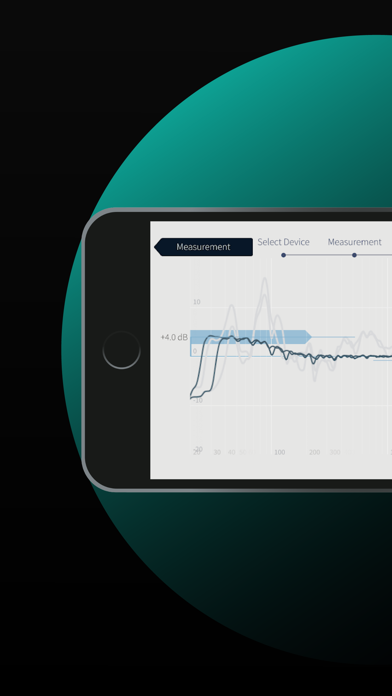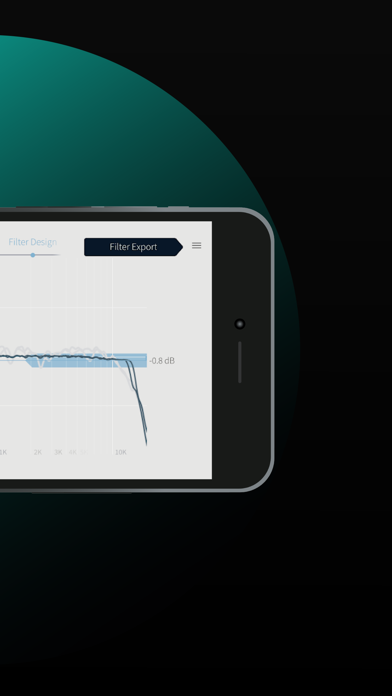Dirac Live

Screenshots
Note: Dirac Live on iOS requires a Dirac-enabled unit from NAD, Onkyo, Pioneer, Integra, or Pioneer Elite.
No matter how much you’ve invested in your sound system, your room will always have an impact on the sound quality – an all-too-often overlooked fact. Dirac Live Room Correction deals with these challenges in a unique way by addressing the issues that no other product on the market can. That’s why Dirac Live has been adopted by the world’s leading manufacturers of high-end audio-video equipment and praised by audiophiles and music creators all over the world.
Room correction solutions have been around for decades. But we at Dirac realize these only act as advanced equalizers, smoothing the frequency curve but totally missing the timing aspect. Room reflections and misaligned speakers will cause sounds to arrive at your ears with different time delays, blurring the sound image.
With Dirac Live® you’ll experience three key benefits:
1. Improved localization of sound events, or staging.
2. Better clarity and intelligibility in both music and speech.
3. A deeper, tighter bass response, free of resonance throughout the entire listening area.
Dirac Live on iOS provides a richer user experience and better interactivity compared to using an on-screen display with remote control.
For existing users of Dirac Live on iOS, you will enjoy the following enhancements:
1. A new and unique algorithm that tailors the target curve to your room and sound system.
2. A tool that lets you design your sound profile by adjusting two bars with your fingertips.
3. A simplified calibration process with fewer steps.
Dirac Live® makes use of QT. QT is licensed under LGPLv3. For more information about Dirac Live please visit https://www.dirac.com/live/
App Privacy
The developer, Dirac Research AB, has not provided details about its privacy practices and handling of data to Apple. For more information, see the developer’s privacy policy
No Details Provided
The developer will be required to provide privacy details when they submit their next app update.
Ratings and Reviews
Ratings and reviews are verified
-
Disappointed like Kevin Sorbo, 08.10.2022Utter GarbageImagine if apps existed in the 1990s and you were dealing with one from the ‘70s and you might get a close approximation of how terrible this is. I have Show more
-
Disappointed like Kevin Sorbo, 08.10.2022Utter GarbageImagine if apps existed in the 1990s and you were dealing with one from the ‘70s and you might get a close approximation of how terrible this is. I have Show more
-
XenoChron, 08.09.2022Didn’t work.Clearly based on reviews this app has issues. It certainly did for me. I could not get it to work at all with my Onkyo I kept getting problems where Show more
-
XenoChron, 08.09.2022Didn’t work.Clearly based on reviews this app has issues. It certainly did for me. I could not get it to work at all with my Onkyo I kept getting problems where Show more
-
suckdezznuts, 11.08.2022WTHWill not even recognize the receiver
-
suckdezznuts, 11.08.2022WTHWill not even recognize the receiver
-
Kolakidd, 27.06.2022No Mac or PC Dirac support?Don’t know why the app doesn’t support modifications or profile switching from the app. It’s pretty bizarre, seems like obvious functionality to include.
-
Kolakidd, 27.06.2022No Mac or PC Dirac support?Don’t know why the app doesn’t support modifications or profile switching from the app. It’s pretty bizarre, seems like obvious functionality to include.
-
golfnut801, 22.05.2022I prefer using the Dirac through the Onkyo controller app instead.When I first downloaded the new Dirac live phone app. It was having a hard time detecting my Onkyo TX-NR7100. Eventually it detected my receiver. Then the calibration came. And Show more
Information
-
Category
-
Age Rating4+
-
PriceFree
-
Size92.33 MB
-
ProviderDirac
Languages
English
Copyright
©
2004-2026 Dirac Research AB. All rights reserved.