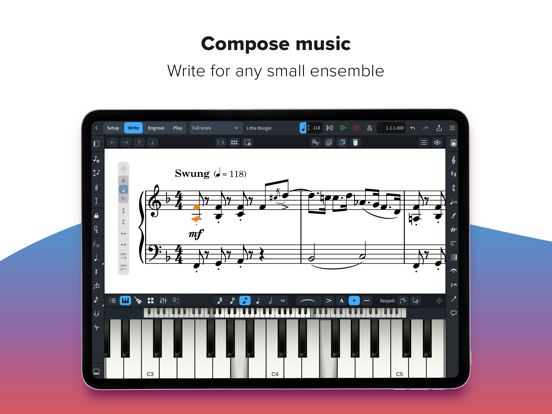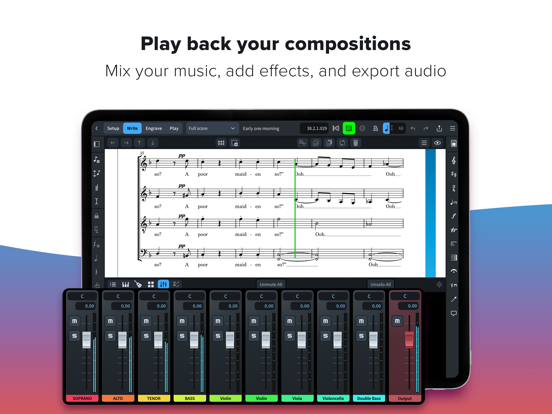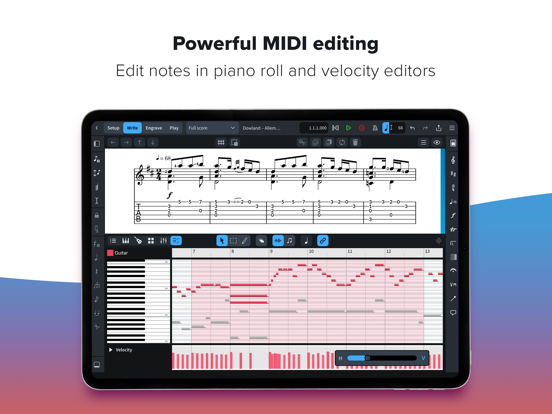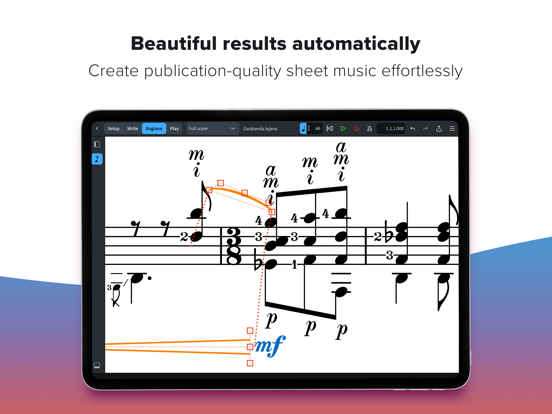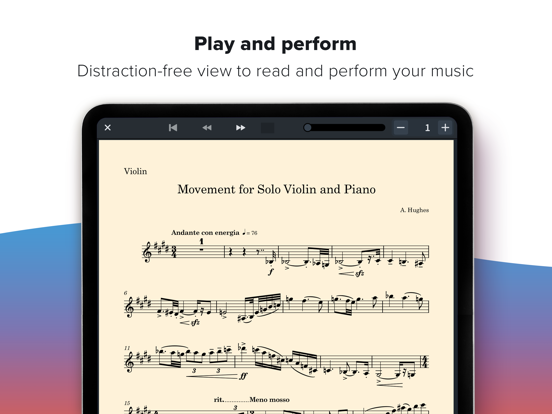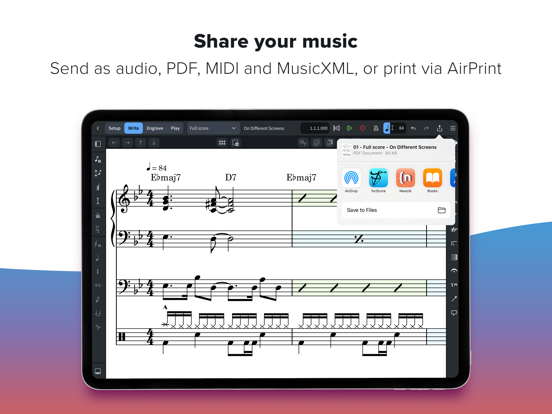Dorico - Compose Music

Screenshots
Compose your own music for free with Dorico. Create beautiful music notation for one or two instruments quickly and easily with the on-screen keyboard, drum pads and fretboard. Play back instantly with the included sounds and shape the performance with powerful MIDI editing tools. When your piece is finished, share it as PDF, audio or MusicXML, or print directly to your AirPrint-enabled printer.
Dorico is the next-generation music notation and composition software from Steinberg, already used by tens of thousands of musicians worldwide on macOS and Windows, now available for the iPad. It’s easy enough to learn and use that it is used by students in schools, and deep enough that it satisfies the needs of the most demanding professionals in the worlds of concert music, music for film and TV, and music publishing. Dorico for iPad is fully compatible with Dorico for macOS and Windows, so you can work on your projects on the move on your iPad and in your studio on your desktop or laptop computer, or share projects with musicians using Dorico on any platform.
Dorico’s interface is split into four modes. In Setup mode, you can add and change instruments, create and reorder sections of music (called “flows”), and choose how your music will be formatted for your musicians into layouts. In Write mode, you can input and edit music and other notations using simple, well-organized toolboxes and panels. In Engrave mode (included if you buy a paid subscription to Dorico’s advanced features), you can make graphical tweaks to every item in your project. Finally, in Play mode, you have access to powerful sequencer-style MIDI editing tools, including piano roll and velocity editors.
Dorico includes built-in virtual instruments and effects to allow you to play back your compositions, and you can also easily use any compatible Audio Unit plug-in (with optional in-app purchase), and tweak playback using the on-screen Mixer.
Input music using an on-screen piano keyboard, or by connecting a MIDI keyboard to your iPad directly via USB or using a compatible USB-to-Lightning adaptor. If you have a Magic Keyboard or other external keyboard, you can make use of extensive keyboard shortcuts to work quickly and efficiently.
Dorico is free to use, allowing you to write for ensembles of one or two players (such as solo guitar, voice and piano, etc.). Register with your free Steinberg ID to increase the player limit to four, allowing you to write for ensembles like string or wind quartet, or SATB choir. If you want to take your composition and arranging to the next level, you can buy an optional subscription to unlock more features and power: write for ensembles of any number of players, and gain access to Engrave mode, allowing you to make graphical tweaks to individual items anywhere in your project.
HIGHLIGHTS
• Best automatic engraving of any software
• Easy note input using on-screen keyboard, MIDI keyboard, or external keyboard
• Intelligently adjusts notation as you write
• Any number of movements or pieces in a single project
• Automatic layout of instrumental parts
• Expressive playback using included sounds and effects
• Supports Audio Unit virtual instruments and effects processors
• Sequencer-style piano roll MIDI editor
• Sophisticated chord symbols, unpitched percussion and drum set notation
• Unbarred music, tuplets across barlines, etc. all handled correctly — no workarounds
• Transfer to and from other apps via MusicXML, MIDI, PDF, etc.
For support, please visit www.dorico.com/forum
If you like Dorico, please support us by rating this app in the App Store. Thank you!
What’s New
This update fixes a problem where pedal lines spanning multiple systems would appear only on the first system.
Version 2.5.11
Version History
App Privacy
The developer, Steinberg Media Technologies GmbH, has not provided details about its privacy practices and handling of data to Apple. For more information, see the developer’s privacy policy
No Details Provided
The developer will be required to provide privacy details when they submit their next app update.
Ratings and Reviews
Ratings and reviews are verified
-
Budder_luver, 24.12.2022So much potentialThis definitely has the most functionality out of any free score creator app I’ve seen. It’s just buggy and rather unintuitive. I really would love to use this app, if Show more
-
Amongus fungus, 18.12.2022Will not openHi, i just installed this app, and it wouldnt open, so i uninstalled it and tried it again, nothing is working.
-
Spitdismal, 07.12.2022Absolutely awesomeEven though there are some bugs in the iPad version in regards to the Apple Pencil, the program is magnificent. And I know I’ve only scratched the surface. I’m using Show more
-
sssmuzzz, 22.11.2022DISEÑO no disponibleEl día 14 compré una suscripción de un mes y justo ahora la app no me permite acceder a la pestaña DISEÑO. En lugar de eso pone un aviso de Show more
-
Ænimic, 24.10.2022Not enough iPad-specific tutorials/instructionsIt seems most of the clientele are those already using the desktop version. There isn’t much for a brand new, iPad only user, to learn from. At this juncture, it’s Show more
-
Rod Regas, 26.09.2022Loving DoricoI’ve been using Dorico for about four years now and it just keeps getting better. I’ve written scores for over two dozen songs and I’ve been able to generate audio Show more
-
$lip, 22.07.2022TutorialsWhy are there only tutorials for Mac and not iPad on your website. The written tutorials aren’t very helpful. Copy any pasting multiple measures at a times on the iPad Show more
-
Account_taken, 03.07.2022Incredible App; Preferable to ANY OTHER iPad Notation Software; Possesses ONE MAJOR FLAW.As the title indicates, the app is incredible. Of course, I could further expound upon the impressive notation features of this software, but I believe some other reviews would more Show more
-
Stardust-AEX, 24.06.2022App unstable, along with your workNothing but crashes since getting this app. Sometimes the app will freeze and I can only look at my work before having to close/relaunch the app, losing all my progress. Show more
Information
-
Category
-
Age Rating4+
-
PriceFree
-
Size849.98 MB
-
ProviderSteinberg Media Technologies GmbH
Languages
English
Copyright
©
2004-2026 Steinberg Media Technologies GmbH. All rights reserved.