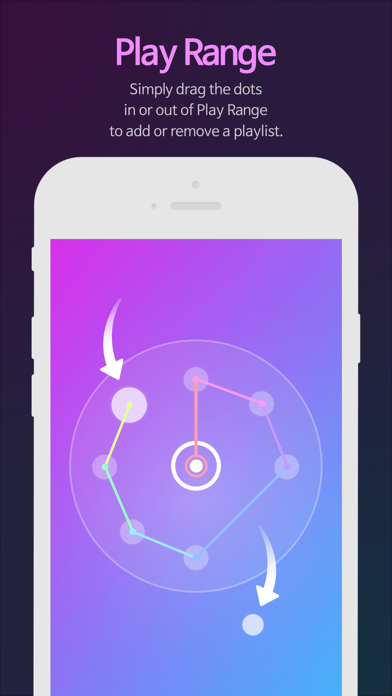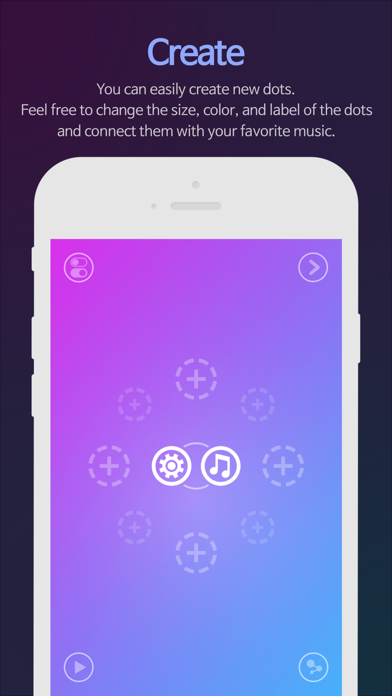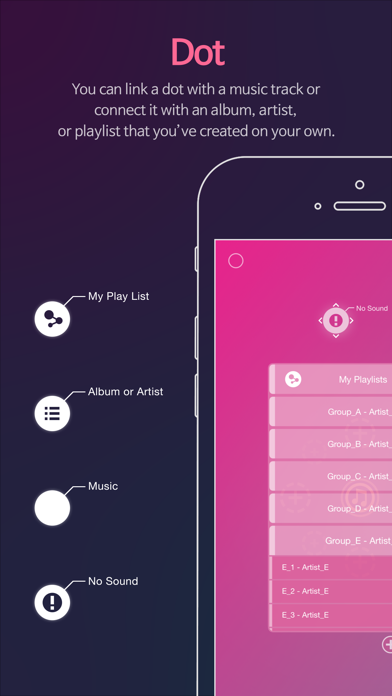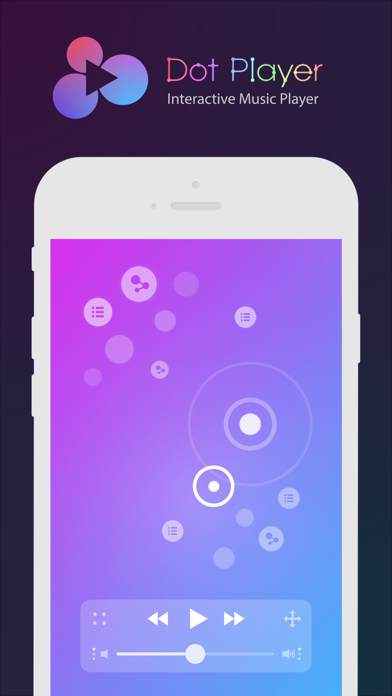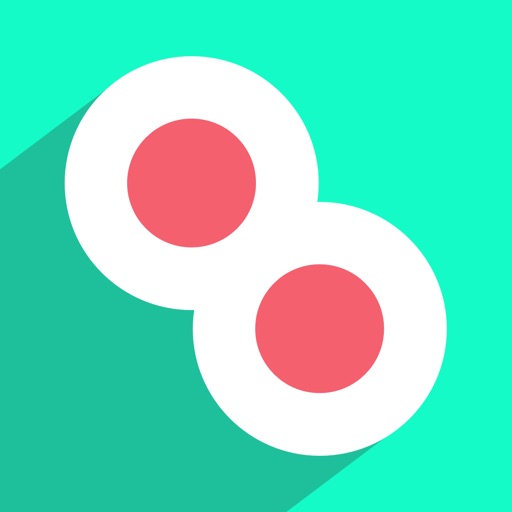DotPlayer - MP3 Music player

Screenshots
■ “Capture all the world’s music in a single dot”
“Touch your music with DotPlayer”
DotPlayer is an interactive music-player which allows you to decide the playback order of music tracks by adjusting the position of dots or distances between them.
“Create, link, edit, move dots”
You can link a dot with a music track
or connect it with an album, artist, or playlist that you’ve created on your own.
A simple gesture of dragging a dot in or out of Play Range will add or remove a playlist.
You can also reposition Play Controller and adjust Play Range.
Create your own, special music playlist in DotPlayer.
■ Synchronize Your Music
DotPlayer is operated based on the music data in your device synchronized with iTunes.
■ My Playlist
You can build new groups of playlist by creating My Playlist.
■ Sleep Timer
You can decide when to stop the music-player, at what time or after how many hours.
■ Supports Device Orientation
The user interface will rotate according to device orientation.
■ Quick Hide & Show UI
You can hide unnecessary interfaces by touching the empty space in the screen.
■ Background Playback
DotPlayer will stay activated in lock screen mode or background mode.
■ And many more . . .
■■■ About In-App Purchase ■■■
[ Upgrade ]
- Unlimited number of dots
- Unlimited number of My Playlist
[ Colorize ]
- Colorize menu activated
App Privacy
The developer, Jungmoon Jo, has not provided details about its privacy practices and handling of data to Apple. For more information, see the developer’s privacy policy
No Details Provided
The developer will be required to provide privacy details when they submit their next app update.
Information
-
Category
-
Age Rating4+
-
PriceFree
-
Size75.56 MB
-
ProviderJungmoon Jo
Languages
English, Japanese, Korean, Simplified Chinese, Simplified Chinese
Copyright
©
2004-2026 Jungmoon Jo. All rights reserved.