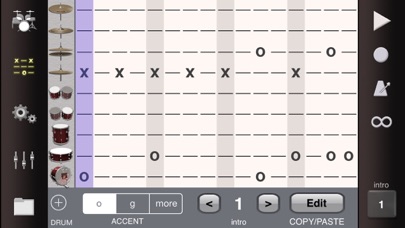DrumStudio

Screenshots
The most advanced mobile drum editor on the planet.
***** 'Every drummer should have this app'
***** 'The best midi drum app out there'
***** 'Awesome'
As featured in ww.iOSMusician.com and www.emag.digitaldrummermag.com
DrumStudio turns your iPhone, iPad or iPod touch into a mobile drumming workstation. Record, edit, playback and export your own funky beats.
Designed for both beginners and real drummers.
Ideal for drum students and teachers.
Play your iPhone, iPad or iPod touch just like a real drumkit
- Animated low latency drumkit to touch on screen.
- Plug in an external electronic drumkit via midi to record and edit real drumming.
- Includes 4 rock and electro drumkits
Record and edit your own beats on the road
- Edit your drum beats using the simple tab editor
- Quickly build beats from scratch
- Playback the recorded drums at any tempo.
- Metronome and advanced quantization keeps you in time
- Use Flams, Drags, Rolls and Chokes to give your beats that extra something.
Play along to songs on your iPod
- Trusync means that your iPod songs will play along with you drumming session. Slow down or loop sections to learn tricky parts.
Share your masterpiece with the world
- Export Midi Files
- Export Printable Text Files
- Export Real Uncompressed Audio
- Email your friends the latest beats
- AudioCopy and MidiCopy to share with other music apps.
Learn how to play complex beats
- Import your favorite song from the 1000s of tabs available on the internet
- Import from a Midi file
- Import your own text files
- Opens directly from email attachments
- Different play speeds to help learn complex beats.
Advanced timings available for any level
- Supports virtually any time signature including 4/4, 6/8, 5/4, 3/4, 5/8.
- Construct your own complex time signatures with the accent editor.
- Quantize to 32, 24, 16, 12 (triplet), 8, or 4 grid sizing.
What’s New
This app has been updated by Apple to display the Apple Watch app icon.
Updated for 64bit on iOS 10
Version 1.8.1
Version History
App Privacy
The developer, Andrew Bluff, has not provided details about its privacy practices and handling of data to Apple. For more information, see the developer’s privacy policy
No Details Provided
The developer will be required to provide privacy details when they submit their next app update.
Ratings and Reviews
Ratings and reviews are verified
-
NevilleviL, 23.03.2019Incredible appThis app is an unbelievable tool when it comes to writing and exporting MIDI drum tab. From blast beats to off-time funky beats this app does it all. As good Show more
-
Funkyguido1, 11.02.2016Time Signatures!I tried many other apps, and this is the only one I tried that can change the time signature of the pattern, the step view, and the metronome. Other apps Show more
-
ZenLizard, 30.03.2015Way Better Than a Drum MachineThere are now some great apps for realistic drums on iOS. This is still one of the very best! You want flams, ghosts, cymbal chokes, drags, Show more
-
B'bba, 24.12.2014Useful for basics, lacks a few features.PROs: flexible tempo & meters per pattern logical decent implementation of special drum strokes drum tabs easy to use practice tool CONs: quality & quantity of samples is not great can't import samples (?) no velocity switched samples (?) no Show more
-
ohyayitstrey, 11.12.2014Best App For Actual DrummersThis app is amazing. Worth every penny. You can create beats with lifelike kits and save them. I've used it to quickly transcribe beats from songs, create Show more
-
Bassmaster5, 03.12.2014GREAT App for DrummersEXACTLY what I was looking for. Very easy to use to create and modify beats and fills. Also east to import and export to various formats. You can use as Show more
-
Fgyjgfdhccfv, 11.10.2014Great app!This is a great drum app. The developer is always updating it. Simple, intuitive UI. It's becoming my fav drum app.
-
Framulox, 18.09.2014Simple and very usefulIf you are slow-witted like myself, you will find this app a breeze to use. It does all I want it to. You can really make some articulated beats of Show more
-
Mark Deckard, 02.07.2014Horrible45 seconds into app all drums start firing like machine guns. Crapp app
Information
-
Category
-
Age Rating4+
-
Price0.99 USD
-
Size37.16 MB
-
ProviderAndrew Bluff
Languages
English
Copyright
©
2004-2025 Andrew Bluff. All rights reserved.