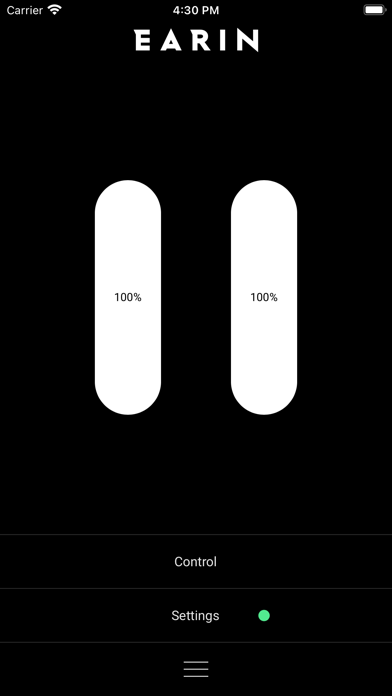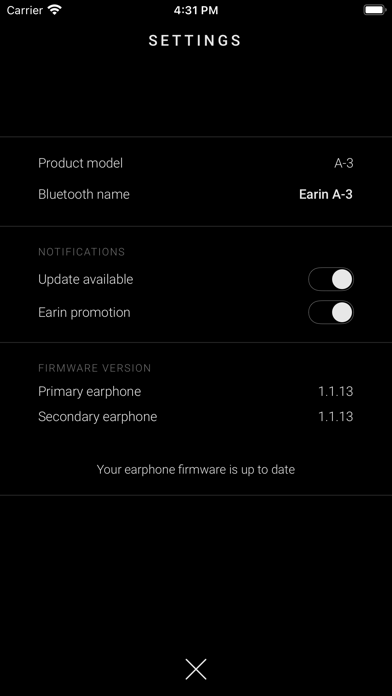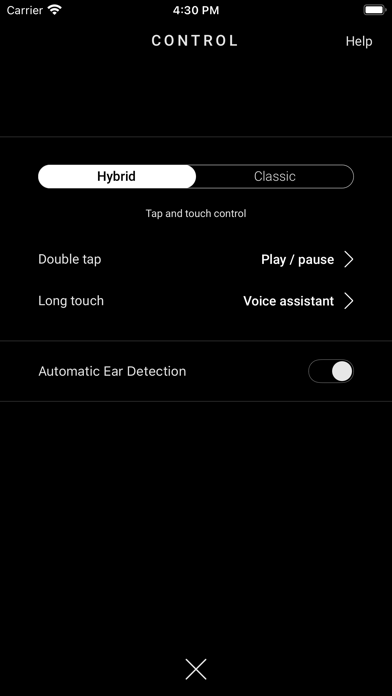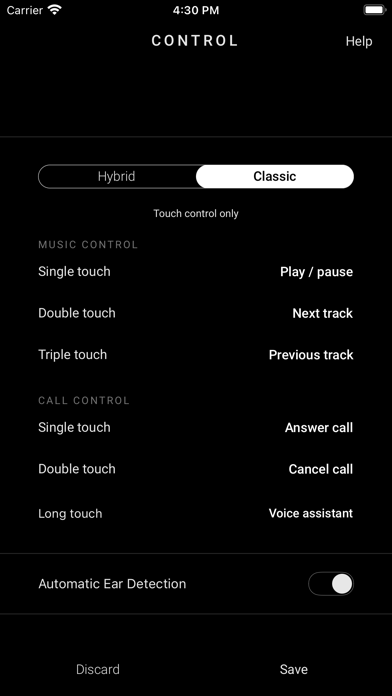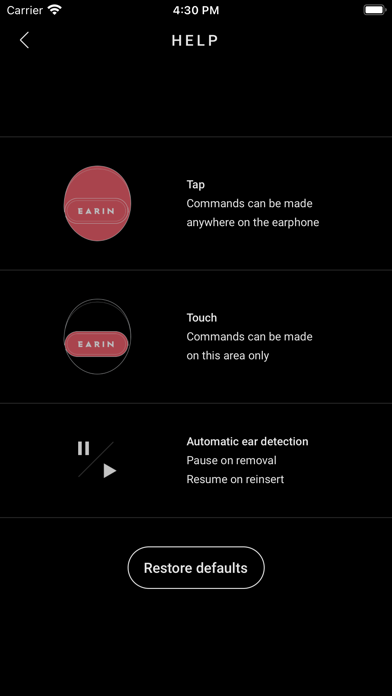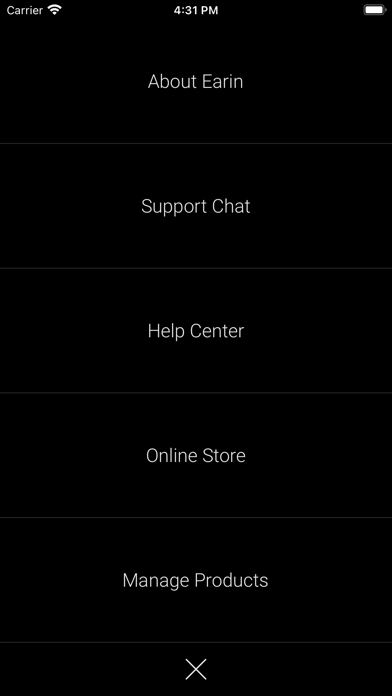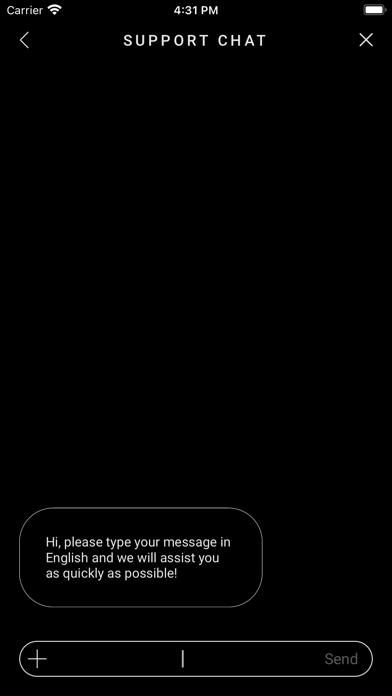Earin A-3
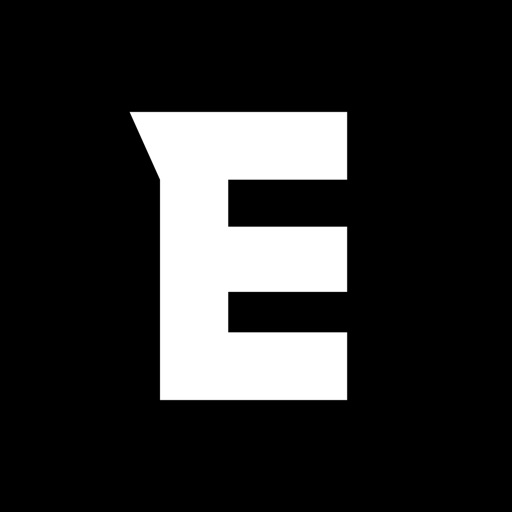
Screenshots
Customize & personalize how you control the Earin A-3 earphones, read battery status and get the latest functionality through Firmware updates.
What’s New
- If the earphones are not paired correctly, the app will detect it and provide help.
- Bugfixes and improvements.
Version 1.0.5
Version History
App Privacy
The developer, Earin AB, has not provided details about its privacy practices and handling of data to Apple. For more information, see the developer’s privacy policy
No Details Provided
The developer will be required to provide privacy details when they submit their next app update.
Ratings and Reviews
Ratings and reviews are verified
-
Acme Explosives, 23.03.2022App Is UselessI’ve had all three generations of Earin earbuds and the accompanying app. This app for the A-3s won’t recognize the earbuds.
-
RobpertRaymond, 25.11.2021HORRIBLEDo not waste your money on these. HORRIBLE earbuds. Bluetooth connection is terrible. They almost never connect. Terrible fit too. They fell out of my ears. I was hating them Show more
-
j CD x ad, 19.11.2021Embarrassing for the ‘original’ true wirelessThis has be one of the worst earbuds on the market right now. And at an insane price.Do not but these. They are miserable and a step backwards (I can’t Show more
-
Sunny Hug, 03.08.2021A better instruction.Hey guys, I was so frustrated like you feel and almost threw away after 6 hours of failing pairing. But I contacted the customer service and voila! It’s worked! Show more
-
tbmtb, 14.07.2021Terrible App!After multiple tries to connect, I gave up. It’s too bad, because the buds themselves are very comfortable, although the sound quality is lacking. Earin needs to fix this app Show more
-
ktmud, 09.03.2021Can’t connectI was not able to connect to the app no matter how hard I tried. The sound quality of the puds is also not hood. IMO it’s even worse than Earin Show more
-
CoolRegman, 20.02.2021Not greatJust bought the A-3, must use app for any functionality. Very difficult to connect to buds - after multiple attempts, had to uninstall, reinstall, and somehow got lucky. Show more
-
i am nodnarb, 24.01.2021App working now - no complaints.Not sure how it’s fixed but the app is now working. Had to pair the headphones a few times. Yay.
Information
-
Category
-
Age Rating4+
-
PriceFree
-
Size20.75 MB
-
ProviderEarin AB
Languages
English
Copyright
©
2004-2024 Earin AB. All rights reserved.