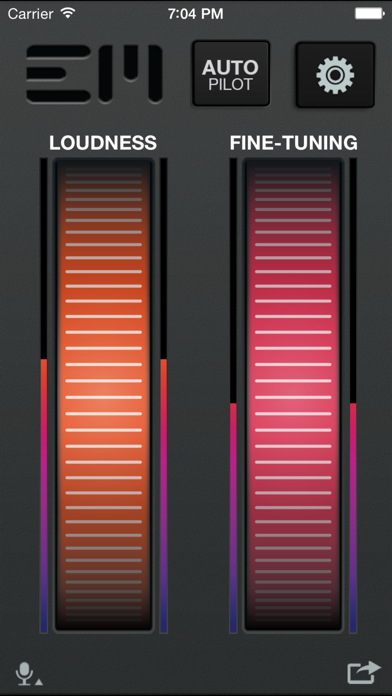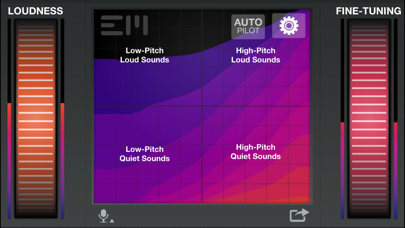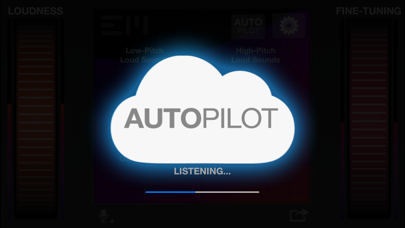EarMachine
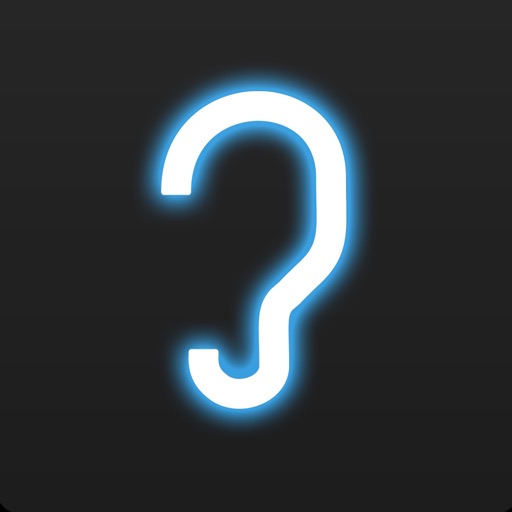
Screenshots
EarMachine is an app that makes it easy to listen to the sounds that you want to hear. Those sounds can be picked up by the microphone in your phone or earbuds, and can be played from your music library! EarMachine is helpful in situations ranging from talking in noisy restaurants to watching television at home.
This work is funded by the National Institutes of Health (of the United States of America).
Features:
Simple Interface, Complex Processing
With a simple interface, EarMachine, allows you to adjust more that 150 signal processing parameters with a simple swipe of your finger on a wheel. The mapping from wheel position to parameter values is the result of a large-scale analysis of the hearing status of more than 10,000 people.
EarShare: An intelligent recommendation engine
Ear Machine also contains a recommendation engine called EarShare. This engine will listen to the sounds around you and use that information to recommend wheel positions. The recommendations are based on both large-scale analyses of hearing abilities as well as your usage of the app. EarShare will give better recommendations the more you use the app.
Listen to whatever sounds you want.
Ear Machine allows you to choose whether you want to listen to the microphone in your iOS device, or the one in your earbuds (iOS 7 only). You can also use Ear Machine to listen to songs/podcasts in your music library.
State of the Art Signal Processing
The signal processing in Ear Machine is similar to what is used in most hearing instruments. A wide-dynamic range multiband compressor ensures that quiet sounds are amplified, while protecting you from sounds that are already loud. A multiband limiter provides further protection from loud sounds. An expander makes sure that very quiet sounds (e.g., refrigerator hum) are not annoying. You can even use Ear Machine as a sound level meter (works best with phone microphone).
What’s New
This app has been updated by Apple to display the Apple Watch app icon.
Fixes crash on load.
Version 1.2.2
Version History
App Privacy
The developer, Ear Machine LLC, has not provided details about its privacy practices and handling of data to Apple. For more information, see the developer’s privacy policy
No Details Provided
The developer will be required to provide privacy details when they submit their next app update.
Ratings and Reviews
Ratings and reviews are verified
-
Kaizenbruce, 06.12.2022Doesn’t load any moreThis app is no good. The app support is not supported either. Don’t bother trying it.
-
dwarburg, 25.11.2022UnusableDownloaded this to preview it for a family member who has partial hearing loss. I’m not sure if the App Store has the correct version but what I received is Show more
-
Frustrated-in-Michigan, 18.11.2022What happened? Doesn’t work with IOS 16.1.1I’ve relied on this app and enjoyed for years - then my iPhone updated to IOS 16.1.1 overnight and poof,… the use of the internal phone mic is gone. I Show more
-
Dianita Chrispkdux, 07.11.2022Easy to use!It's amazing with all the customisation it's really good
-
Ebsbh, 31.10.2022Works better than my expensive hearing aidMy Signia hearing aid makes everything loud but I can't understand words. With this app I can watch television and understand everything. Amazing. Thank you! The stress of following conversation Show more
-
pgranone, 23.03.2022Ear Machine does not support airpodsEar Machine fails using air pods seems you have to use wired Apple Earbuds useless application given this limitation
-
kaksusbjehb, 19.03.2022Almost destroyed my earsI opened this app with a volume of 1, I plugged in headphones because it needs headphones to work, and I slightly increased the loudness and the app automatically turned Show more
-
Ford Flex fan, 08.03.2022App will not connect to Apple ear buds.This app works with only wire ear buds, it will not connect when I have wireless Apple ear buds in and on.
-
LunchWithRuby, 23.02.2022Bad soundIt works while watching TV but has bad crackling sound. I’m going to look for something better
Information
-
Category
-
Age Rating4+
-
PriceFree
-
Size8.74 MB
-
ProviderEar Machine LLC
Languages
English
Copyright
©
2004-2024 Ear Machine LLC. All rights reserved.